We're experimenting with some new technology on the Library website. Try our new Library Chatbot and let us know what you think!
About the Library Chatbot
The Library Chatbot can help you find answers to frequently asked questions about the Library and library services. Ask the Library Chatbot when you want a quick answer to a Library or student IT question such as:
- Where can I study in the library?
- How do I borrow a book?
- How can I print from my laptop?
The Library Chatbot will provide answers found on the Library website, guides and Open Textbooks @ UQ and will provide links to more help.
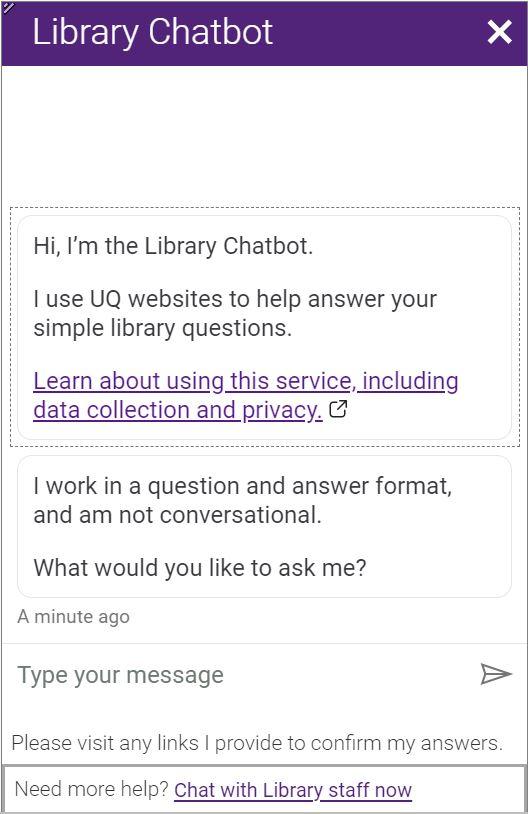
More ways to get help
The Library Chatbot is just one of the options for you to get Library help.
- Library staff are still here for you. During staffed hours you can choose to interact with the Library Chatbot or chat to Library staff, or you can contact us in other ways.
- The Library Chatbot will be available 24/7 on the Library website to provide support, including when our AskUs staff are unavailable.
How to start a chat
The Library Chatbot is accessible via a pop-up on the Library website, like our current Live Chat service.
- Click the Ask Library Chatbot button.
- Enter your question to tell the Chatbot what you would like to know.
Tips for using the Library Chatbot
- Ask a simple question.
- Ask one question at a time.
- Use short phrases and keywords.
- The Chatbot can respond to questions in many languages but it works best in English.
The Library Chatbot will find answers using text on the website and provide links to where it found the information. Please visit the links provided to confirm the answers. At the end of the session, we'll send a copy of the chat to the email you provided.
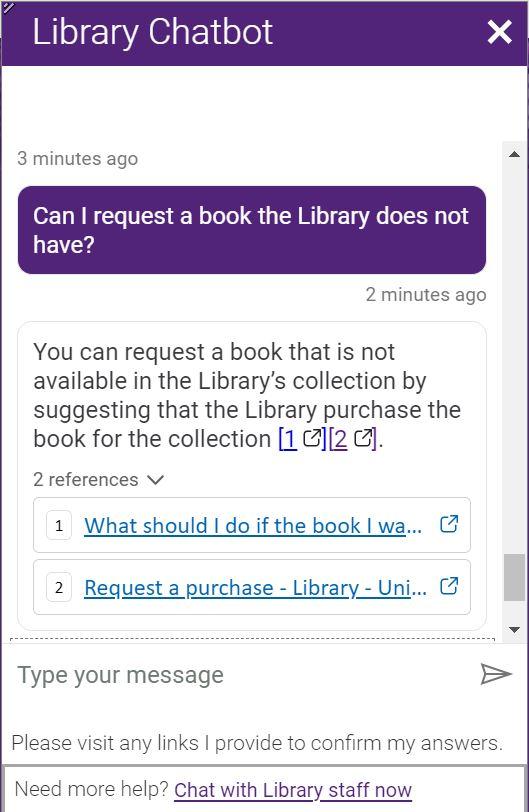
Can't find the answer?
The Library Chatbot uses keywords in your question to trigger a response.
If you’re not getting an answer, try:
- rephrasing your question
- including more keywords in your question.
If the Library Chatbot can’t answer your question, it will give you the option to chat with a Library staff member during staffed hours or send a message and Library staff will respond to your question on the next business day.
Data and privacy
- We will collect the information needed to provide you with the service.
- Any personal information you provide, such as name and email, will be kept confidential.
- We may use some data such as examples of searches and feedback you provide to help us evaluate and improve the service.
For more information about data and privacy, visit the UQ Privacy Policy.
Provide feedback
Ask the Library Chatbot your questions and let us know what you think:
- use our feedback form
- complete a short survey or give a thumbs up or thumbs down at the end of a chat session.

