Planning and submission time for online exams
Online exams include time to plan and an allowance for uploading your assessment in certain situations.
- Planning time allows you to consider the assessment and write a plan for how you will answer the questions.
- Submission allowances are provided for exams of over 1 hour duration which contain an upload element.
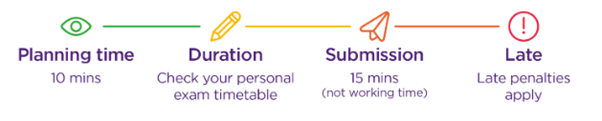
Note: You must start submitting at the end of the exam duration.
Planning time is not included in the exam duration
10 minutes of planning time is added to the scheduled time for all end-of-semester exams with the duration set as 60, 90, 120 or 180 minutes.
Use the 10 minutes of planning time to read the examination questions and plan your responses. You may start working if you wish.
Your exam’s duration will also be outlined on the examination information sheet. Spend a few minutes at the start of your exam to thoroughly read the instructions on the information sheet and the exam questions.
- The duration of each exam will be listed on your personal examination timetable.
- Be aware that some School-administered exams may not appear on your personal timetable and your course coordinator will inform you of the details.
- It’s essential to check the course profile for each of your courses to ensure you understand all assessment requirements.
Time allowance to upload and submit your completed online exam
There will be 15 minutes submission time for all online examinations of one hour or more that require you to upload your work before submission. The 15 minutes is in addition to the examination duration and planning time.
The additional 15 minutes are provided for the submission and upload of your completed online exam. This time is not intended as extra working time. Leave sufficient time to submit and upload your completed examination to avoid penalties for late submission.
Example of an exam that includes planning and submission time:
- You have an online exam with an upload component with 10 minutes of planning time and a duration of 120 minutes, scheduled to start at 2pm.
- You start the exam at 2pm.
- You are required to begin upload at 4.10pm.
- Penalties will apply from 4.25pm.
Note: The 15 minute additional time allowance does not apply to online exams that do not require you to upload your work (for example: Assessments in Inspera). Check your exam information to confirm the amount of time allowed for submission of your exam.
