
Manage research data
Research data is a valuable research output that can be published and cited alongside your publication and other outputs such as software, code and algorithms.
- Manage your project's data for long-term preservation, discovery and reuse.
- Use UQ eSpace, or an appropriate repository, and public open access when you can.
- Select the best licence for your work to facilitate sharing.
Manage your research data
Create a data management plan
Plan to meet funder data requirements, for secure storage and access, retention and to prepare for publishing opportunities.
Ethical data management
Manage your data ethically. Seek consent when sharing data and tips for engaging with Indigenous knowledge and data.
Store and organise data
Actively curate, organise and securely store data during your project for retention and reuse.
Share and reuse data
Publish in a data repository, data access levels, licensing and more.
Research data guides
Research data guide
Sources of published research data from government, institutional repositories and more.
Publish a dataset with UQRDM and UQ eSpace
Use UQ Research Data Manager to deposit, share and preserve datasets in UQ eSpace.
Data Deposit Checklist
Prepare your data for publishing before deplositing your dataset in UQ eSpace.
About UQ Research Data Manager
Use the UQ Research Data Manager to store and manage research data for research projects.
About Digital Research Notebooks
Use Digital Research Notebooks, to organise, store, curate and share all your project's research or laboratory data.
Using AI in your research
AI Researcher Hub
Learn to integrate artificial intelligence (AI) into your research process and data while maintaining research integrity, confidentiality and quality.
Australian Government datasets
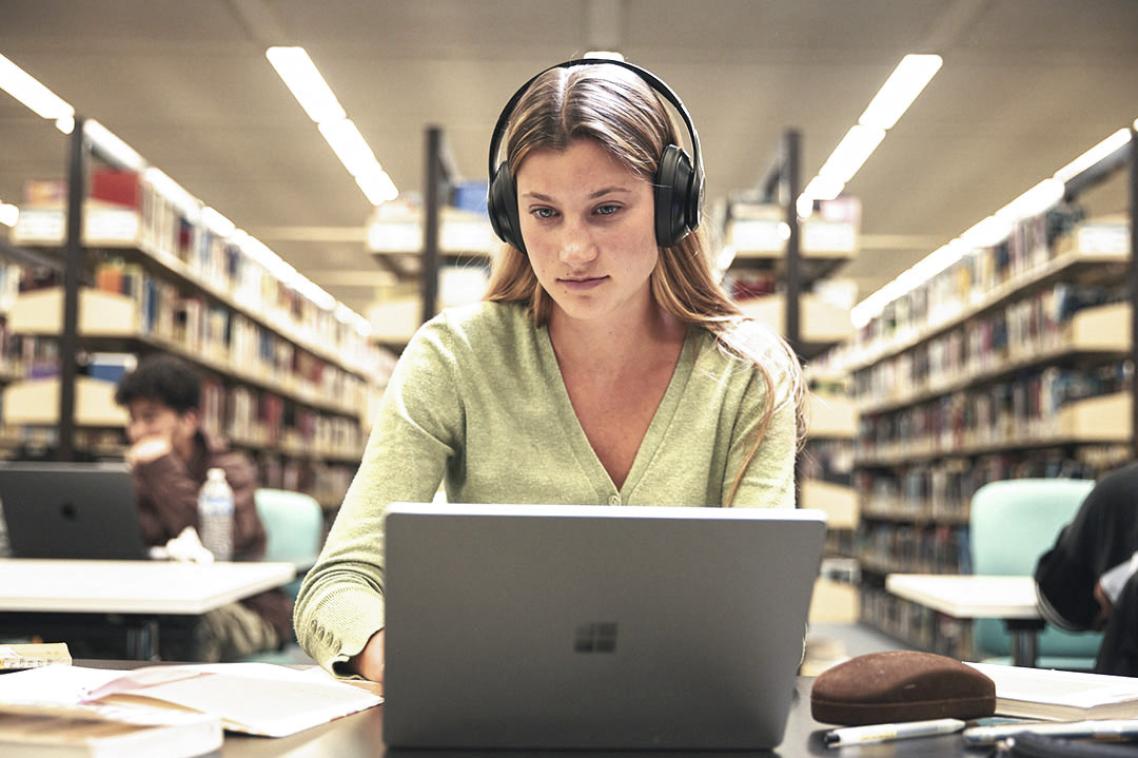
Access Australian Government datasets for research
Datasets from the Australian Bureau of Statistics, Australian Tax Office, Department of Social Services and Dataplace.
