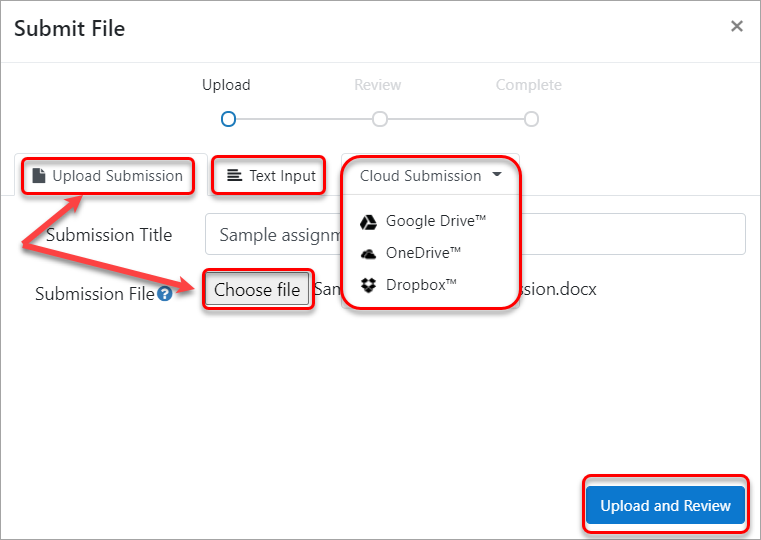Submit your Turnitin assignment (Ultra)
You are viewing Ultra Course View content.
Go to Original Course View content.
This guide will explain how to submit your Turnitin assignment.
2. Upload your file
- Click on the Upload Submission button.
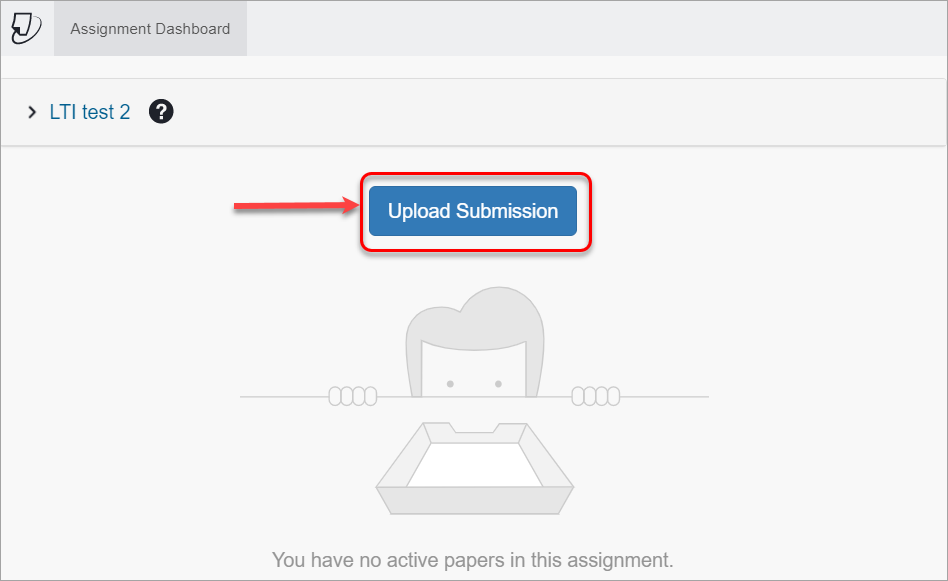
- You will have 3 uploading options:
- Upload Submission - you will need to Choose file from your computer to upload.
- Text input - a text box will be presented for a text submission.
- Cloud Submission with 3 options - you will need to select a file from a Cloud.
Note: The file size may not exceed 100 MB and 800 pages.
- Select the required option and click on the Upload and Review button.