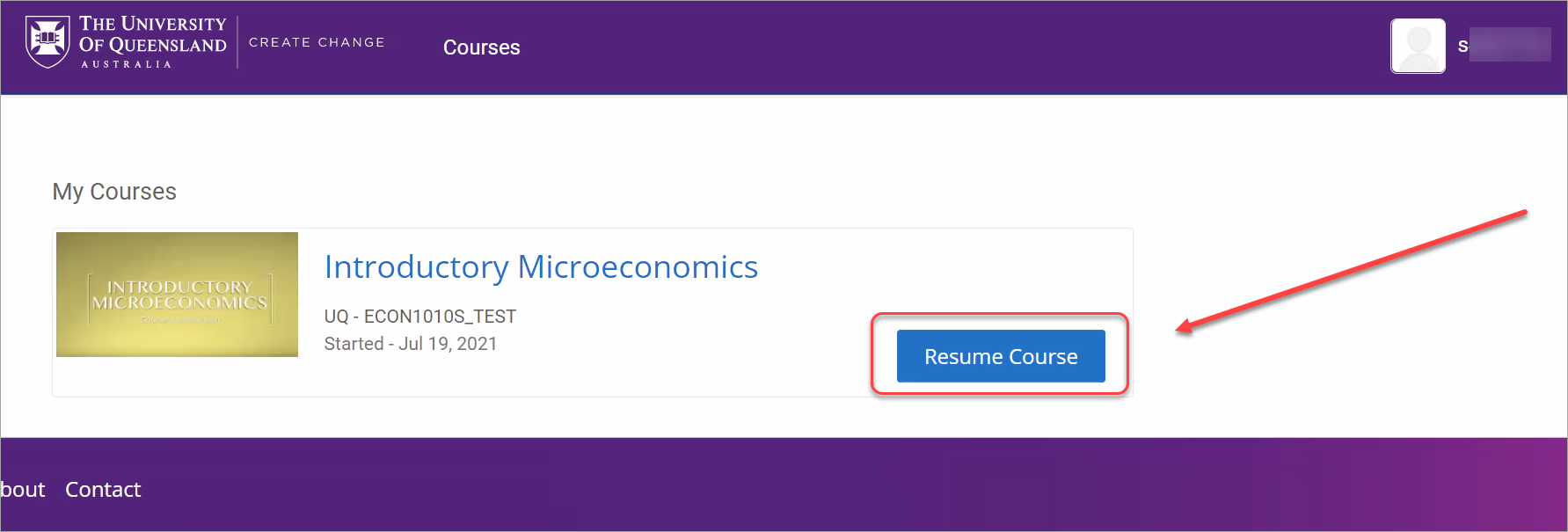Access UQ Extend (Ultra)
You are viewing Ultra Course View content.
Go to Original Course View content.
Access UQ Extend via Learn.UQ course site
- Access your Learn.UQ course.
- Click on the Course Resources folder.
- Click on the UQ Extend Course Content link.
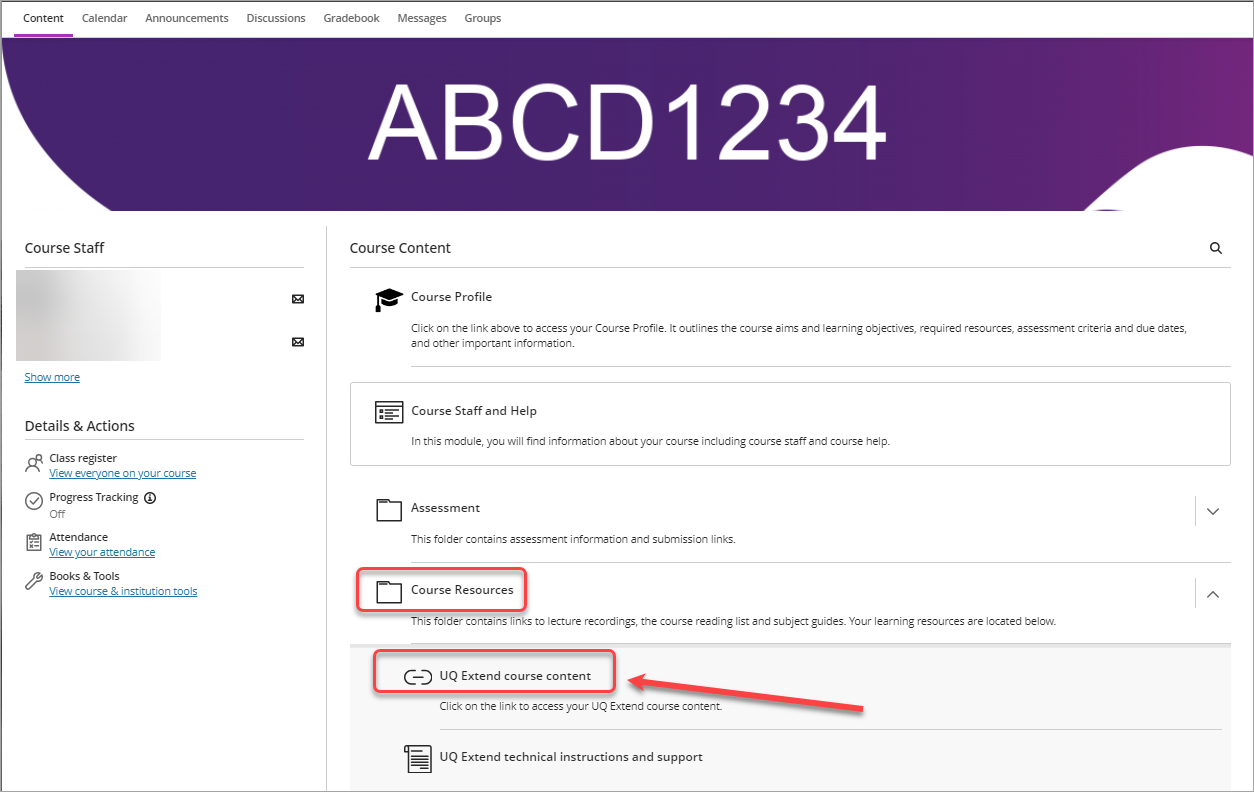
Access UQ Extend via extend.uq.edu.au
- Go to https://extend.uq.edu.au/
- Click on the Sign in link.
- Enter your username in the UQ username textbox.
- Enter your password in the Password textbox.
- Click on the LOGIN button.
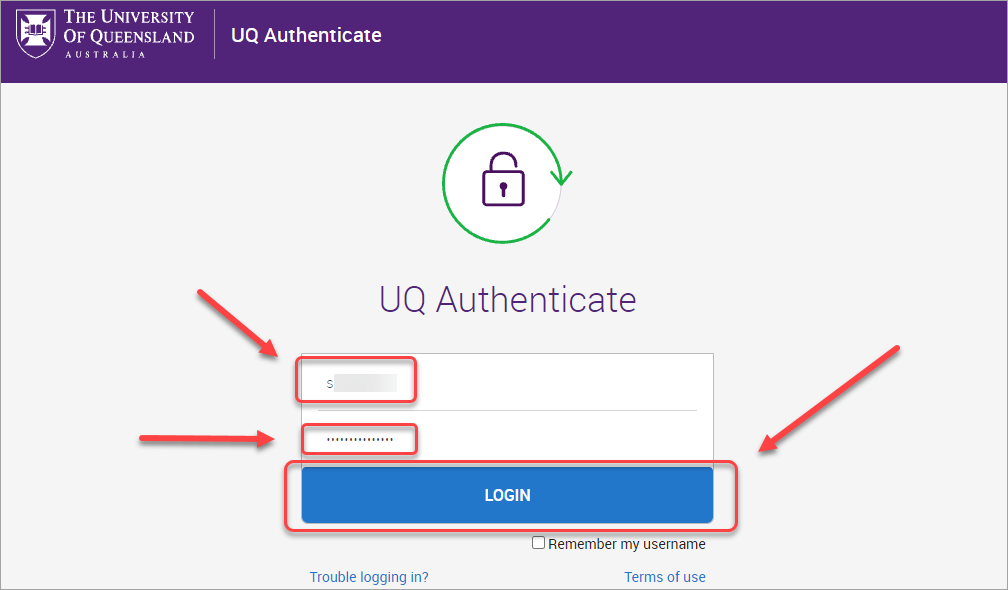
- Click on the View Course or Resume Course button to access your content.