Complete an ePortfolio form
Warning: You may not be able to access UQ ePortfolio if you do not have third party cookies enabled on your browser. Refer to the guide Enable Third Party Cookies for instructions on how to fix this issue.
Complete a form
- Click on the ePortfolio link in your Learn.UQ (Blackboard) course.
Note: If it is the first time you have used the ePortfolio, you will need to accept the software user agreement (scroll to the end of the page).
- Click on the form title and complete the relevant fields
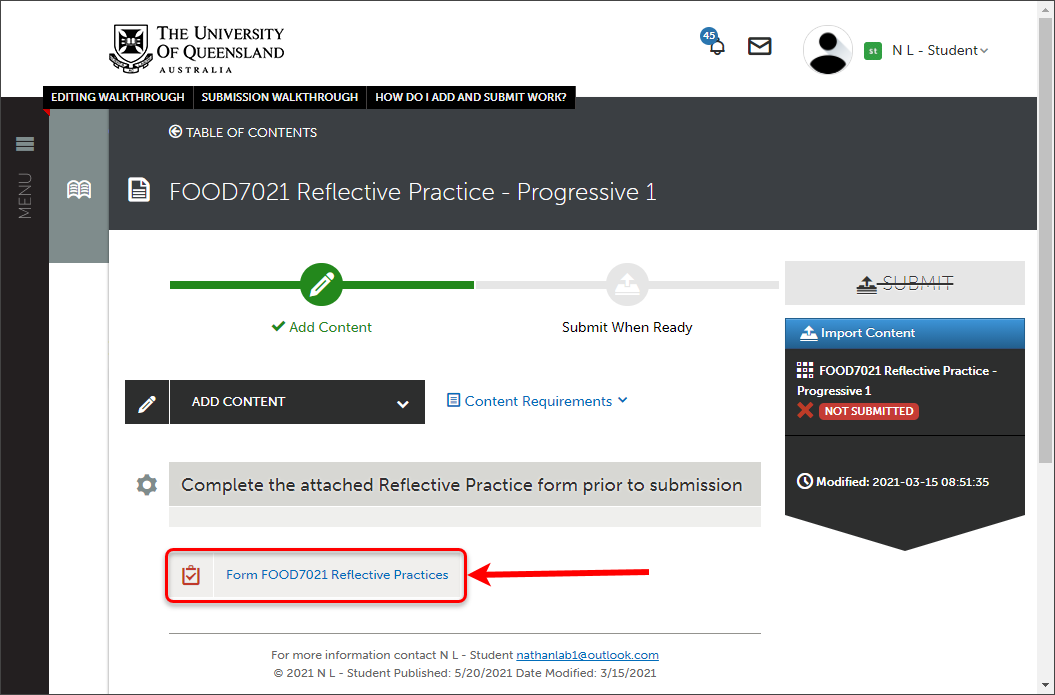
Note: Required fields must be completed before submitting the form (though not for saving the form)
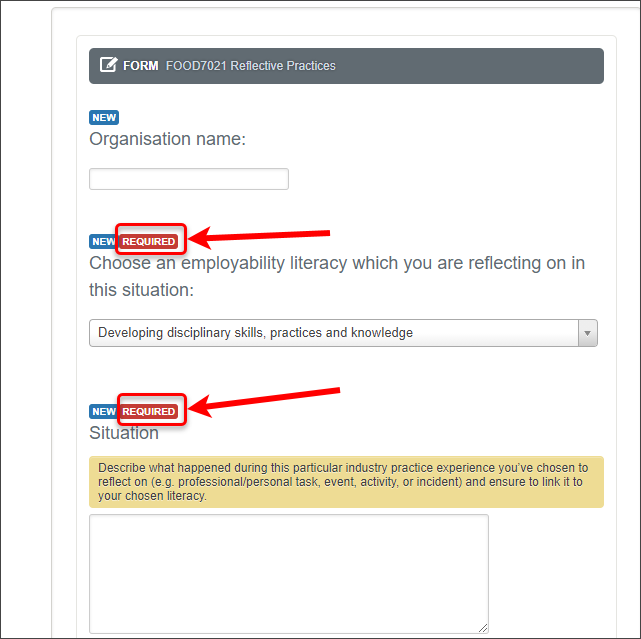
- Scroll to the end of the form and click on the Save button.
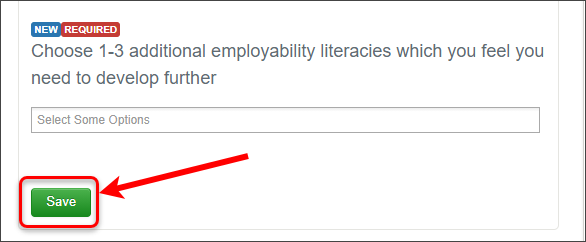
- Scroll to the top of the form and click on the Close Form button.
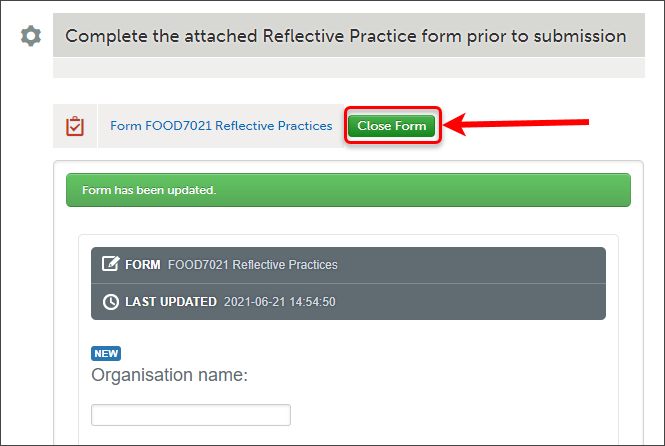
Warning: Your completed form is not viewable by teaching staff unless you submit your work for marking. Refer to the submission guides on the ePortfolio page.
Edit a form
- Click on the form title and update the relevant fields.
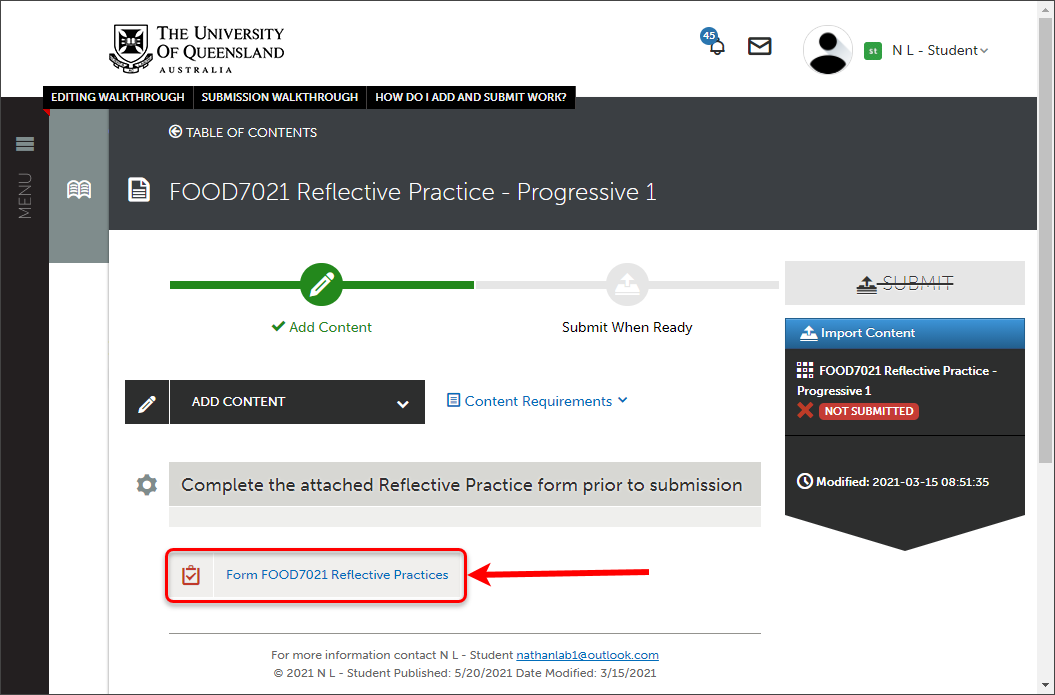
- Click on the Save and Close Form buttons.