ePortfolio Withdrawal and Resubmission
ePortfolio Withdrawal and Resubmission
Withdraw a submission
- Locate the submission date in the right-hand side panel.
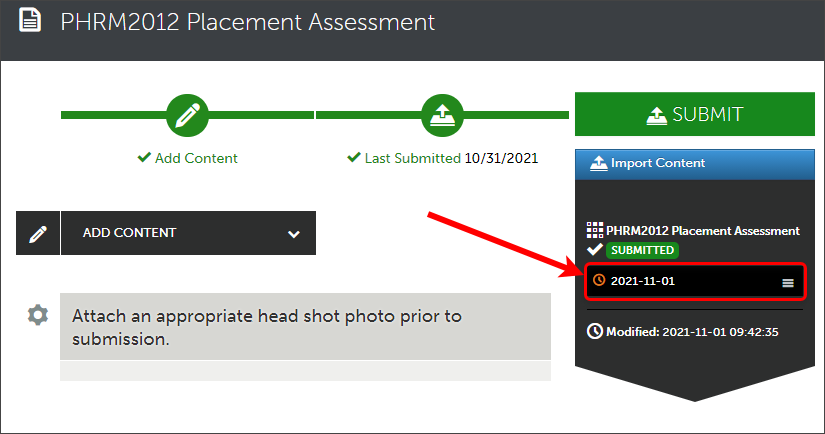
- Left-click on the date and select Withdraw from the pop-up list.
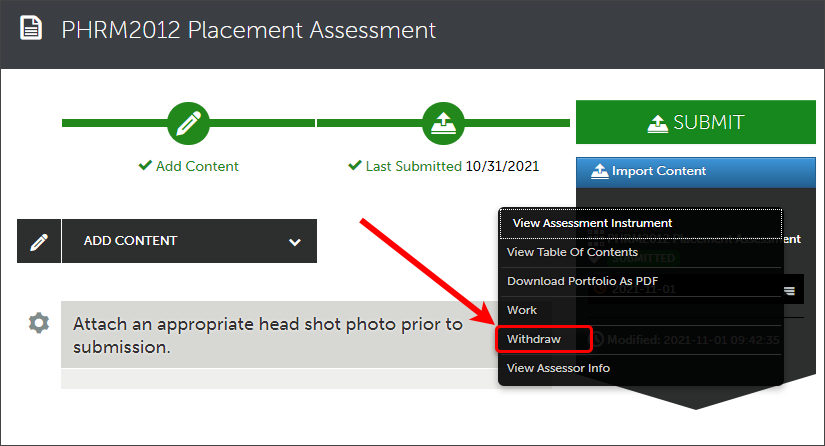
- Click on the Withdraw button to confirm the withdrawal.
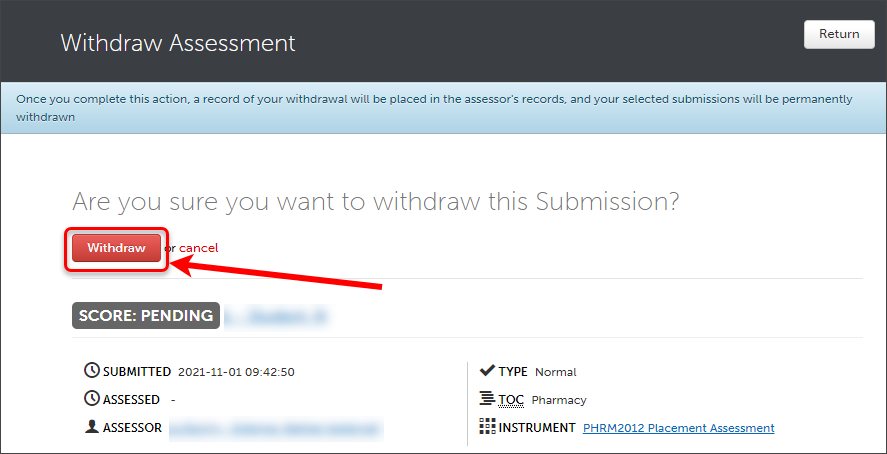
- You will receive a confirmation of the withdrawal.
- Click on the Return button.
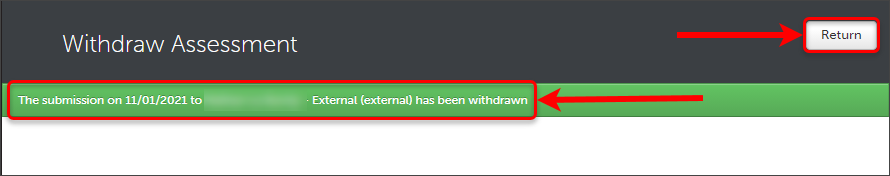
- Make any required changes to your work before submitting your work again.
Warning: You can not withdraw marked submissions.
Resubmit
- When changes are complete resubmit your work for marking. For further instructions, refer to the following submission guides: