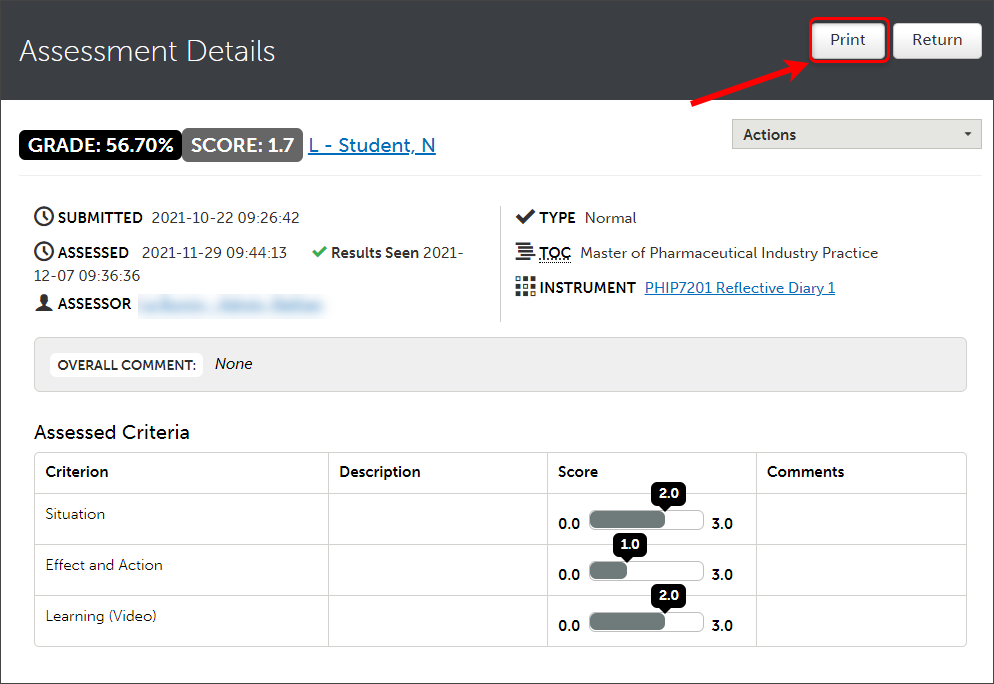ePortfolio Reviewing results
View results for a single ePortfolio assessment
- Enter the marked ePortfolio assessment via the link in your course.
- To view results, left-click the submission date on the right-hand side of the page.
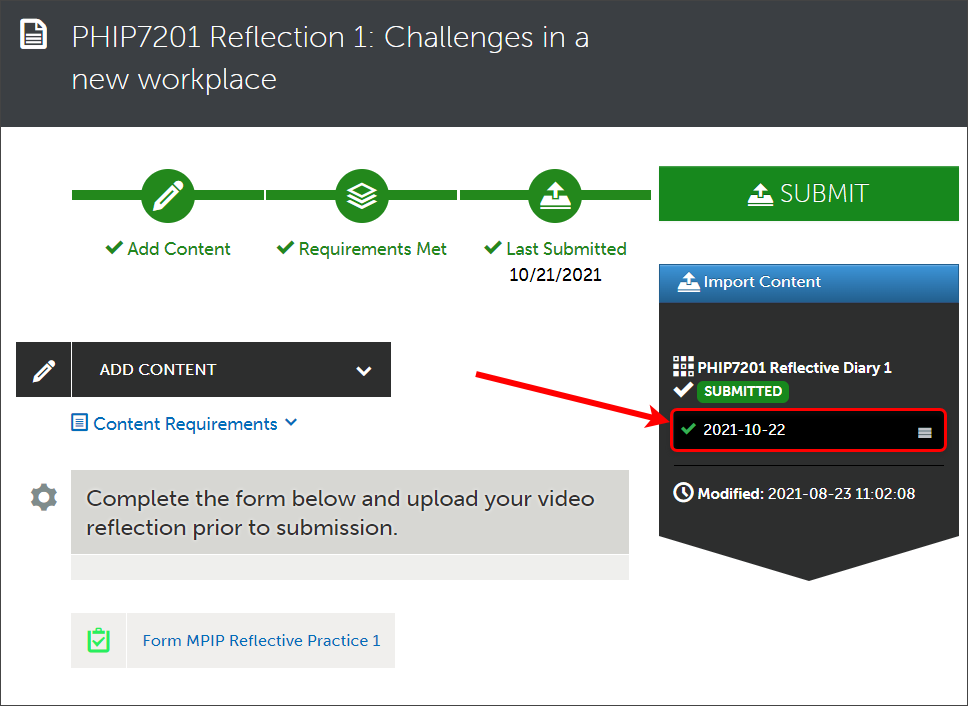
- To view a summary of the results and feedback, click on View Summary.
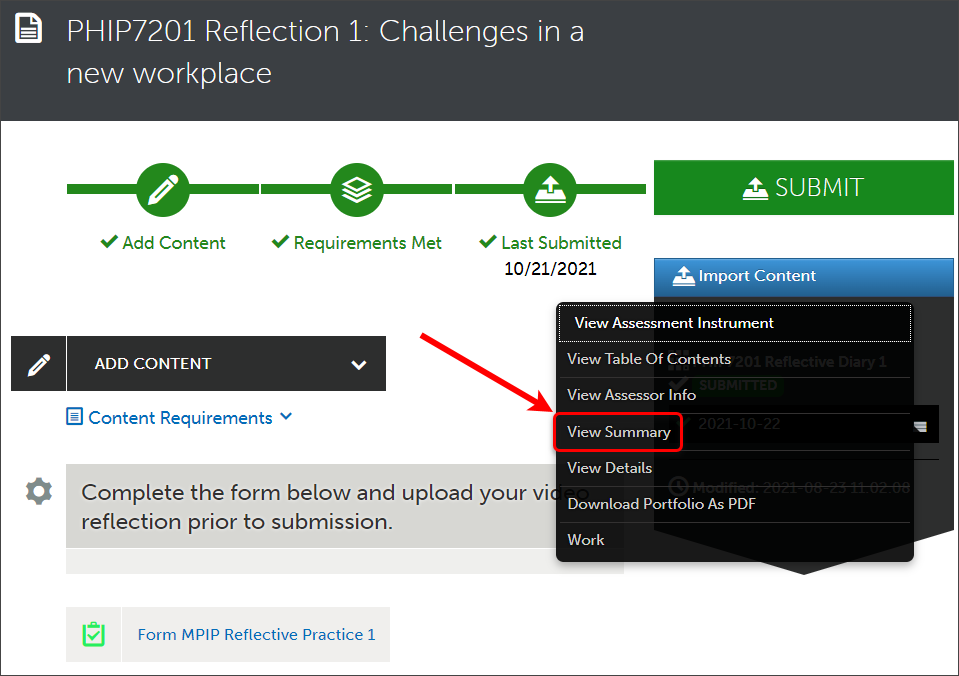
- To view results and feedback that are more detailed, click on View Details.
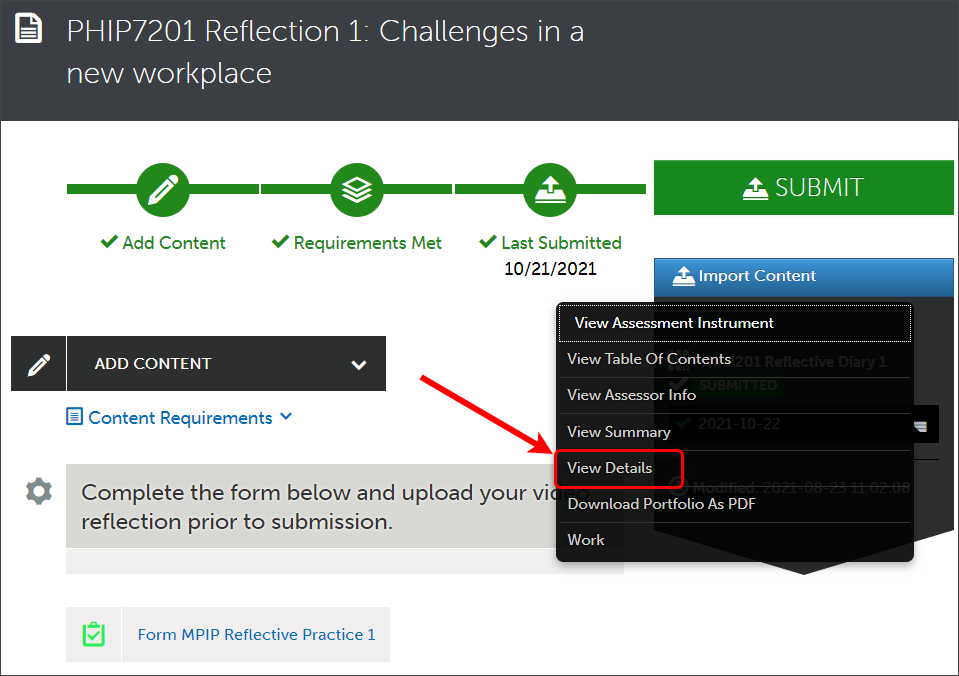
Note: You can print a copy of your results and feedback from the View Details page by clicking on the Print button.
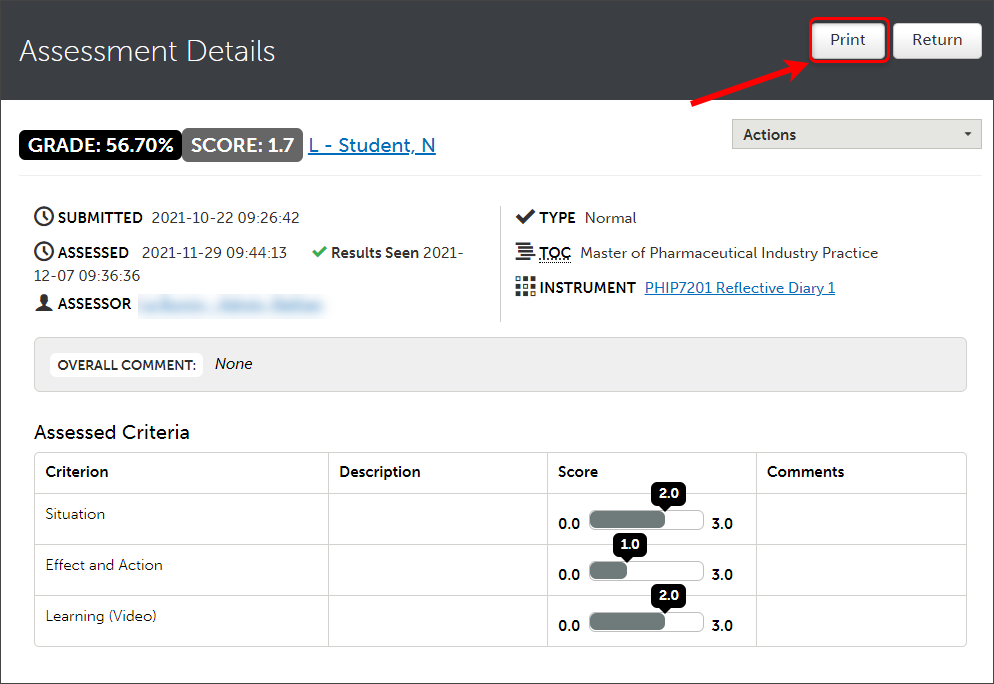
View results for all ePortfolio assessment
- Enter ePortfolio through any link in your course.
- Click on Menu.
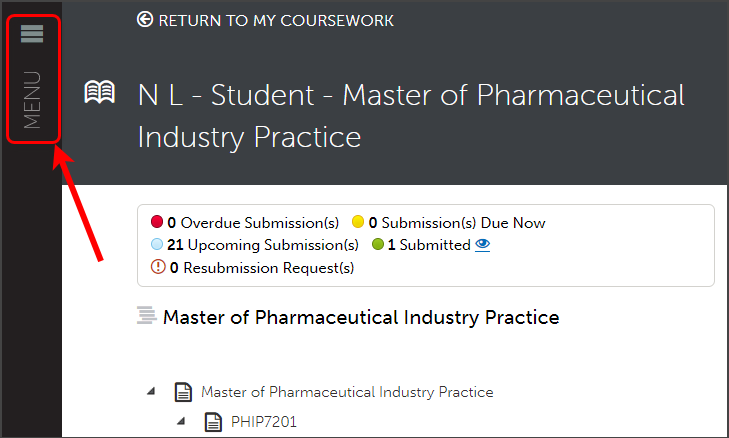
- Click on My Results.
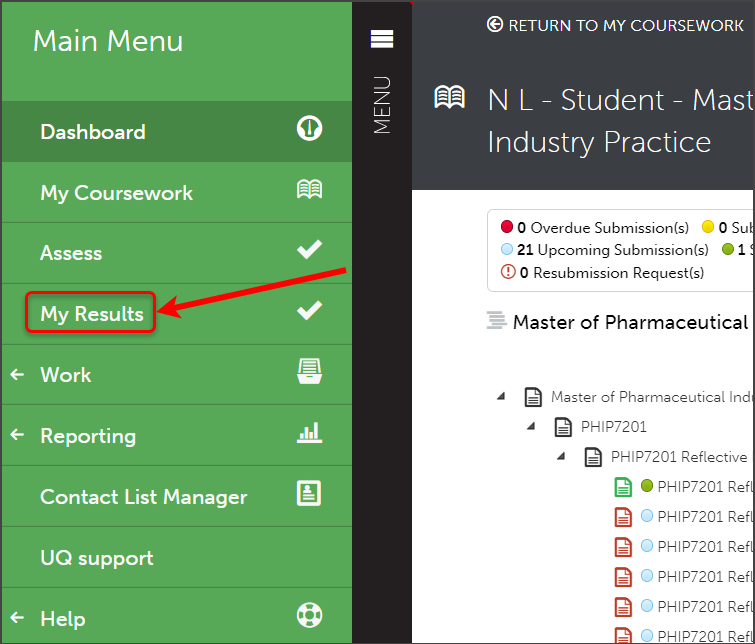
- Find desired assessment.
- Left-click on desired assessment.
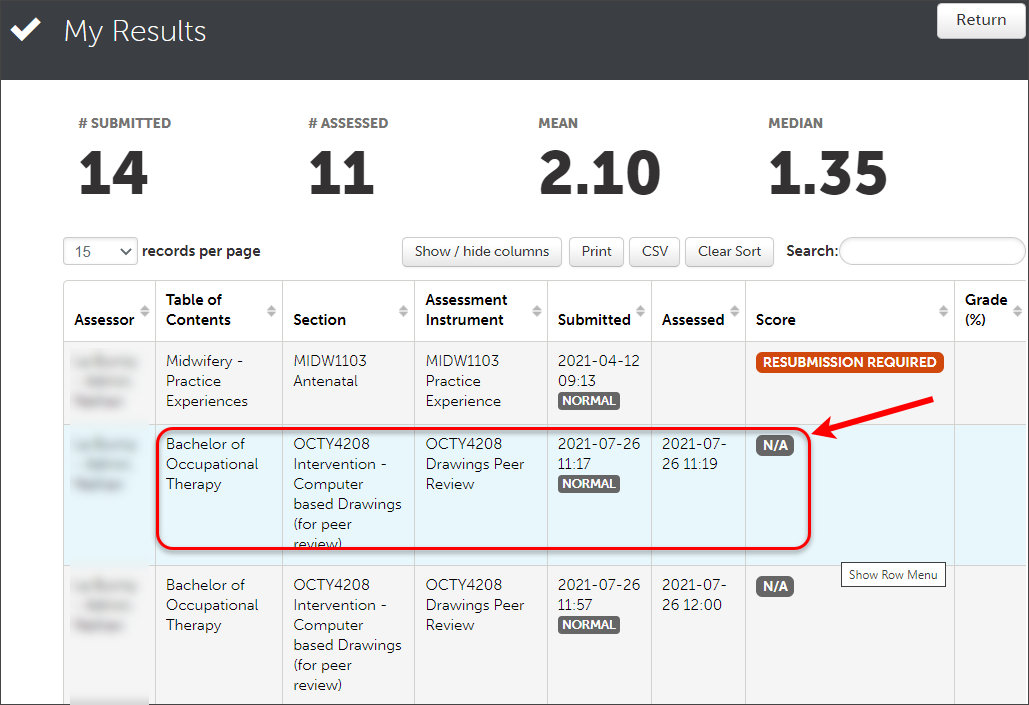
- To view a summary of results and feedback, click on View Summary.
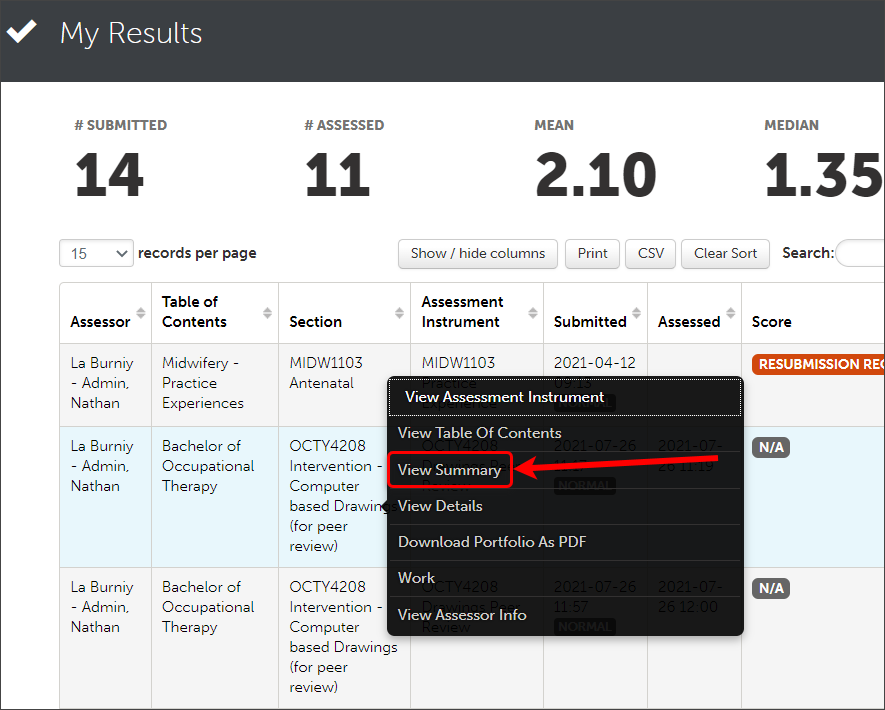
- To view results and feedback that are more detailed, click on View Details.
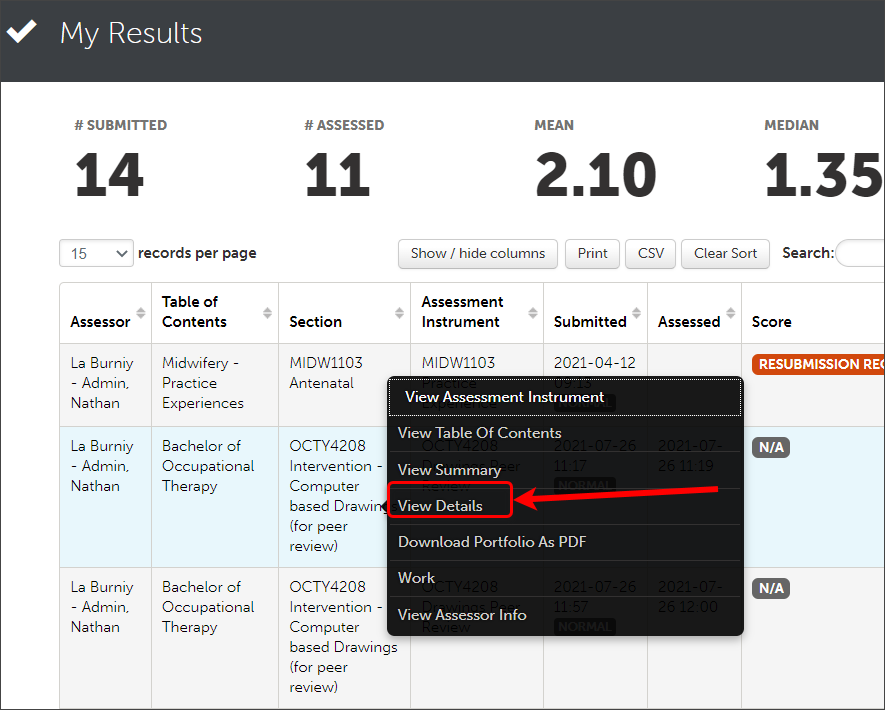
- Click on the Return button to return to the My Results page.
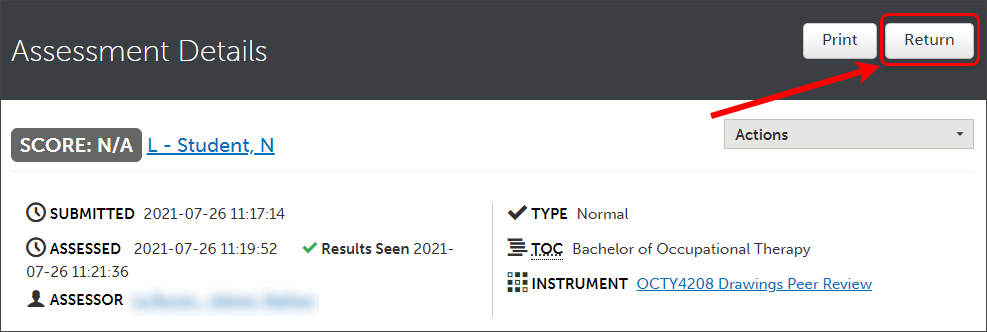
Note: You can print a copy of your results and feedback from the View Details page by clicking on the Print button.