Turnitin assignments
Turnitin is an electronic assignment submission tool. The tool provides your instructor with:
- a record of the exact submission time of an assignment
- a Similarity Report indicating the percentage of your work that is an exact match of existing materials within the Turnitin database.
Turnitin helps guarantee high quality, original, academic work by ensuring that lecturers can gauge a student's understanding of academic writing and referencing and citation and helps ensure that students are unable to plagiarise published works or the work of other students.
Work with Turnitin Assignments
Does my course use Turnitin?
Details on how your course is delivered are available in your Electronic Course Profile (ECP). This document is usually available within your Learn.UQ course and details course assessment and method of submission along with other essential information.
If you are required to use Turnitin:
- your instructor will set up a Turnitin assignment
- the assignment may be visible from the start of the semester or appear within your course just prior to the due date
Submission
File size and page limit
If an assignment is set to allow any file type, Turnitin will accept any file:
- that is less than 100 MB;
- that has a minimum of 20 words; and
- that is less than 800 pages.
Tip: For further information about how long files can take to upload, refer to the Understanding Upload Speeds guide.
If your file is larger than 100 MB, it will not be uploaded and the following error message will be displayed:
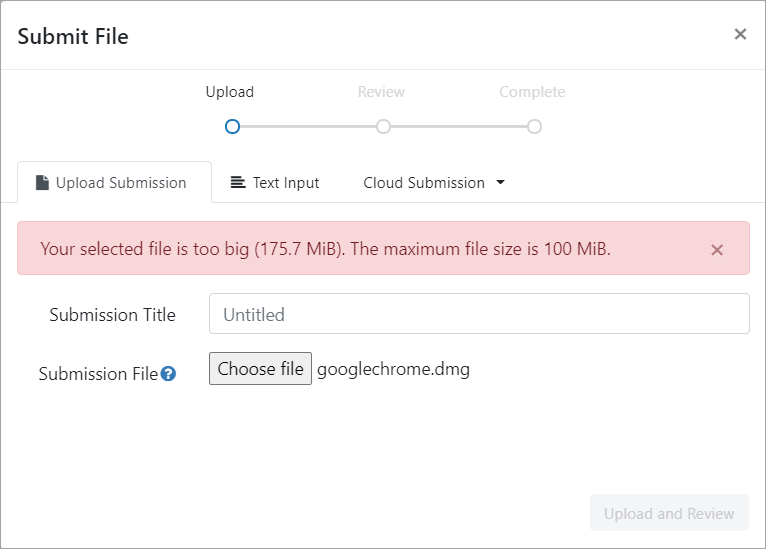
To reduce your file size, refer the following guides:
- Save or convert to PDF (PC and Mac)
- Reduce your file size in Office (Mac)
- Reduce the file size of a picture in Office (PC)
File types
Your course coordinator may setup your Turnitin assignment submission in one of two ways:
- Allow any file type OR
- Allow only file types that Turnitin can check for similarity i.e. only the below file types
File types checked for similarity
- HTML Microsoft Word® (.doc/.docx)
- Microsoft PowerPoint® (.pptx, .ppt, .ppsx, and .pps)
- Microsoft Excel® (.xls and .xlsx)
- Hangul Word Processor file (.hwp)
- OpenOffice Text (.odt)
- Rich text format (.rtf)
- WordPerfect® (.wpd)
- Plain text (.txt)
- PostScript (.ps)
- Google Docs via Google Drive™
Group assignments
A nominated member of your team will be responsible for the team submission. As always it is vital to read all the instructions and be clear on the assignment requirements before attempting to submit an assignment.
Similarity Reports
Similarity Reports are generated immediately for the first 3 submissions and any subsequent submissions will take 24 hours. For more information, refer to the View Similarity Report and marks guide.
Generating an Similarity Report
The only way to get a Similarity Report is to submit your assignment. TurnItIn works this way so that students cannot plagiarise each other.
In some cases, your instructor will allow assignment resubmissions. In this case - you are able to view your TurnItIn report and then revise and resubmit the assignment. If you did not submit a revised version of the assignment your instructor would mark the version they had received.
Understanding the percentage (%) match
To properly understand what percentage match is plagiarism, you should have a discussion with your instructor as part of a wider discussion on academic integrity and the specifics of your assignment.
Turnitin works by matching phrases within your work and source materials. So often it's phrases and sentences which are a match rather than a % overall.
Remember you could be set an assignment where each student is required to use the same data. This would lead to a high match percentage across that student group. This is an inbuilt percentage that does not indicate plagiarism.
This is distinct from an essay with a relatively low percentage overall but a number of phrases or sentences which are an exact match indicating they were lifted directly from a piece of source material.
If the percentage (%) match has been determined as high
You should use your Similarity Report to locate areas of your assignment that need to be reviewed. UQ has a lot of resources to assist you to refine your academic work, including:
- UQ Academic Integrity modules
- Writing, citing and submitting assignments - Digital Essentials module
- Study skills guides and workshops
- Library research skills workshops
Additional resources:
- TurnItIn FAQ's - The Australian College of Applied Psychology, highlighting the difference between Similarity Reports and plagiarism.
- Interpreting your Similarity Report - by Turnitin.
Accidental Plagiarism
Your instructors and tutors want you to succeed and produce high quality, original, academic work. Make sure you initiate a discussion on the required standards for assignments and avenues through which you can improve your academic writing.
Your instructor may include materials inside your Learn.UQ course or recommend some Library training to improve your skills. You may also be able to consult your Librarian for assistance with specific concerns.
Enabling Third Party Cookies
You may not be able to access your Turnitin if your browser is set to block third party cookies. Refer to the guide Enabling Third Party Cookies for instructions on how to fix this issue.
Note: If you are concerned about privacy by enabling all third party cookies refer to the Exception to Third Party Cookies guide.