Tests and quizzes
Learn.UQ tests, or quizzes, are online assessment. Your instructor may set a Learn.UQ test for your mid-semester exam, or a weekly test as a progress indicator or revision task.
6. View your results
View results immediately after test completion
- Click on the OK button.
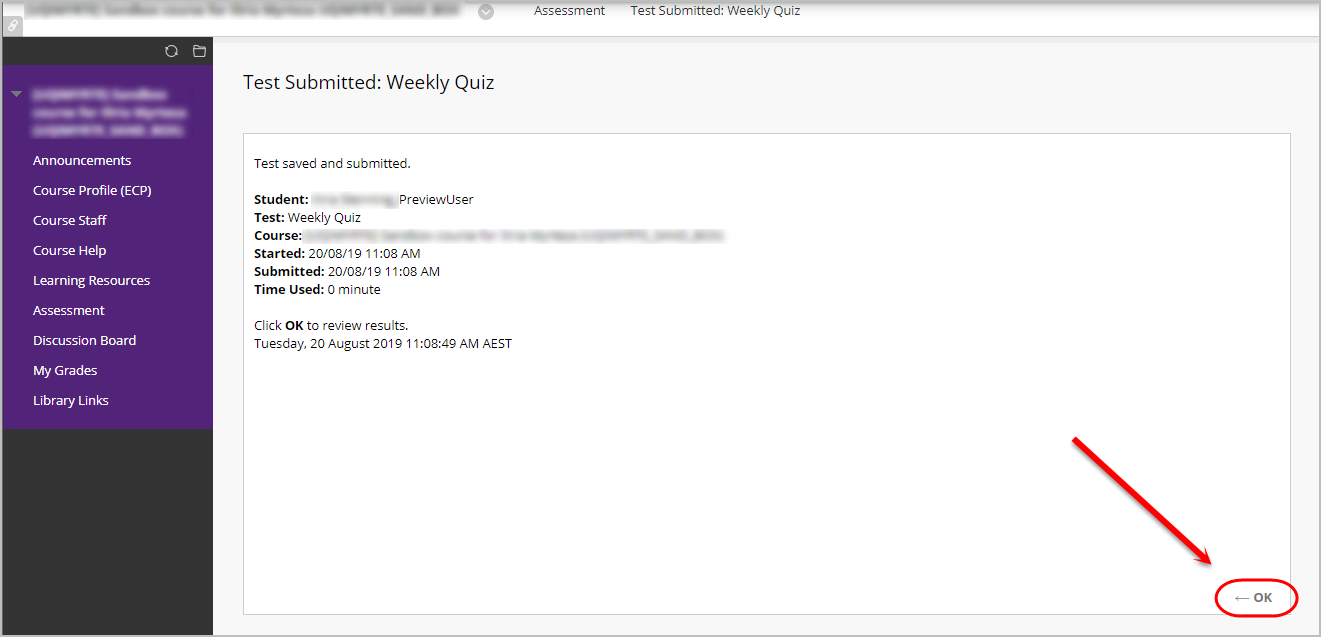
- You will then be presented with your results and any feedback.
- Click on the OK button to go back.
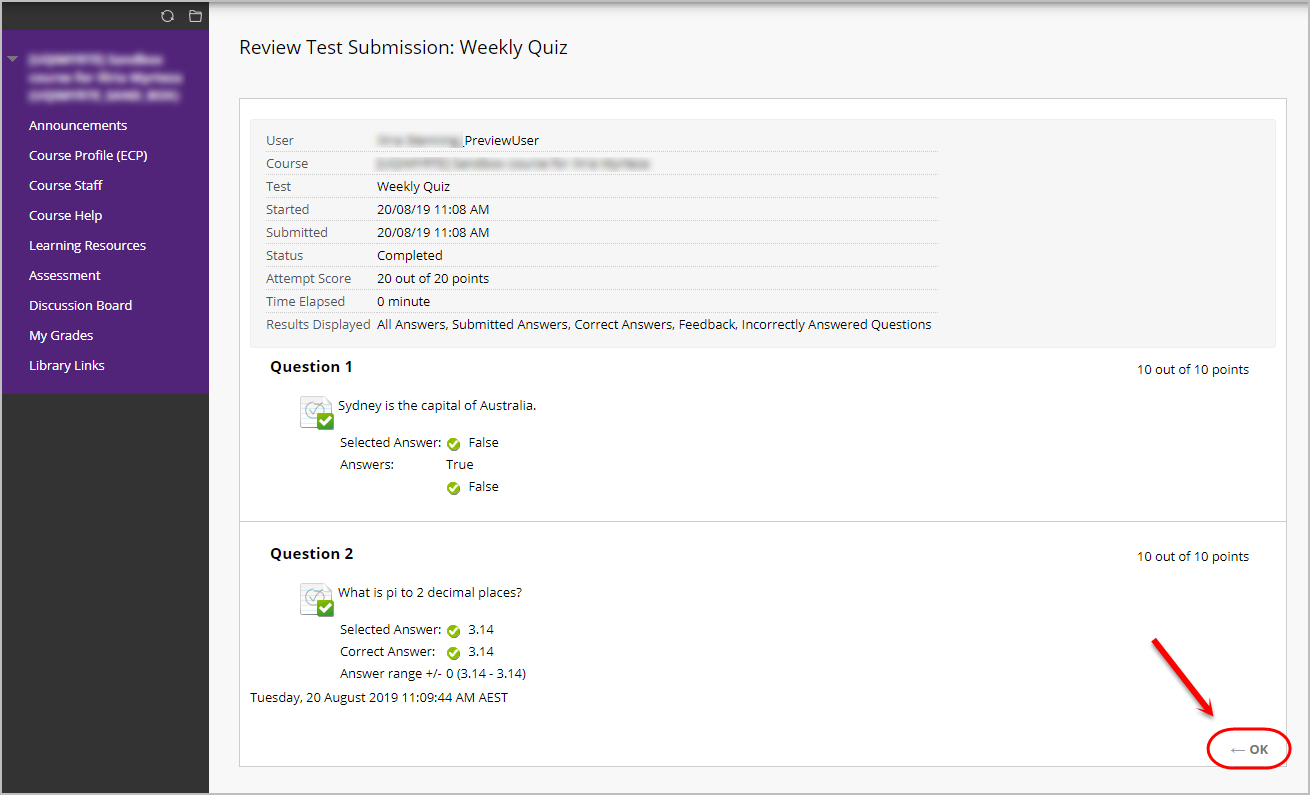
View results at a later date
- From the Course Menu, select My Grades.
- From the ITEM column, click on the quiz title.
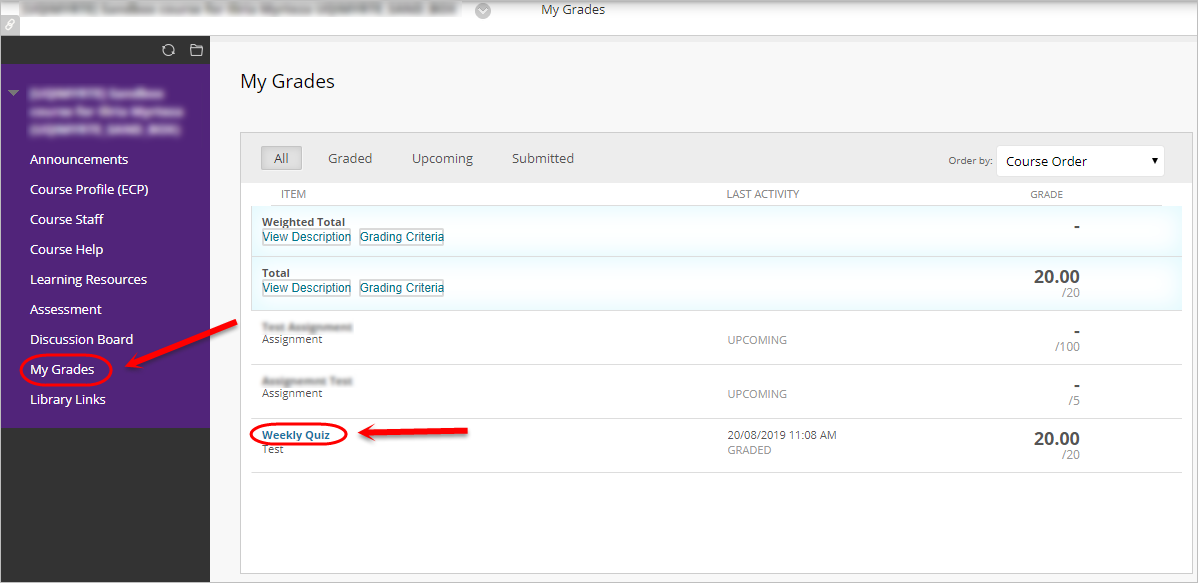
- From the Calculated Grade column, click on your score.
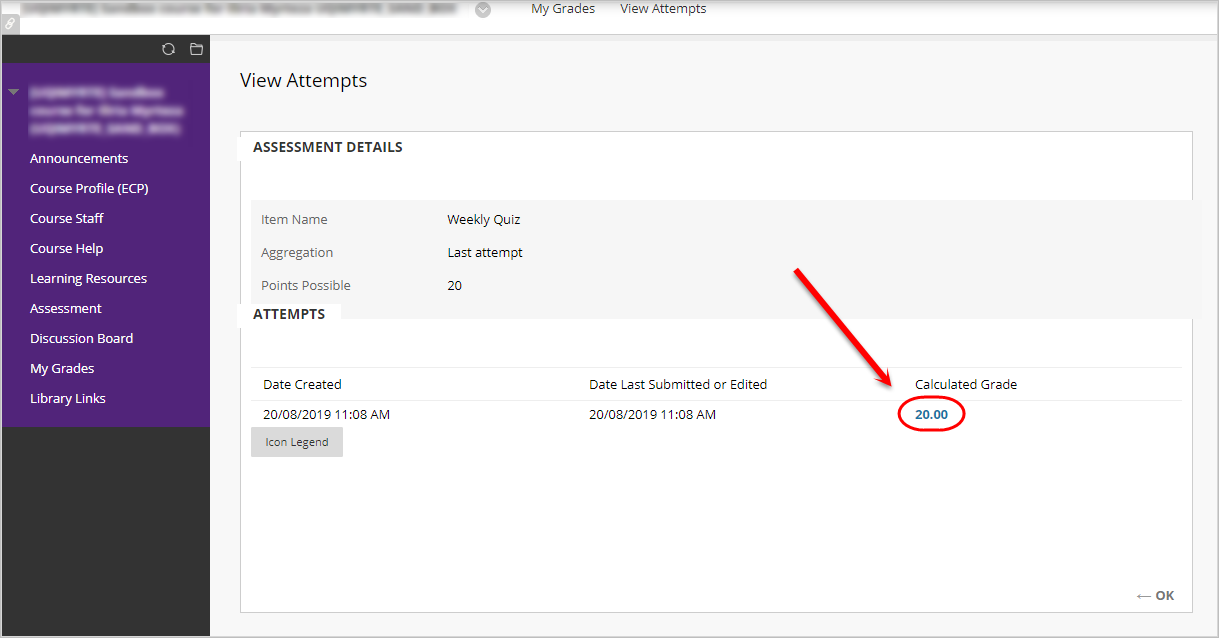
- You will then be presented with your results and any feedback.
- Click on the OK button to go back.
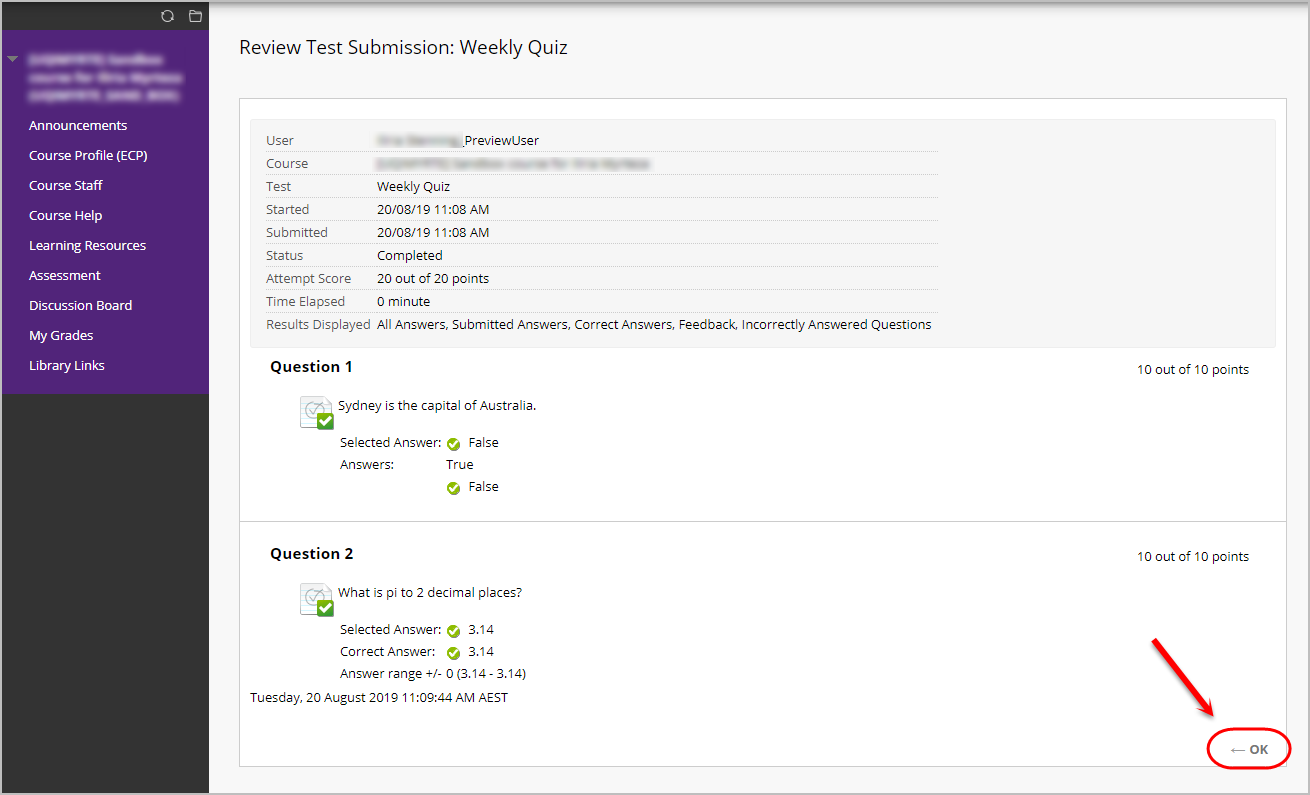
AskUs
Do you need assistance with Tests and Quizzes? AskUs can help with student IT enquiries.