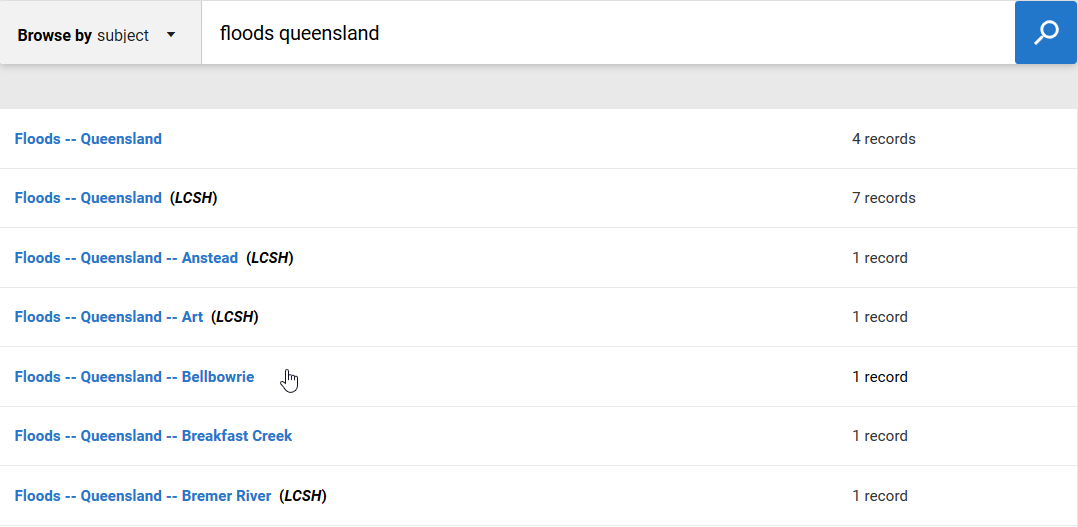Browse search
Browse search is a way to search defined lists of items in UQ Library when you know what you're looking for.
Browse search is not comprehensive! It does not include all online resources, such as articles and other material from databases. It primarily finds books, conference proceedings and theses, as well as some journals and audio/video.
By subject
- Use the subject search to find items by their subject headings, which are defined lists of subject terms from sources such as Library of Congress.
- It will find subject headings starting with your search terms
If you’re not sure of the exact subject heading, type your own search term(/s) and you can select the most relevant from the list of results.
By author
- Find all items by a particular author or creator
- Enter last name, first name in full or initial, e.g.
- Attenborough, David
- Attenborough, d
By title
- Title browse search is useful when you know the exact title or the start of the title
- This search can also help you find entries in a series - enter the series title
- It will find titles starting with your search terms
- Enter the full or first part of the title
- Exclude a, an, the, if they are the first words in the title
By local call numbers
UQ Library assigns call numbers for some of our resources.
- This search will find local call numbers starting with your search term
- Enter the full or first part of the call number
By Library of Congress call numbers
- Use this to search for items that have been classified at a similar Library of Congress call number
- It will find call numbers starting with your search term
- Enter all, or the start of a call number to discover items on a similar topic, e.g. PN1991, or QC
- Enter the entire call number when looking for a specific item, e.g. GN25.K67 2012
- If you are including the publication year, enter a space before it.