Find my exam on my Inspera Dashboard
If you have logged into uqi.inspera.com using your UQ username you will see your scheduled exams on your Dashboard under My Tests:
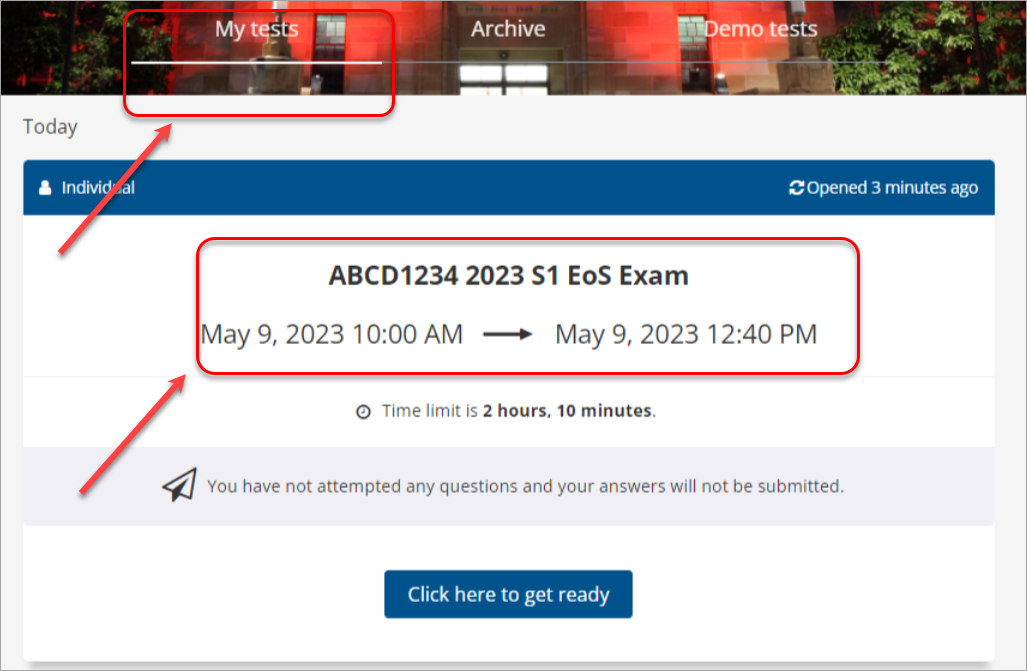
If you cannot see your exam on your Inspera Dashboard, you may not have been enrolled in your exam in Inspera yet.
Refer to Your Assessments in Inspera for details on how you may be enrolled in your exam, including possible options to self-enrol.
If you have reviewed the options above and the problem persists:
- If you are at home: Contact AskUs for assistance.
- If you are in an exam room: Raise your hand to speak to a Tech Assistant.