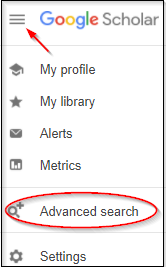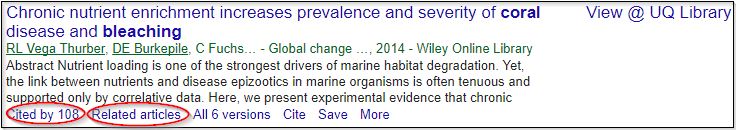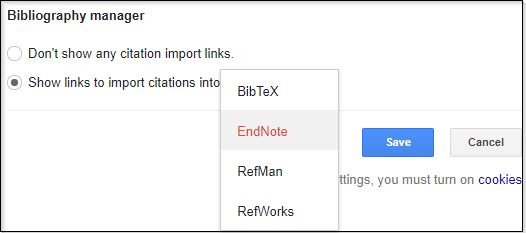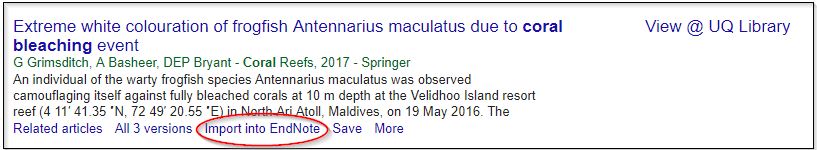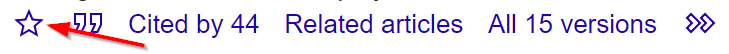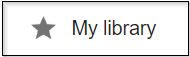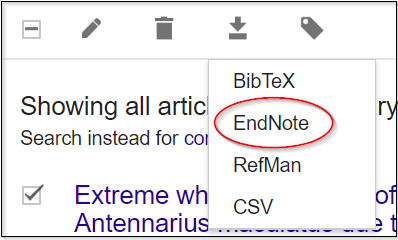Google Scholar
Google Scholar searches for scholarly resources including journal articles, theses, eBooks, conference proceedings, court reports and patents.
Use Google Scholar, in addition to Library Search and Databases, to discover:
- freely available materials
- items outside the library collection that you can request via document delivery
Ways to get full text
Enable View @ UQ Library link
- Go to Google Scholar
- Press the menu. Then, select the Settings cog
- Select Library Links
- Search for and select UQ University of Queensland Library – View @ UQ Library
- Click Save
Your search results will then show the View @ UQ Library link when access is available via UQ Library.
Resources not available online may display a Get @ UQ Library link within the clickable >> symbol. Use this option to streamline requesting access by document delivery.
Google Scholar prioritises displaying the most stable and direct access using its own algorithm. In some cases, the UQ Library links may be found under All x versions.