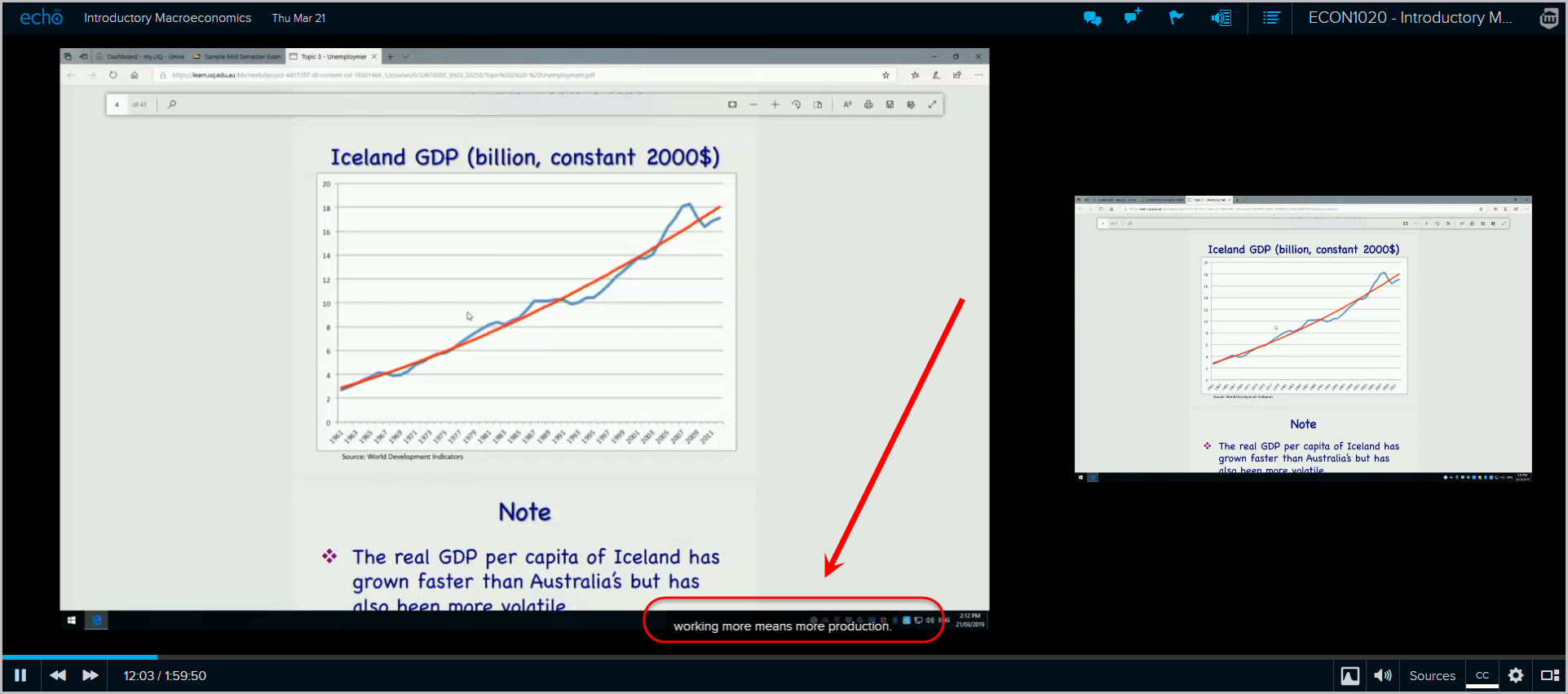Lecture Recording - Display Closed Captions
Overview
Closed captions are only available in a few courses selected by the Student Services, Diversity, Disability and Inclusion team, to support students who require this service to fully access their course content.
Note: The Closed Captions may not be available when the recording is first published.
Display Closed Captions
- Access Lecture Recordings within your Learn.UQ course.
Note: For more information, refer to the Lecture Recordings - Getting Started guide.
- Click on the CC button.
- Toggle the On button.
- Select the required Font size, Contrast and Location for the captions.
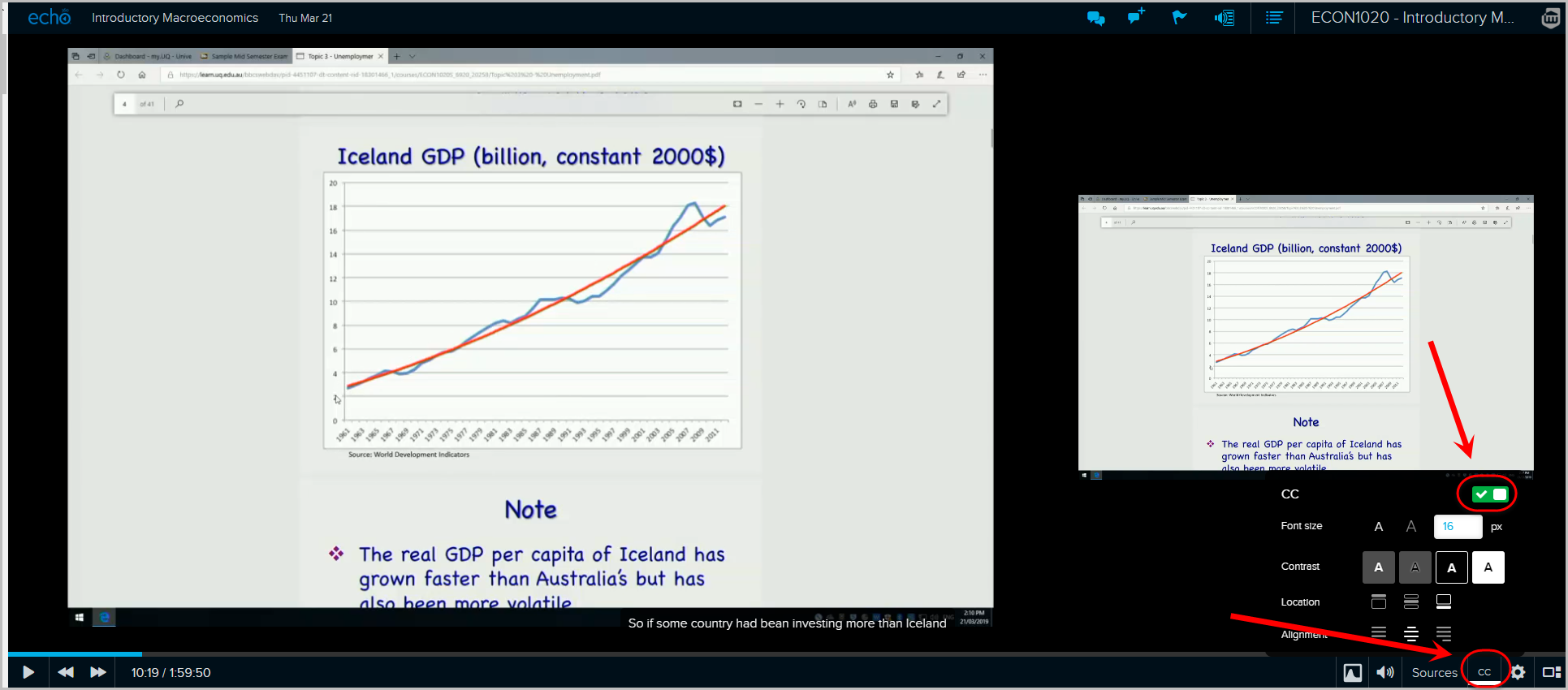
- The captions will be displayed when you view the recording.