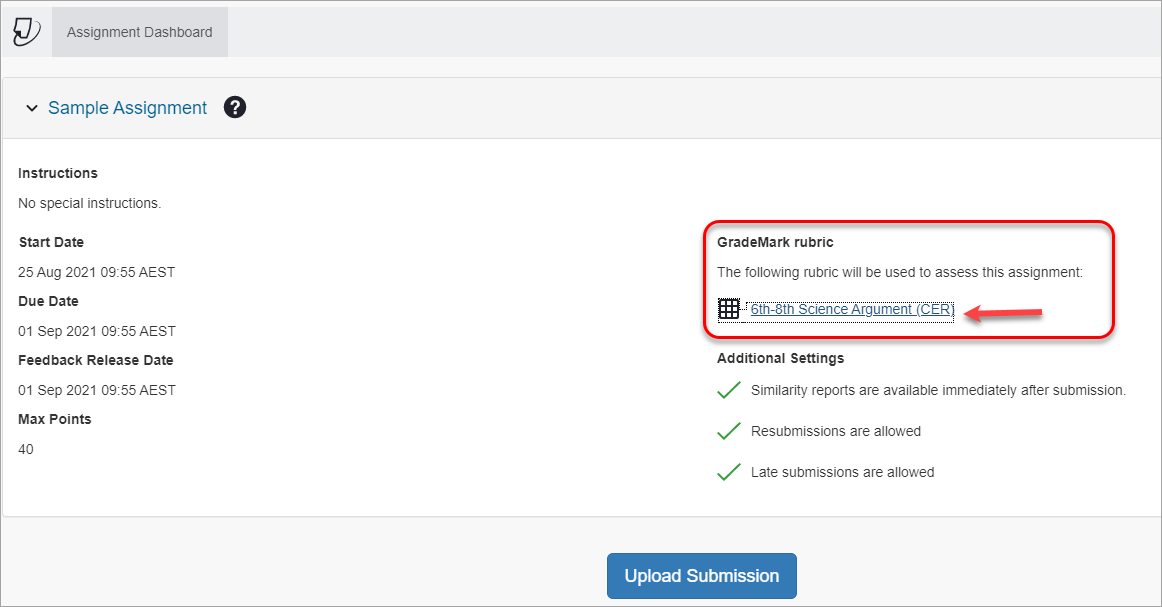Submit your Turnitin assignment
This guide will explain how to submit your Turnitin assignment.
2. Start your submission
To submit an assignment via TurnItIn:
- From the Course Menu select Assessment and locate the assignment title.
- Click the link with the name of your assignment.
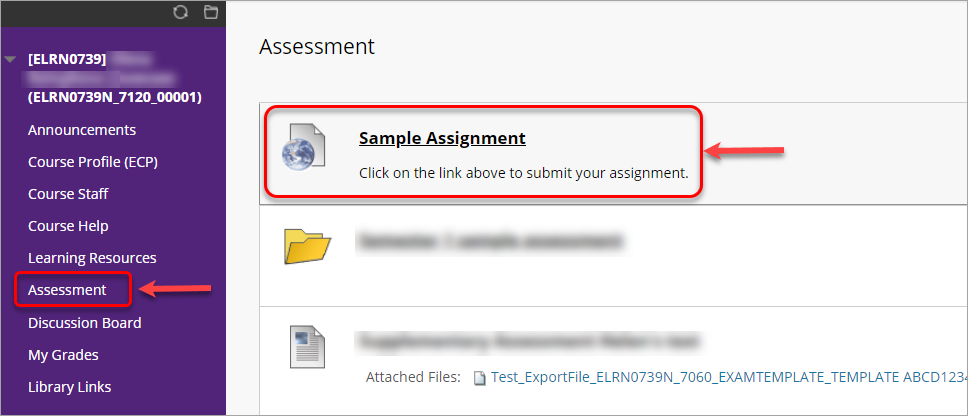
- To view the rubric you will be marked on click on the ? icon.
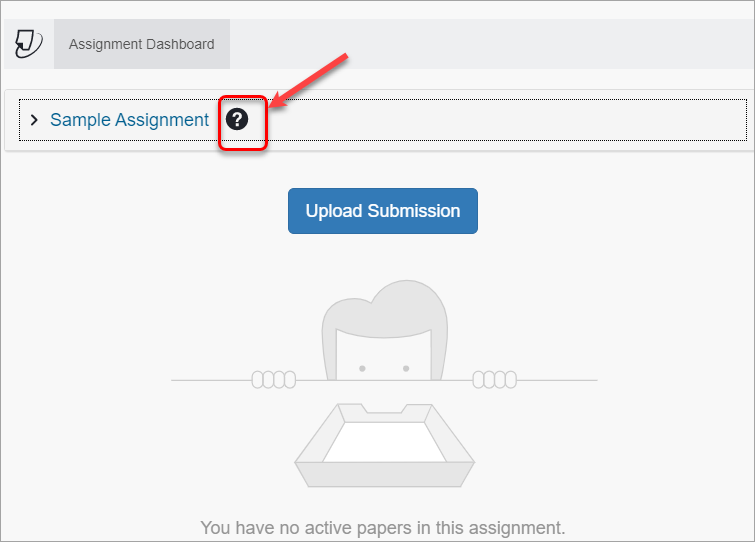
- The menu with the GradeMark rubric section will be displayed. Click on the name of the rubric to view it.