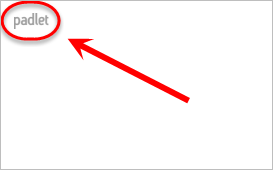Turn Off PadletUQ Notifications
It is recommended that you change your Communication settings to reduce the number of notification emails you receive from Padlet.
-
Click on your Profile icon in the top right corner of the page.
- Select Settings from the menu options.
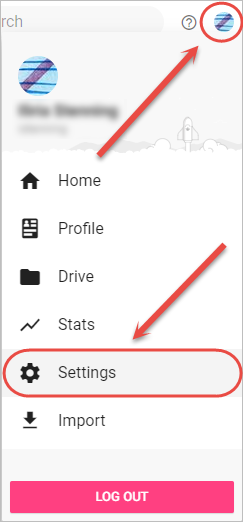
- Click on Communication in the side menu.
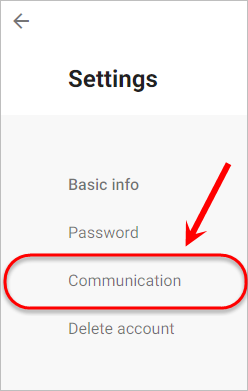
- Uncheck the Product updates, Daily digest, New padlet notifications checkboxes.
- Click on the back arrow in the top left corner to go back.
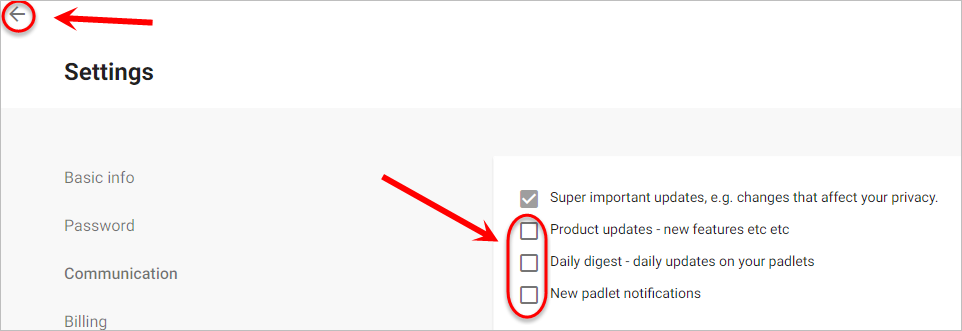
- Click on the Padlet button to return to your Padlet home page.