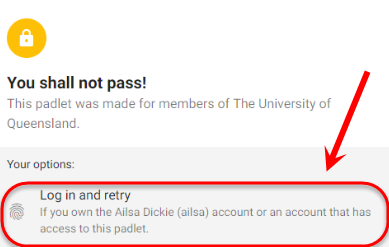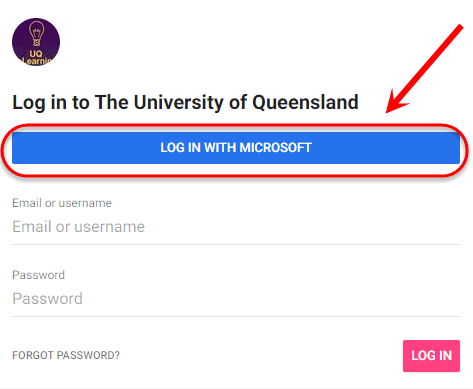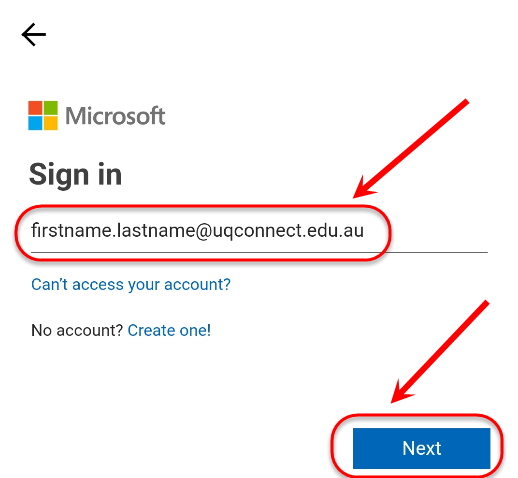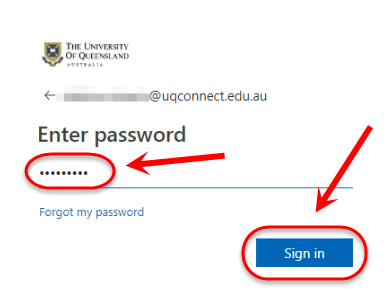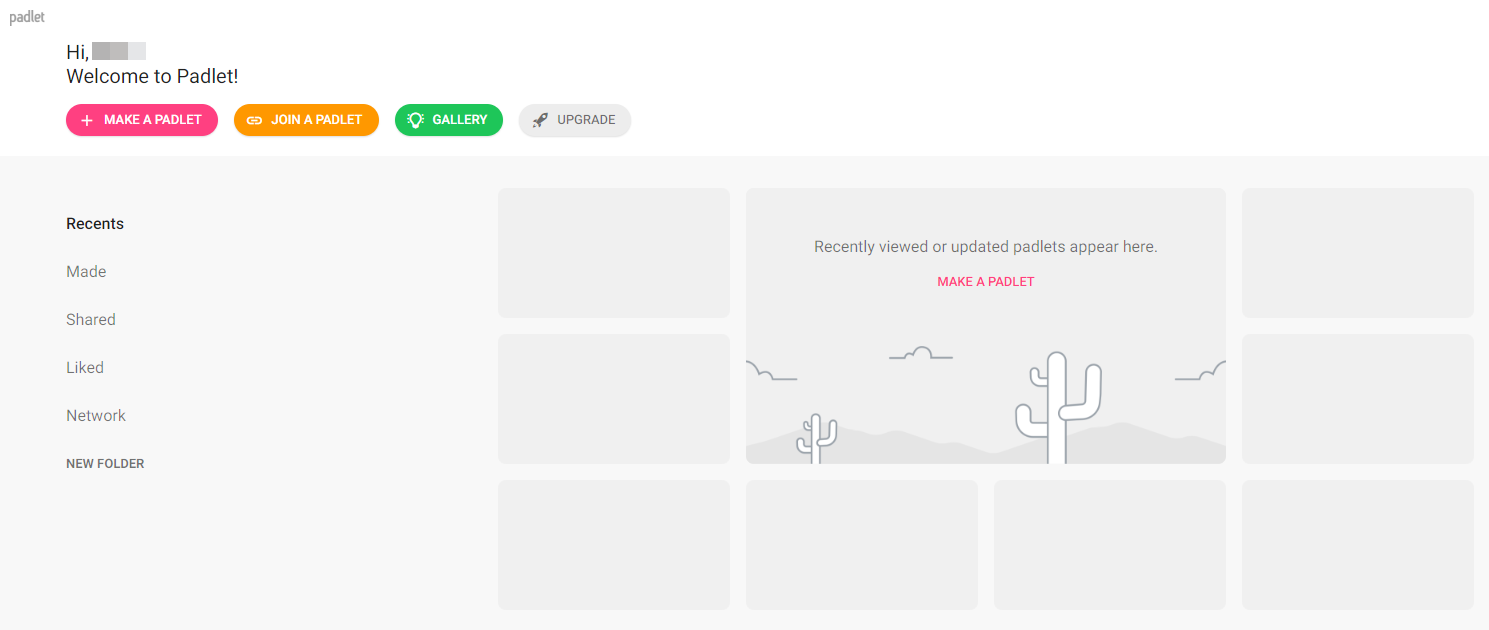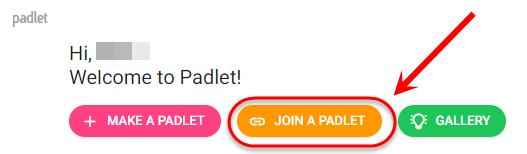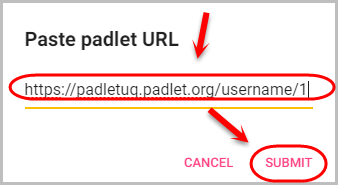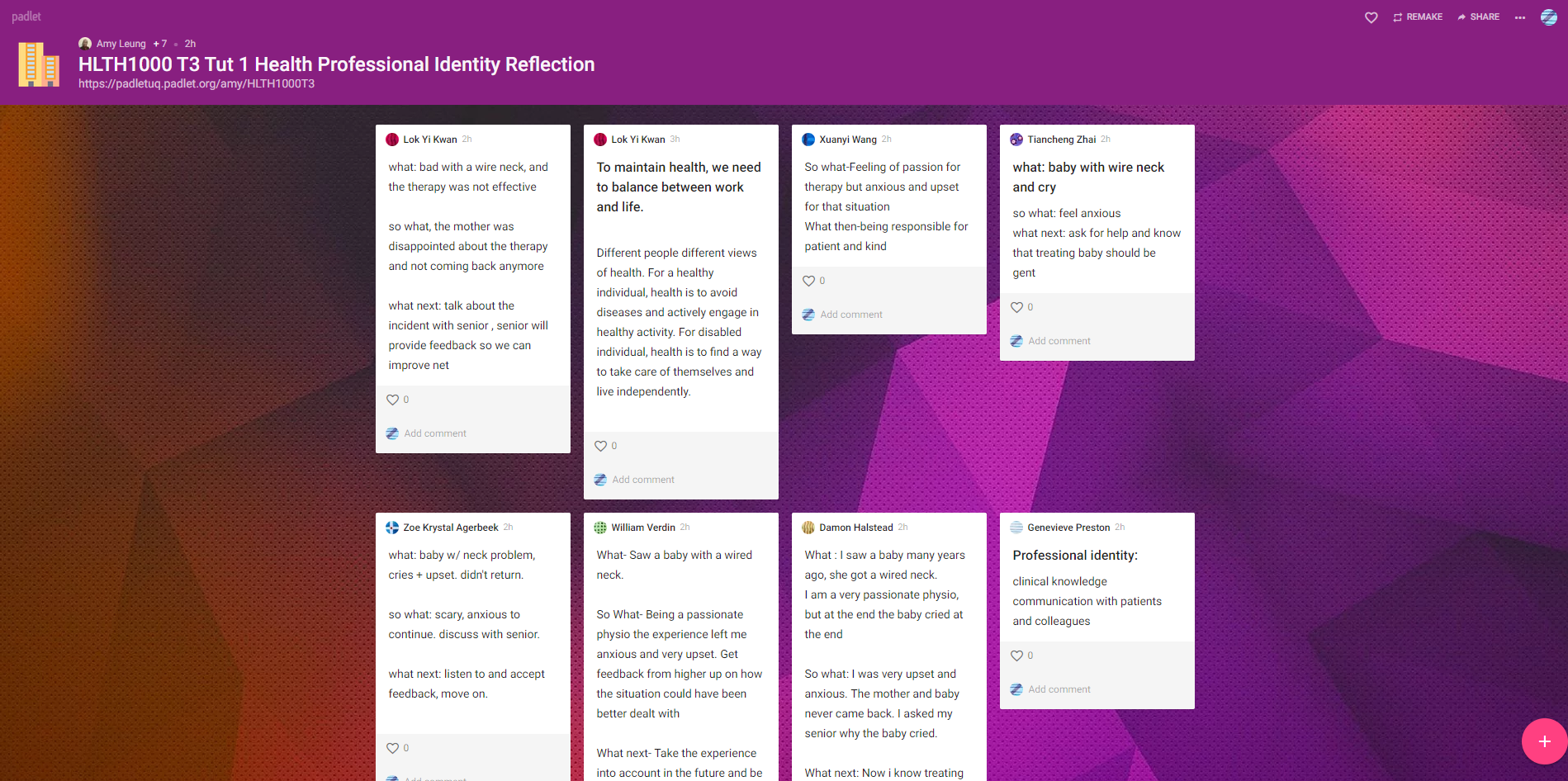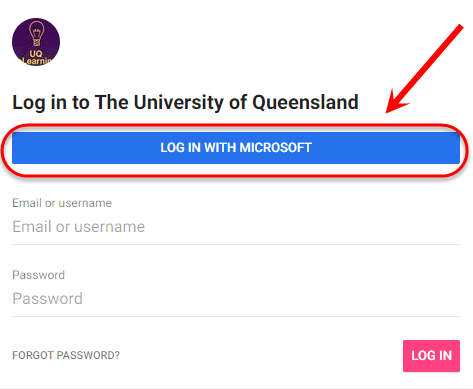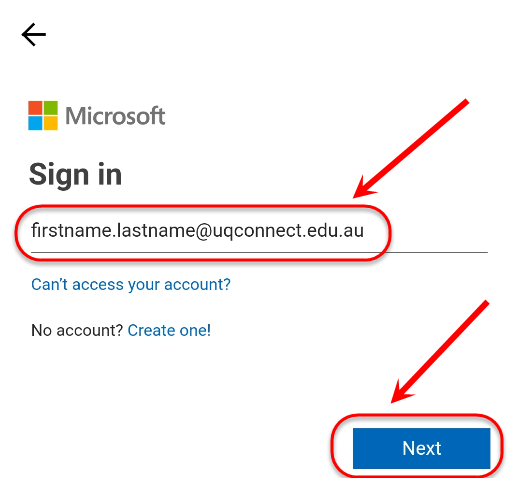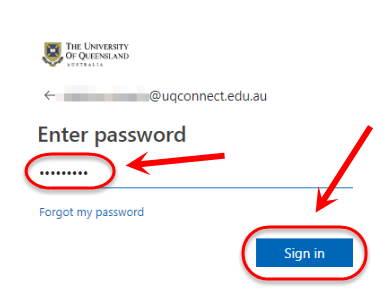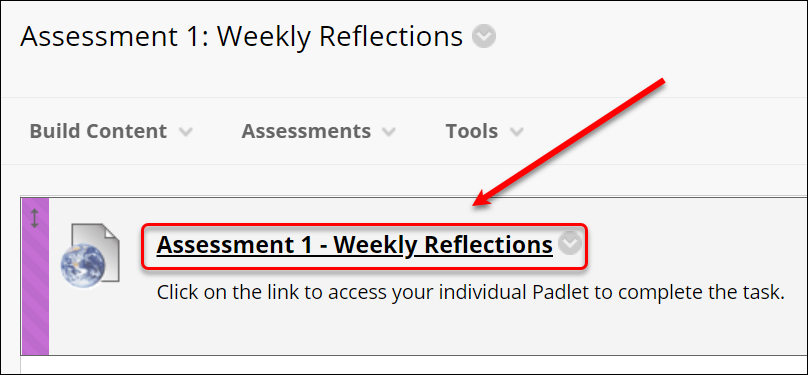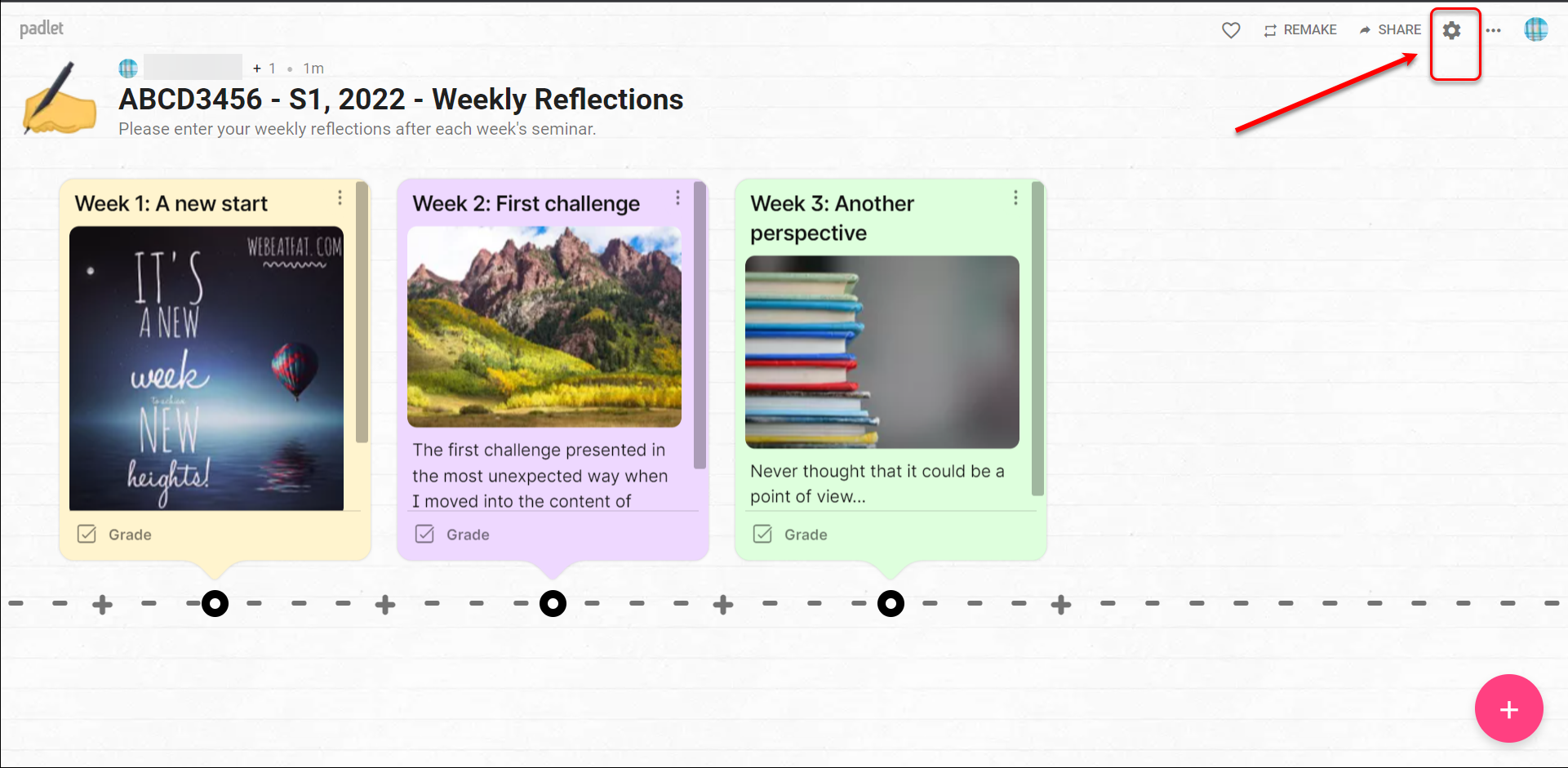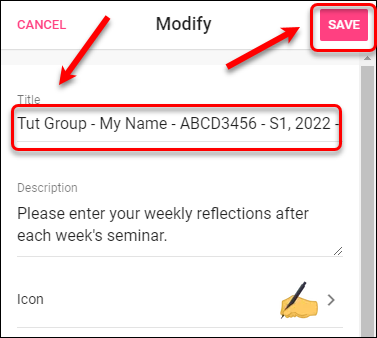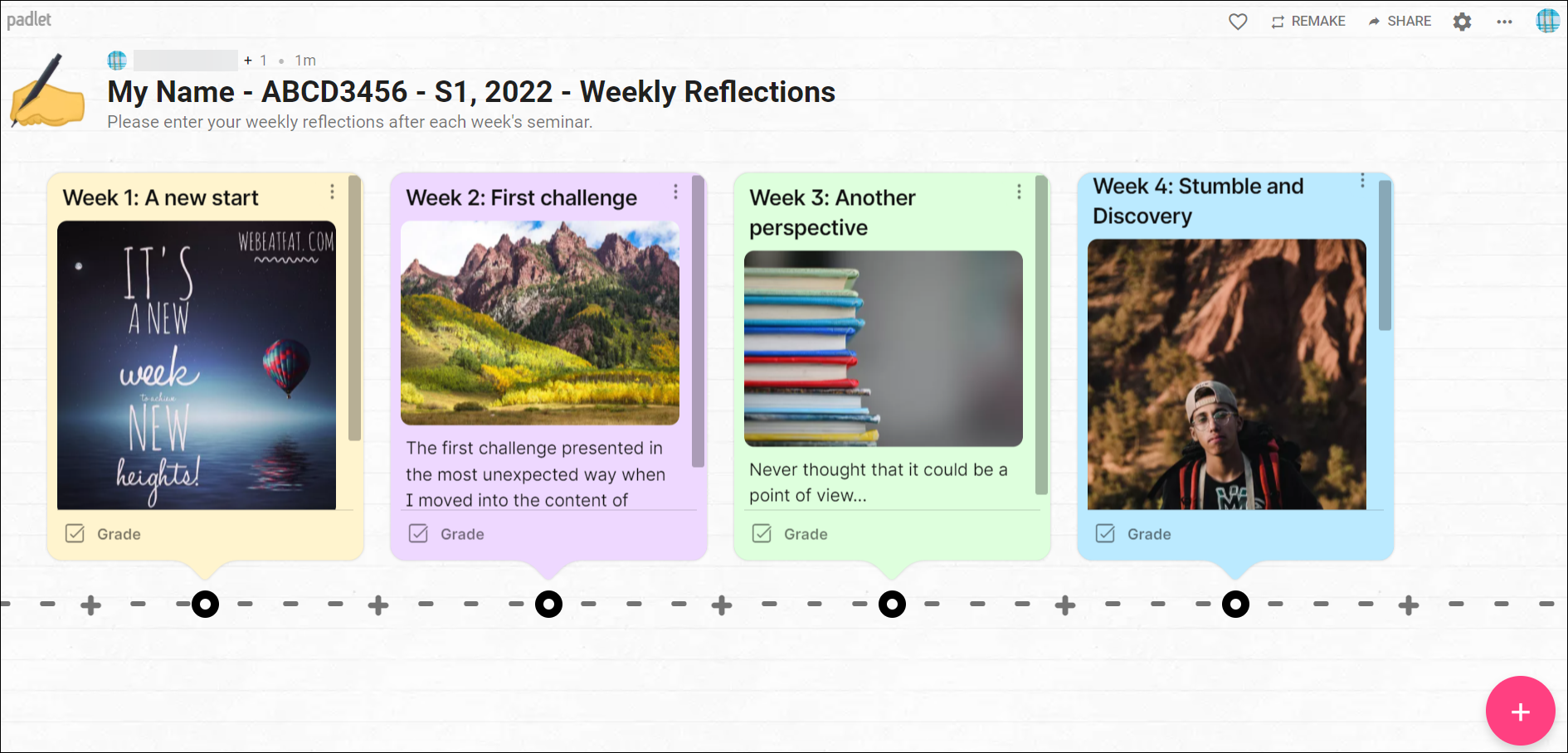In case your course coordinator or lecturer creates a Padlet activity that allows you to work on your own individual Padlet, follow the 4 steps:
- In the assessment (resource) folder, click on the assessment (activity) link. This will automatically create an individual Padlet for you to work on the task.
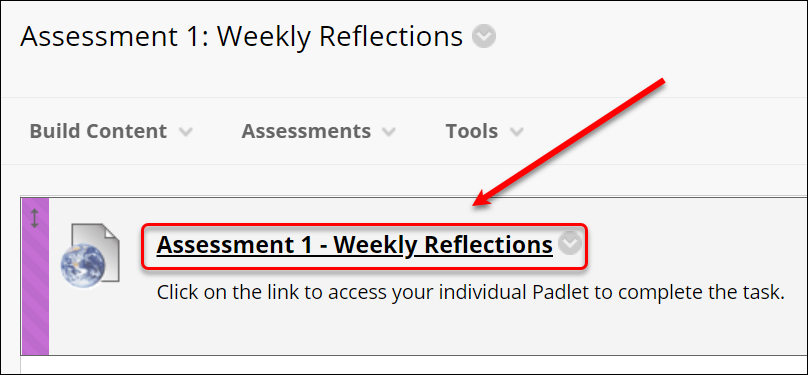
- Click on the cog button to change the settings
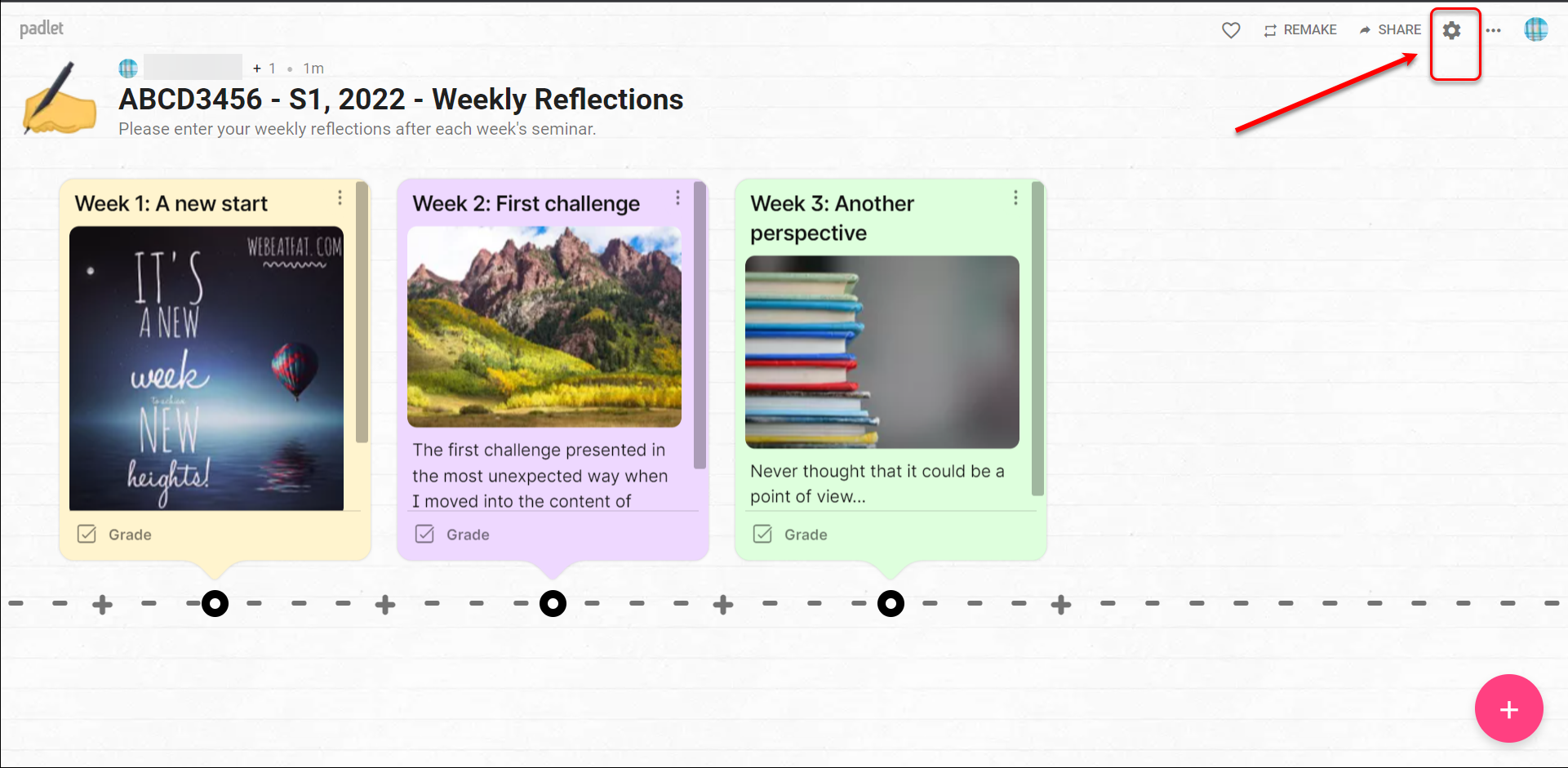
- Enter (tut group and/or) your name at the beginning of the Title of the Padlet.
- Click SAVE
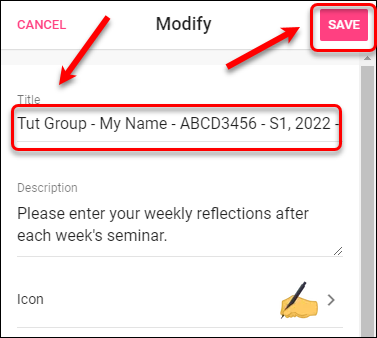
- Add your posts as requried
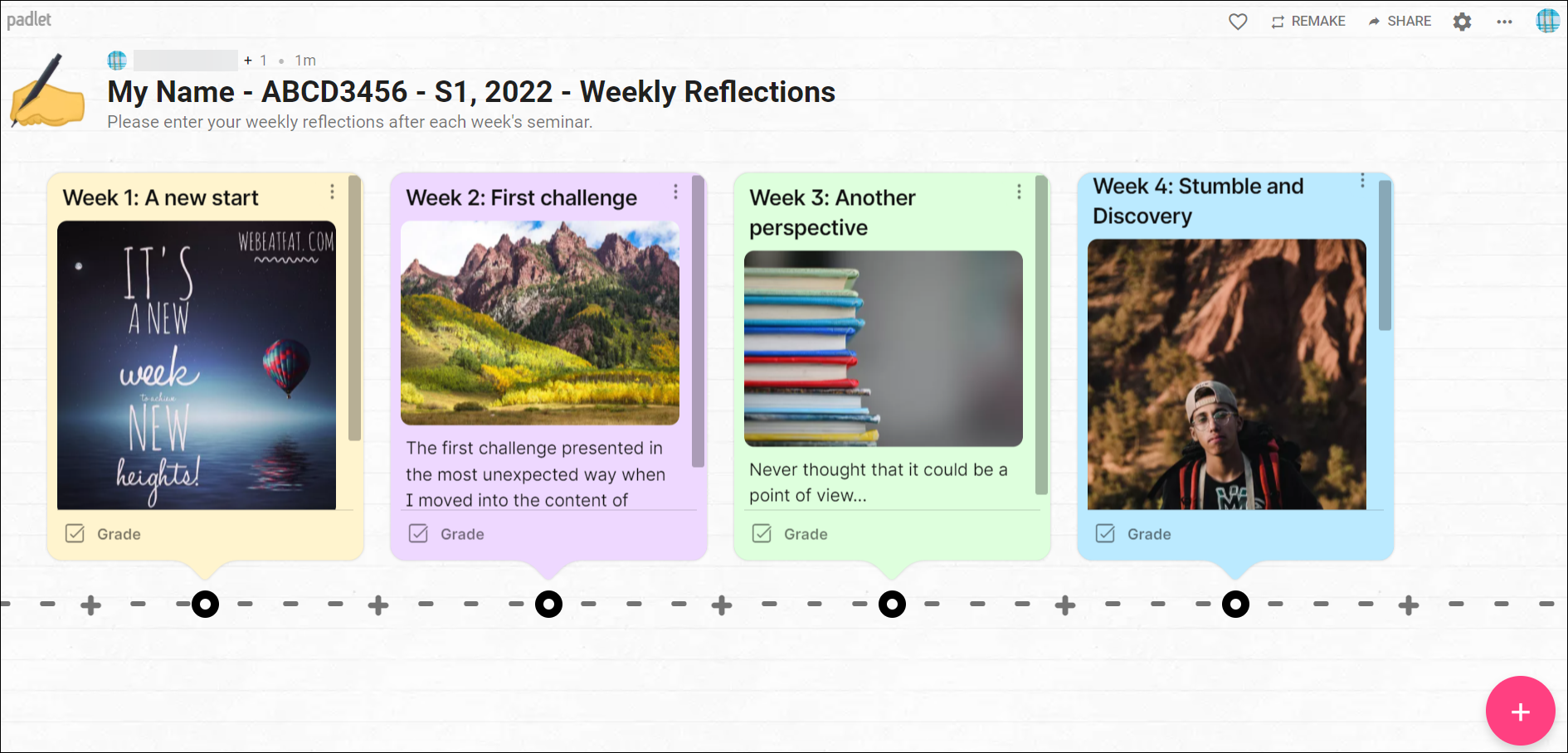
Note:
Staff who are collaborators + owner for the Padlet automatically have admin access to the student individual Padlets; i.e. staff need to decide whether to add all tutors to the template so they can access all the individual Padlets or have the students just add their own tutor.
Student Padlet accounts
When students click on the Padlet LTI link in Learn.UQ, they are logged into PadletUQ with their student email address (i.e. s1234567@student.uq.edu.au). When students access PadletUQ via the app or a web browser, they login using their connect email address (i.e. john.smith@uqconnect.edu.au) or net email address (i.e. john.smith@uq.net.au) This means that any Padlets created on their student account will not appear in their connect/net account and vice-versa.