Contribute to Padlet UQ on a Smart Device
Contribute to a Padlet
- Tap on the Plus button to create a new post.
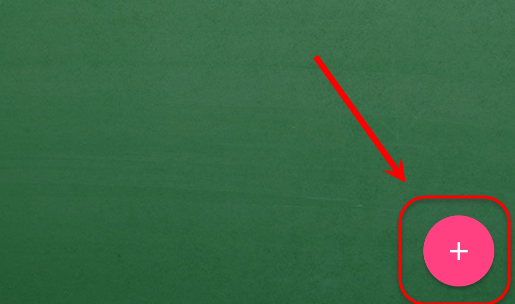
- Input a title and post text.
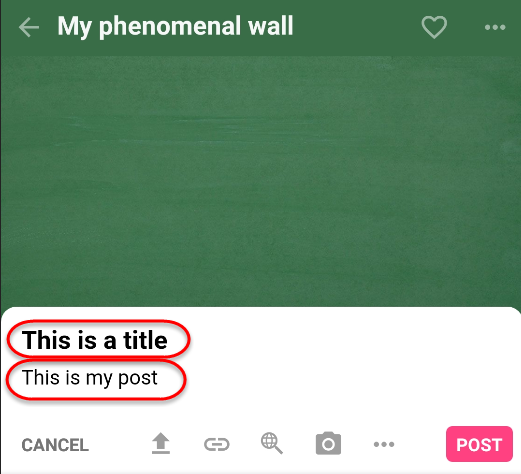
- From the menu you can:
- Upload photos, videos, audio or a file from your device.
- Link to a URL.
- Search Google for images, videos, GIF's, websites and more.
- Take a photo from your camera.
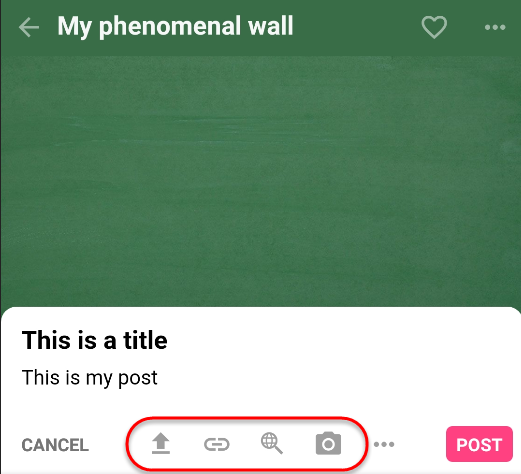
- Tap on the three dot menu to view more options.

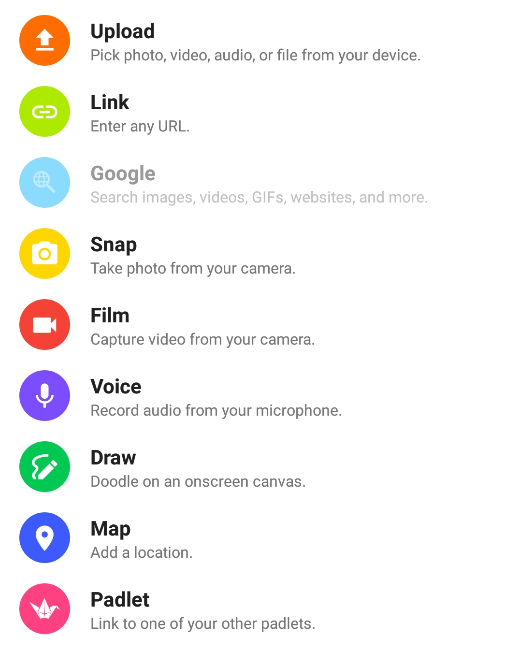
- Tap on the Post button to share.
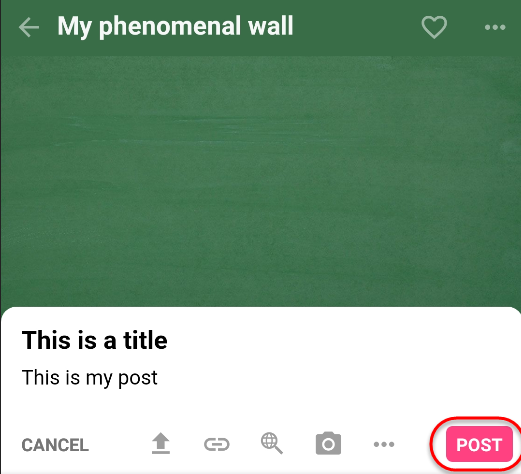
- Your post will then appear on the Padlet.
