Plan your search
Just as you should plan your essay before starting to write, you should also plan your search strategy before searching for information. The more thought you put into planning, and the more systematic you are, the more relevant your results will be.
This process can be broken down into 5 common steps known as SKILL:
- Summarise your topic in one or two sentences
- Keywords and phrases need to be highlighted
- Identify synonyms/ alternative terms and variant spellings
- Link your keywords and phrases
- Locate your information
SKILL steps
1. Summarise your topic
Test your understanding of your assignment topic by summarising it in your own words:
- read your assignment topic or question
- reflect on the aim of the assignment while thinking about the tasks involved
- rewrite the main concepts in a sentence or paragraph.
2. Select your keywords
After you have summarised the topic, identify the keywords and phrases that are the most important. For example, in the sentence -
Discuss the environmental impact of plastic water bottles in Australia - the keywords are:
- environmental impact
- plastic water bottles
- Australia
Visit the Student Support webpage on Analysing the Topic for more information on this process.
3. Identify synonyms and alternative keywords
Not all of the relevant literature will use exactly the same keyword. You will need to think about:
- possible synonyms (words that mean the same thing)
- alternative keywords
- words with variant spellings
You can check:
- dictionary. For example - Oxford English Dictionary
- your subject guides for specialist dictionaries
Synonyms
Using some of the keywords from our sample topic, what are some words or phrases that mean the same thing?
Environmental impact - pollution, litter, resource depletion, energy consumption
Plastic water bottles - packaged water, water container, polyethylene terephthalate
Alternative words endings
When searching on some databases, you will need to consider alternative word endings and variant spellings. For instance, if your keyword was recycle you might want to consider some derivatives of recycle when you conduct your search: recycled, recycling, recyclable.
Tip: You can use the truncation feature to find all word derivatives of recycle by using an asterisk, recyc*
Variant spellings
There are often differences in British and and American spelling. For instance, if you are looking for information on counselling you may notice that the American spelling is counseling while the Australian/British spelling is counselling.
Tip: You can use the wildcard feature if you want to find words with alternative spellings. For instance, by putting a question mark in behavio?r, you will find both the British spelling (behaviour) and the American spelling (behavior). Symbols may vary across different databases, so be sure to check the help feature to see which one applies.
4. Link your keywords and phrases
Think about how you will use your key words and phrases to construct a search. For instance, you might use a combination of:
- Boolean operators — use AND, OR, NOT to combine keywords. For instance, using AND will find results with both words (environmental AND impact), using OR will find either keyword (bottle OR container), and NOT will find only one of your keywords ( bottle NOT container)
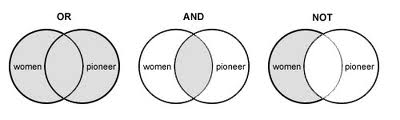
- phrase searching — use quotation marks to find a phrase. For instance, "environmental impact"
- proximity searching — expressed variously as w/n, near/n, n/n, or NEAR (as in environment w/5 impact).
Example searches
Using the example topic, relevant keywords, and some of the search operators discussed above, you can generate a search strategy. For instance:
"environmental impact" AND "bottled water"
environment* AND Australia AND ("bottled water" OR "plastic bottles")
Visit Searching in databases for further information on search operators.
5. Locate and evaluate your results
If you are not getting the right results, or are getting too many or too few results, you might need to revise your search strategy.
If you have too many results you may want to:
- add additional keywords or phrases
- limit your search results by document type, date, subject (most databases have this feature)
- conduct your search in a particular field (title or abstract fields).
If you have too few results you may want to:
- check your spelling
- remove some of the keywords
- try alternative keywords and phrases
- try other databases (use the Library subject guides to find relevant databases on your topic).
Visit Evaluate information you find for further tips.