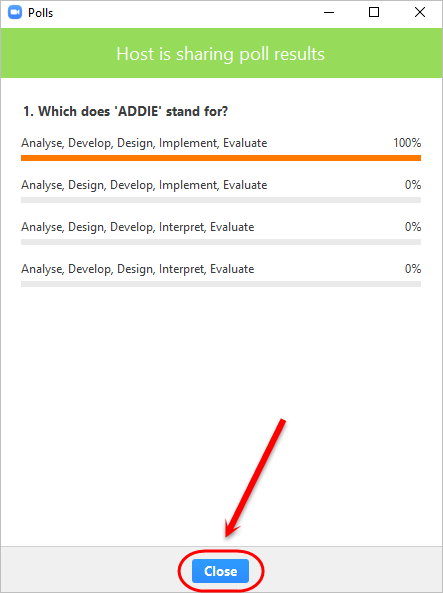Polling in a Zoom meeting
Your Course Coordinator may ask you to complete multiple choice polling questions anytime throughout a Zoom meeting.
- Once your Course Coordinator has deployed a poll, a pop-up window will appear on your screen.
- Select the desired radio button(s) and click on the Submit button.
Note: Your Course Coordinator can decide to close the poll at anytime.
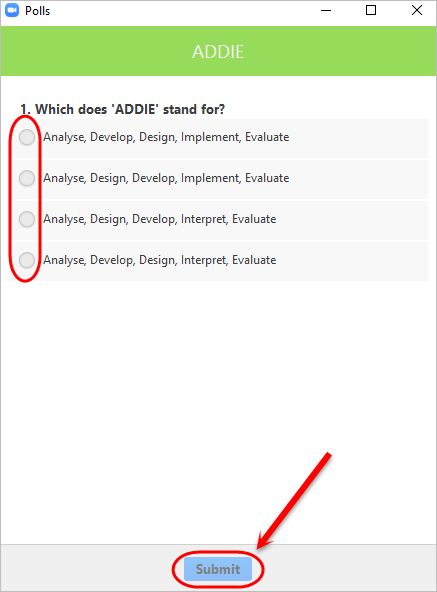
- Once your Course Coordinator has closed the poll, they may choose to share the results with you.
- Once your Course Coordinator has shared the poll results, a pop-up window will appear on your screen.
- Click on the Close button to close this pop-up window.
Note: Your Course Coordinator can decide to stop sharing the poll results at anytime.