From 26 June 2023, we will move to OpenAthens as our system for providing you with convenient and secure access to electronic resources. OpenAthens replaces the EZproxy system.
Use the information in this post to transition to using OpenAthens to access electronic resources via the Library.
EZproxy will be retired on 9 January 2024
[Updated 28 Nov 23] During Semester 2, 2023, we have worked to ensure that Library electronic resources are easy to access using OpenAthens and updated learning resources, including course reading lists, with new URLs.
The EZproxy system will be retired in January. This means that links to electronic resources via EZproxy will stop working. Anyone using EZproxy links will be redirected to a landing page that explains how to access the resource via Library Search.
What the system change means for you
Read our Changes to electronic resource access post from 16 May for more information about OpenAthens and new ways to log in to electronic resources.
As part of the transition to OpenAthens, you may need to:
- Update links to electronic resources that include EZproxy in UQ websites and systems such as Learn.UQ (Blackboard) to be OpenAthens links
- Update or remove affected bookmarks in your browser
- Update your referencing tools and browser addons for automatic or previously configured proxy settings. See details for Zotero and EndNote
We're happy to help if you need assistance. We will also be taking care of updating items on course reading lists in the Talis Aspire system, Library Search, UQ eSpace, and library websites.
How to update your links and bookmarks
Check if you have EZproxy links to electronic resources
From Wednesday 28 June, we are asking UQ staff to replace EZproxy links to electronic resources.
These links include EZproxy in the URL, e.g.:
- https://ezproxy.library.uq.edu.au/login?url= at the start of the URL
- https://www-webofscience-com.ezproxy.library.uq.edu.au/...
You may have used these links in UQ systems such as Learn.UQ (Blackboard), on UQ websites, or have created bookmarks to your favourite resources.
| Check for EZproxy links in: | We will update links in: |
|---|---|
|
|
From the week of July 10, we will display an intermediate page when an EZproxy link is used. This page will support access through to the resource, as well as providing a replacement link which can be used to update links and bookmarks.
EZproxy will be retired on 9 January 2024. You will be redirected to a page that provides instructions on how to access the material via Library Search. The EZproxy interim page will be retired.
Create OpenAthens links
From Wednesday 28 June, use the OpenAthens Link Generator (opens in new window) to create new links to resources. You can generate up to 50 links at a time.
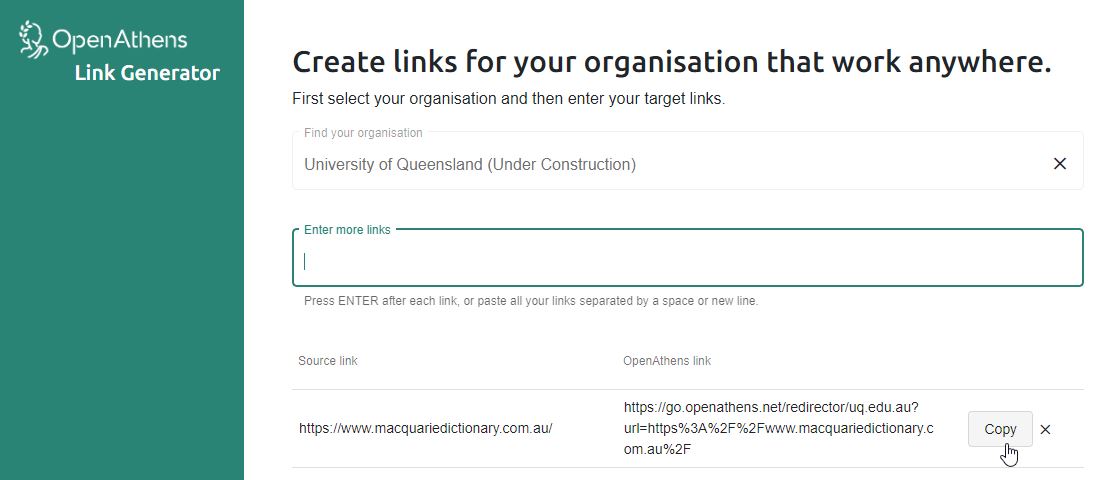
1. Get a link to the electronic resource
- Find and navigate to the electronic resource via Library Search
- Copy a share link to the article or ebook etc. from the site
Alternatively, you may be able to remove the EZproxy portion of the link from the beginning of the URL, i.e. https://ezproxy.library.uq.edu.au/login?url=
The generator will not remove EZproxy from existing links or convert an EZproxy link into an OpenAthens link.
2. Create a new link with the tool or by adding a DOI prepend
If the link is for a Direct Object Identifier (DOI):
- For DOI links such as https://doi.org/10.5040/9781350052017
- Add this prepend at the start of the existing URL: https://resolver.library.uq.edu.au/openathens/redir?url=
- Example: https://resolver.library.uq.edu.au/openathens/redir?url=https://doi.org/10.5040/9781350052017
If the link is not for a DOI:
- Paste the link to an electronic resource into the OpenAthens Link Generator (opens in new window) to generate an OpenAthens version of the link
- Press the Copy button beside the resource
- Test the link in your browser for each different resource provider to ensure you are taken to the resource
- Update your link or bookmark with the new link
Some electronic resources cannot be redirected using the generator. You may get an error message from the generator or when trying to use the link. For these providers, share a link to Library Search instead:
- Art and Australia
- Dimensions
- Ebsco
- Kanopy
- LexisNexis Advance
- LinkedIn Learning
- Westlaw.
We're here to support you
We want to make the system change as easy as possible for you and are here to help.
Contact us if you need support:
- updating large numbers of EZproxy links in UQ systems
- with access issues. You can also review our Help for Library Search issues page
- for OpenAthens advice.
Previous version of this post
This post has been updated with new information. View the original published version of this post on the Internet Archive.
[16 June 2023] Electronic resource access via OpenAthens from 26 June 23.