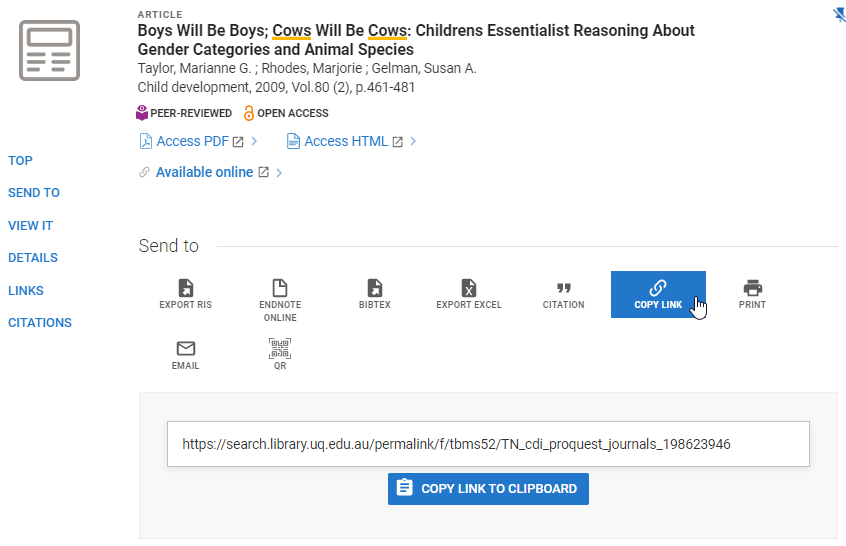Copying or uploading resources directly into your courses may breach copyright.
The next sections give an overview of copyright as it applies to sharing resources with your students and how you can provide non-UQ copyright materials to your students via Learn.UQ (Blackboard).
Copyright
The University's obligations under copyright law determine how you can share resources with your students.
Copyright applies to:
- many licensed online journals and databases subscribed to by the Library. These resources do not permit:
- inclusion of print-outs in hardcopy course readers
- downloading and making available through Learn.UQ (Blackboard)
- downloading and sending to students by email.
- DVDs and other physical audio-visual resources held by the Library. These cannot be copied and made available online.
- many YouTube or other online videos. These cannot be downloaded and uploaded to courses.
See Copyright and teaching for more information.
Linking to full-text
Share a Library Search link
Using a Library Search link ensures that your students will be prompted to log in to the Library if they are off-campus or need to log in to view an item. To get the link:
- Go to Library Search and search for the resource
- Click the title of the item in the results
- Click Copy link under the Send to options
- Click Copy link to clipboard
- Then paste the link into your course content.
Freely available links
Link to a freely available online document by copying the URL from your browser window and adding it to your course.
Copyright note: Do not link to websites, images, YouTube videos or documents that include content which you may suspect is available online without the copyright owner's permission.
Construct a link that works on and off campus
If the document is not freely available, and can only be accessed by UQ users, create a link that works on and off campus using one of these methods.
Direct Object Identifier links (DOI)
Add this prepend at the start of the existing URL: https://resolver.library.uq.edu.au/openathens/redir?url=
Example: https://resolver.library.uq.edu.au/openathens/redir?url=https://doi.org/10.5040/9781350052017
OpenAthens Link Generator
For other links, use the OpenAthens Link Generator (opens in new window) to create new links to resources. You can generate up to 50 links at a time.
Some electronic resources cannot be redirected using the generator. For these providers, share a link to Library Search instead (above, on this page):
- Art and Australia
- Dimensions
- Ebsco
- Kanopy
- LexisNexis Advance
- LinkedIn Learning
- Westlaw.
The generator will not remove EZproxy from existing links or convert an EZproxy link into an OpenAthens link.
Updating EZproxy links
From Wednesday 28 June 2023, we asked UQ staff to replace EZproxy links to electronic resources.
EZproxy was retired on January 9 2024.
Visit Electronic resource access via OpenAthens from 26 June 23 for more information.
Embedding or linking to videos
Embed or link video available via Library Search
The Video Library guide has information on:
- video and audio databases.
- how to find video and audio, including documentaries, feature films and music.
To share the video in your course, copy:
- the Library Search link (explained in the previous section).
- a link, embed or Create a Clip option from the video resource, if available. It may require you to create an account in the platform to save a clip.
Embed or link to YouTube videos
Link to the video
In YouTube click the Share option and Copy the link.
Get the embed code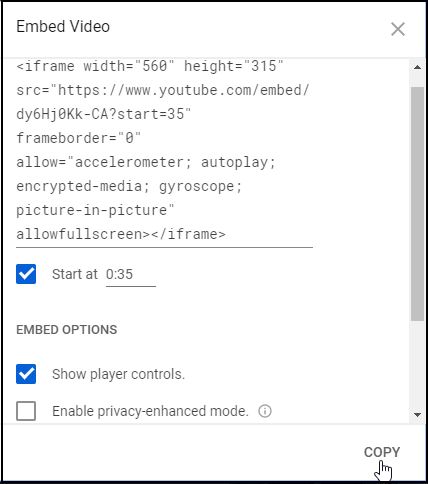
Once you have located the video on YouTube:
- Click Share
- Click Embed
- Click Copy.
To start from a certain point in the video:
- Note the time you want the video to start from
- Click Share
- Click Embed
- Tick Start at and manually adjust the time
- Click Copy.
Add the embed or link to your course
Video and audio content has instructions on how to add a link or embed an iframe in your Learn.UQ course.
Finding online alternatives for DVDs and audio-visual resources
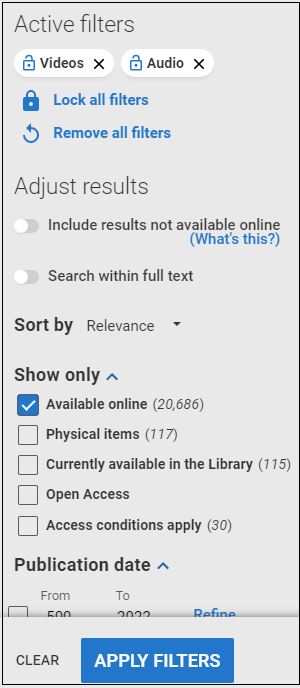 You may be able to find an online alternative for DVDs or other physical audio-visual resources you use in your courses.
You may be able to find an online alternative for DVDs or other physical audio-visual resources you use in your courses.
Check for an online version in Library Search
- Go to the Library home page
- Select Video & audio from the drop down options for Library Search
- Enter the title, creator or actor etc
- Click Search and the results will display
- Select Available online under Show only from the Filter options
- Click Apply Filters
- Click on the title of a result to get the Send to options
- Click on Copy link and copy the URL from the box that opens to share in your course.
If you can't find an online version contact the Librarian Team for help finding an alternative option.
You may also like to try searching our databases with streamed content for an alternative.
LinkedIn Learning online courses
LinkedIn Learning is a software and skills training platform and is free for UQ students and staff.
Our LinkedIn Learning online courses page explains how to:
- Create a collection to share multiple videos; or
- Share one video with a shareable URL.
Open educational resources (OER)
Consider using Open Educational Resources (OER). OER are teaching and learning materials that are freely available for everyone to use. One of the advantages is that you may be able to share OERs with students via Learn.UQ (Blackboard) or email if they have appropriate Creative Commons (CC) licences.
OERs include:
Our OER guide also includes a section on how to evaluate open educational resources.
Types of CC licences
OER resources have different CC licences. It is important to check what type of licence applies to the OER to determine if it is suitable to use in your courses.
OERs can be moved into Learn.UQ (BlackBoard) or shared via email if they are published under one of the following licences:
| Licence | Description | What this means |
|---|---|---|
| CC BY | Allows others to distribute, remix, tweak, and build upon a work, even commercially, as long as they credit the creator of the original. | You can copy the content into your courses and modify the content. You must always provide credit to the original author. Permits commercial use. |
| Allows others to remix, tweak, and build upon a work even for commercial purposes, as long as they credit the original creator and license their new creations under the identical terms. | You can copy the content into your courses and modify the content. If the modified content you create is shared, the original creator must be credited and the content shared under the same licence. Permits commercial use. | |
| Allows others to remix, adapt, and build upon a work non-commercially, and although the new works must also acknowledge the original creator and be non-commercial, they don’t have to license the derivative works on the same terms. | You can copy the content into your courses and modify the content. If the modified content you create is shared, the original creator must be credited but the modified content does not have to be shared under the same licence.You may not use the material for commercial purposes. |
The work should be used “as is”. No modified versions, abridgments, annotated versions, excerpts and figures are allowed to be created. Works must also acknowledge the original creator. | You can copy the content into your courses in full without modification. You must provide credit to the original author. Permits commercial use. |
While you can share OERs, with the licences outlined in the table, via Learn.UQ (Blackboard) or via email, you must ensure you are providing attribution and adhere to the licence use conditions (limitations).
There are other CC licences available. Not all are suitable for including content in your Learn.UQ (Blackboard) course.
 Help
Help
Copyright questions
Accessing resources
Links to electronic resources
Contact us for assistance linking to resources.