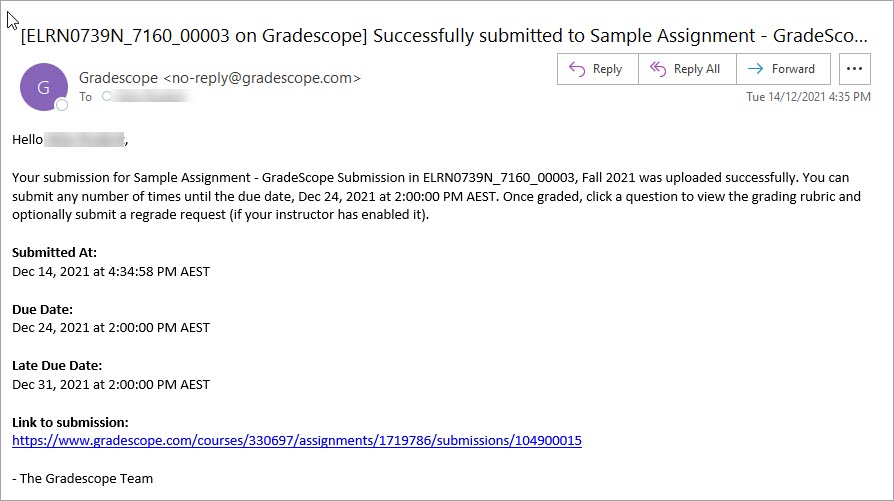Submit your Turnitin GradeScope assignment
This guide will explain how to submit your handwritten assignment or exam to a Turnitin GradeScope assignment.
5. Review and submit
1. Review your question allocation to ensure it is correct.
2. Click on the Submit button.
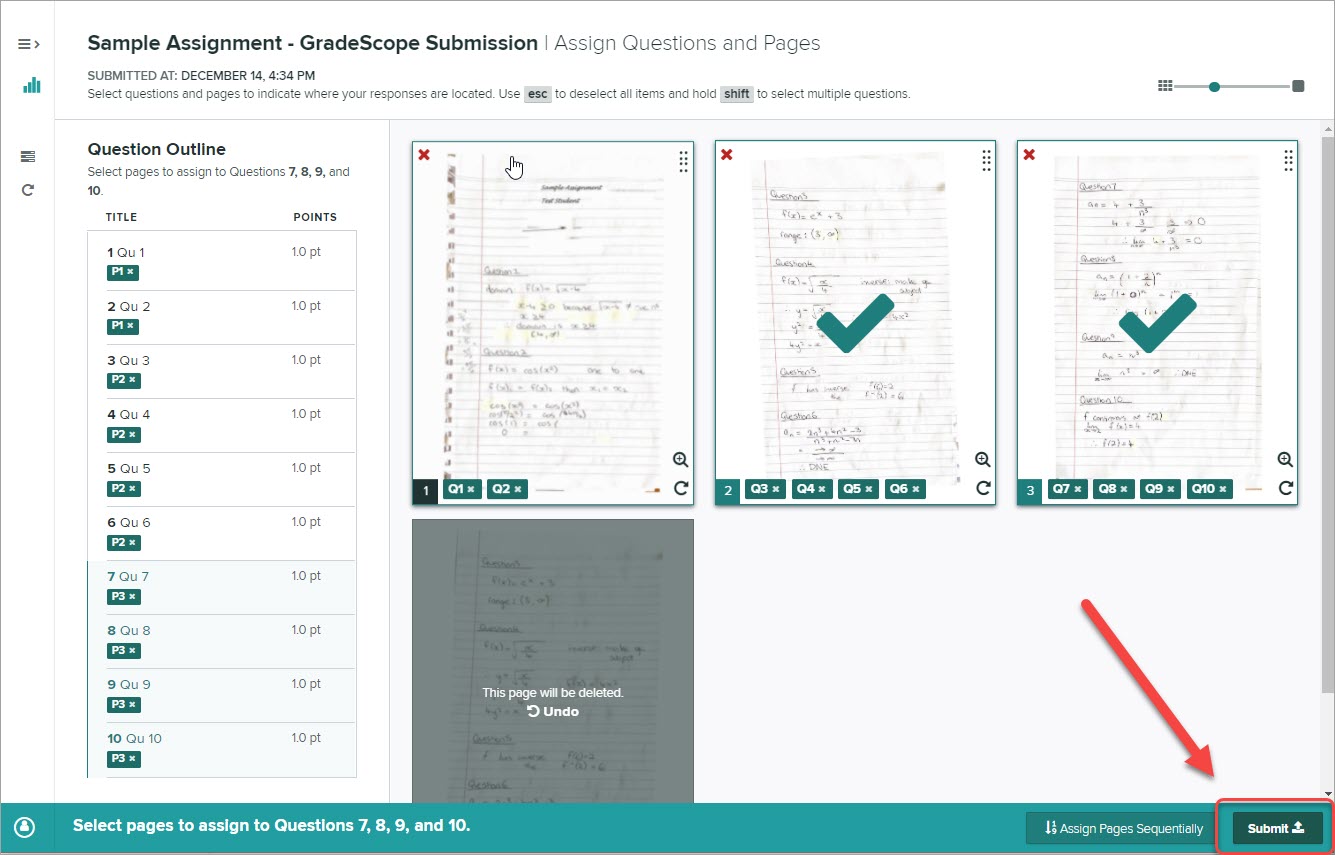
If any questions or pages are not matched, a pop up will be displayed.
3. Click on Continue Matching button.
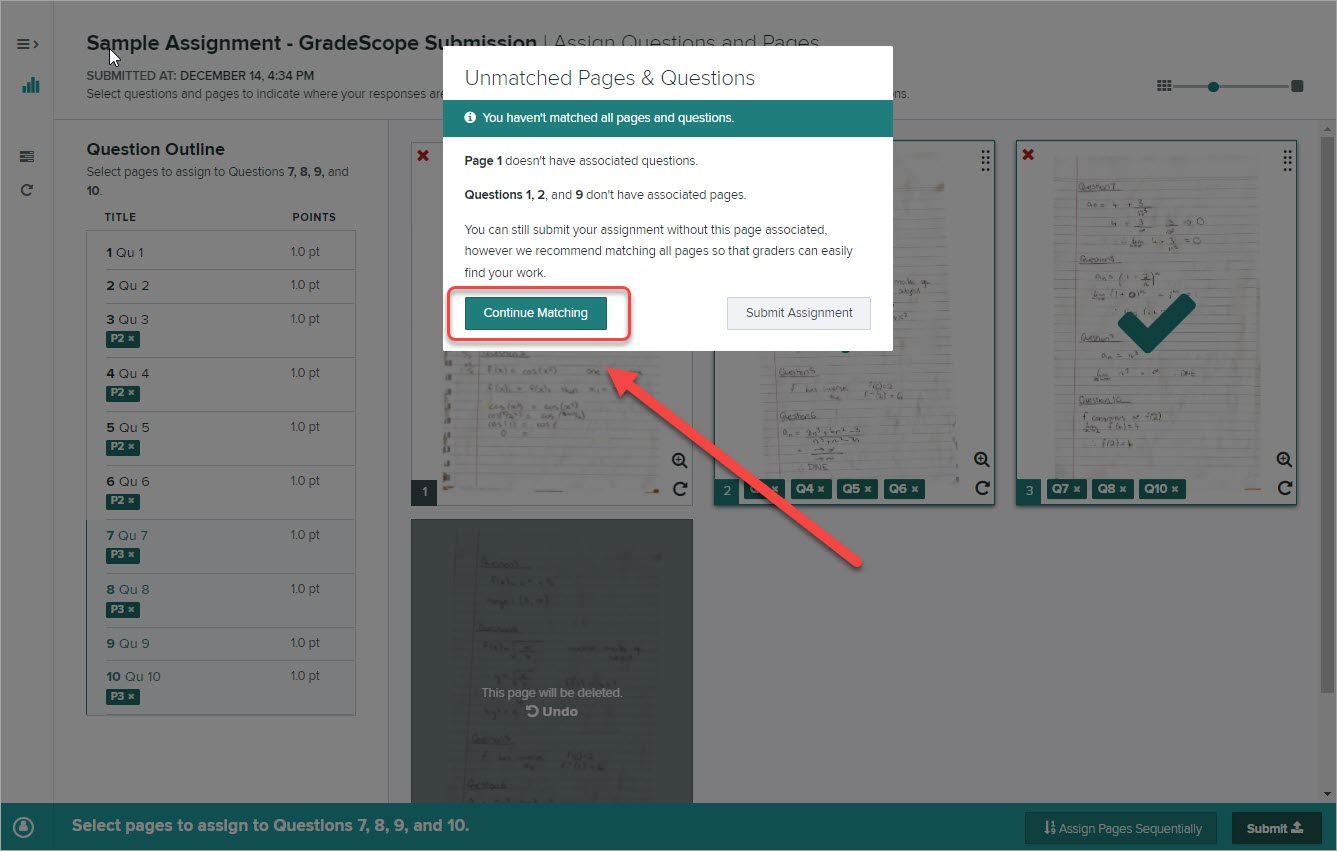
4. Allocate unmatched questions or pages.
5. Click on the Submit button.
6. A Submission submitted successfully message will be displayed.

7. You will also recieve a confirmation email.