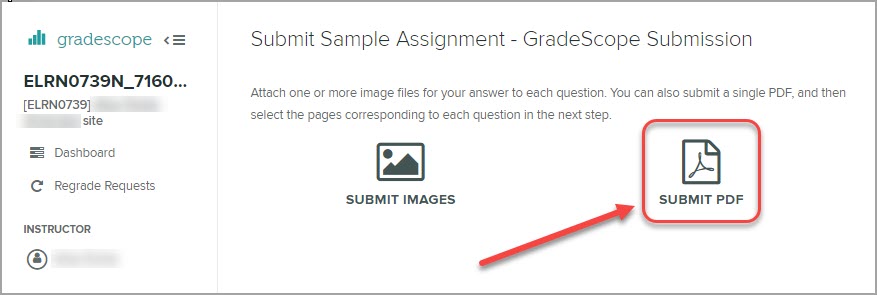Submit your Turnitin GradeScope assignment
This guide will explain how to submit your handwritten assignment or exam to a Turnitin GradeScope assignment.
2. Start your submission
To submit an assignment or exam via Turnitin GradeScope.
- From the Course Menu select Assessment and locate the assignment title.
- Click the link with the name of your assignment.
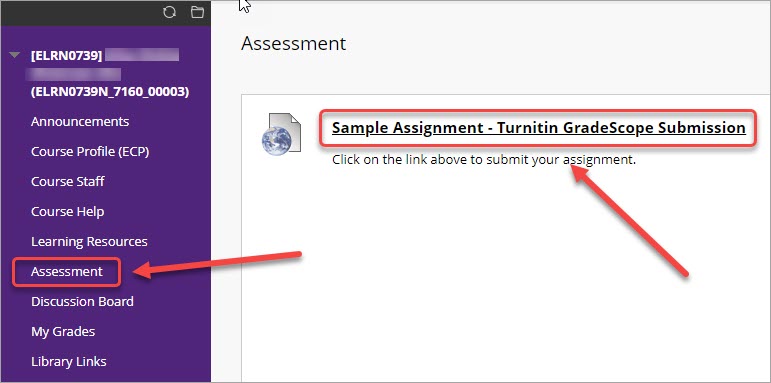
- Click on the SUBMIT PDF icon.
Note: The uploading of images is not recommended due to slow load times for large files.