Access the Flip link and create a Flip account
If your course coordinator or tutor uses Flip as one of the elearning tools, you will see the link or QR code in your Learn.UQ course to join Flip to complete an activity or an assessment task.
You will need to open the Flip link and it will require you to register for an account (if you have not used Flip before).
Click on the Flip link in your Learn.UQ course (in Learning Resources or Assessment).
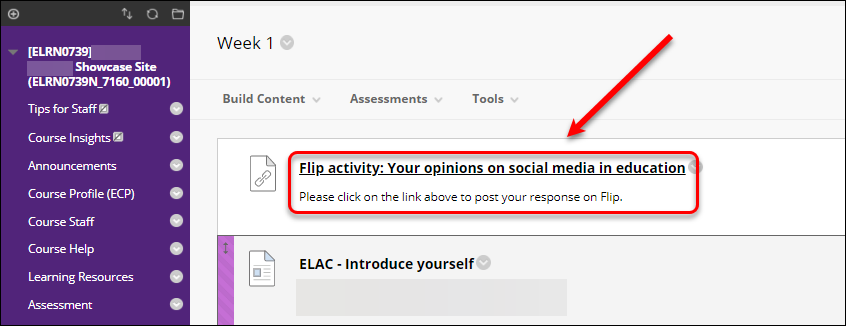
Alternatively, you can join Flip through the QR code.
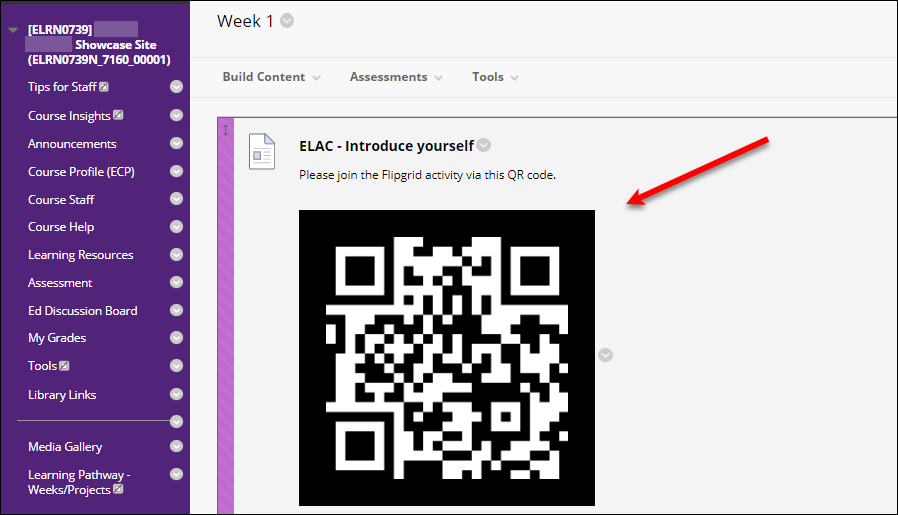
Click on the Join with Microsoft button.
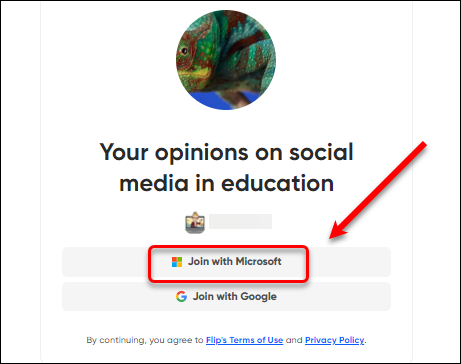
Enter your UQ student email address. Note: you should use your uqconnect.edu.au address.
Click on the Next button.
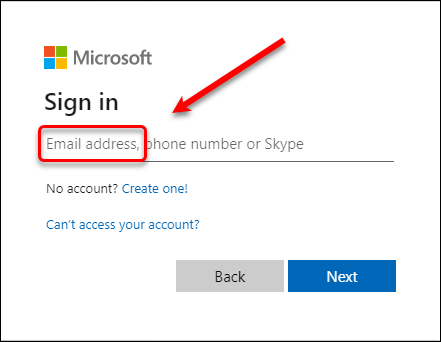
Enter your password. Click on the Sign in button.
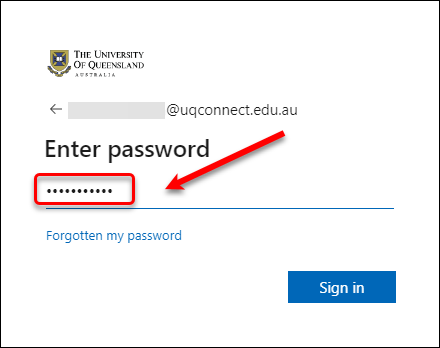
Note: If you have already signed in your Microsoft account before you click on the Flip link, the Pick an account screen will be displayed. Select your UQ account.
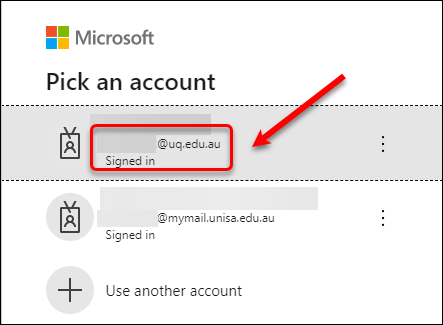
Enter your Birthday details and country or region.
Click on the Next button.
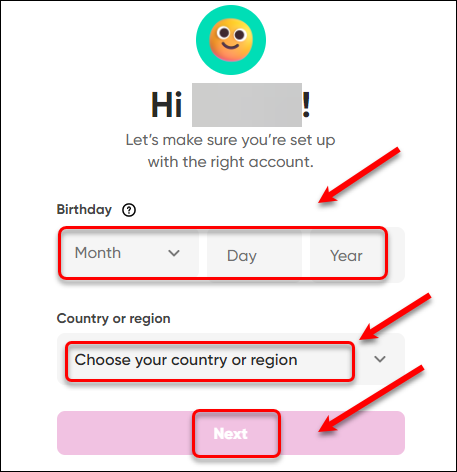
The Flip group will be displayed for you to join. Note that you might belong to more than one Flip groups. Select the one that you need to submit a response.
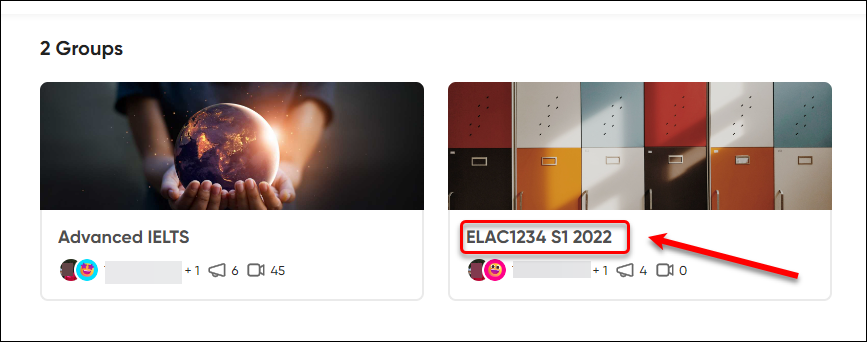
Read the task instructions and click on the Add response button.
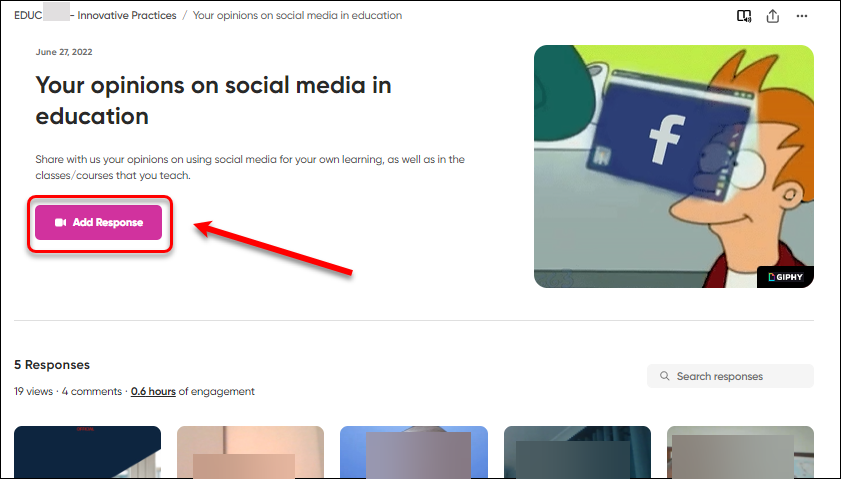
Start recording your response to the topic assigned.