Find digital learning objects such as modules, guides, videos and interactive content for use in UQ courses and to support student learning.
UQ staff, students and guests, discover our Digital Learning Hub and learning objects that help build information and digital skills in engaging ways.
About the Digital Learning Hub
The Digital Learning Hub brings our digital learning objects together in one place with:
- easy ways to find and filter objects
- instructions on how to include objects in your courses
- the option to be notified when objects are updated.
Visit the Digital Learning Hub (opens in new tab)
Types of learning objects
The Hub contains digital learning for assignments, referencing, digital skills and capabilities, Aboriginal and Torres Strait Islander knowledges and perspectives.
We will continue to add new learning objects to respond to the needs of the UQ community. You can also suggest a learning object (below, on this page).
Find digital learning objects
You can find learning objects by:
- searching by keyword
- filtering by topic, item type or graduate attribute
- browsing the list and checking out featured objects.
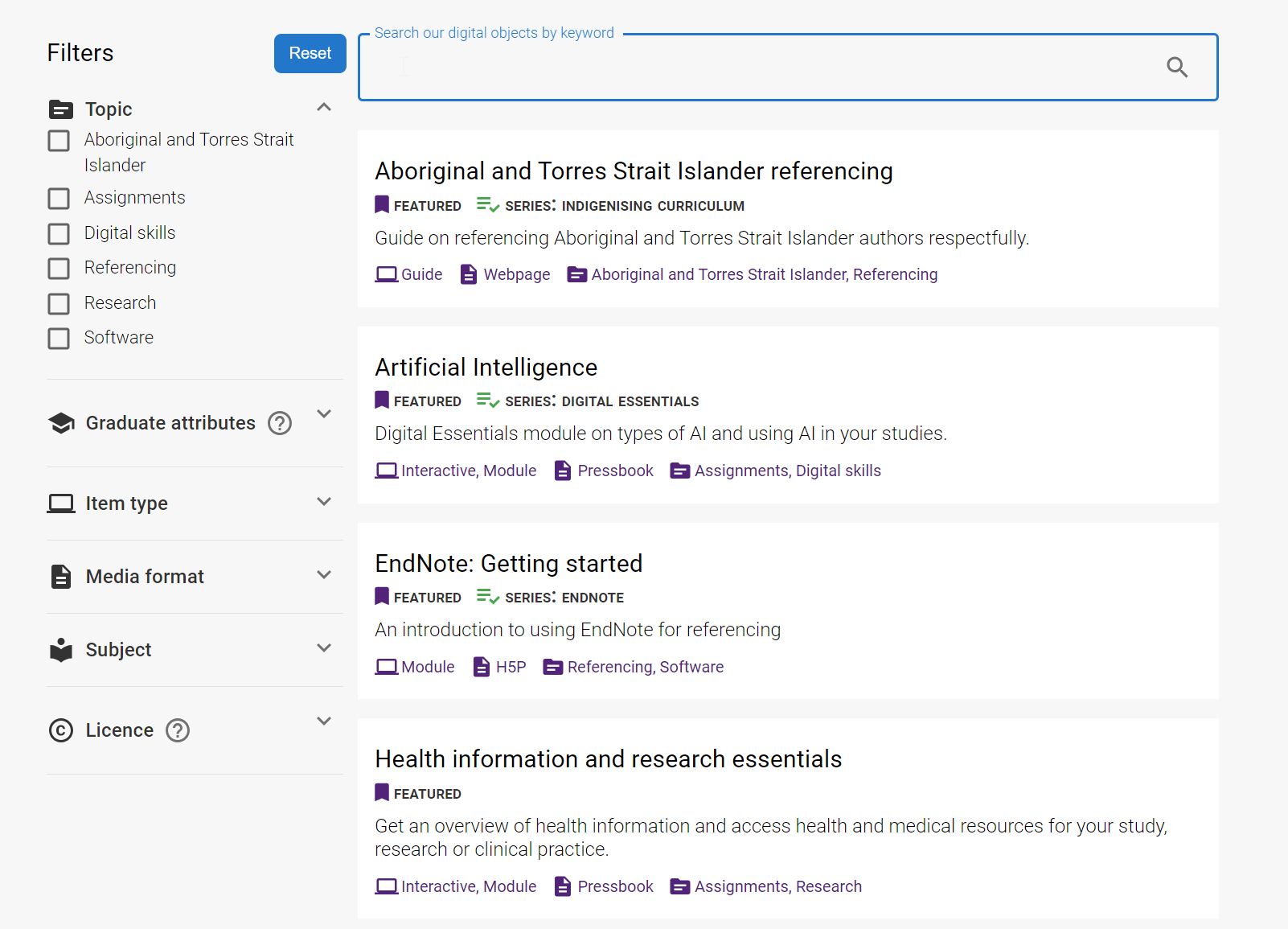
Click the image for a closer look.
View object details
Select a learning object to get more information including:
- A description and item information such as topics it covers, graduate attributes and its licence (how you can re-use it)
- Instructions on how to use the object in your course
- whether it is part of a series – so you can review related objects.
Press the Access the object button to visit and use the object.
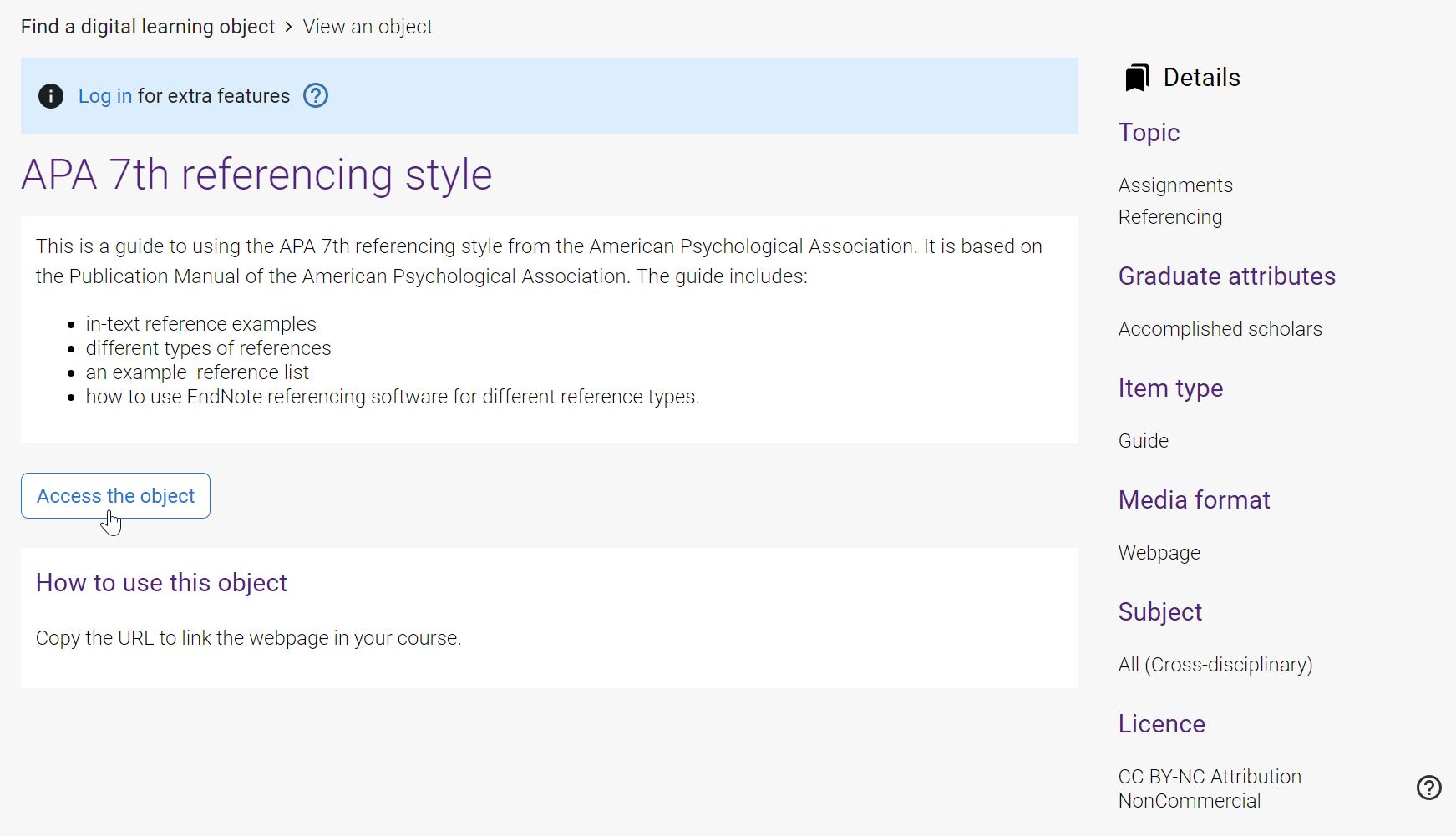
Click the image for a closer look.
Add learning objects to your courses
When viewing an object, use the How to use this object instructions to add it to your Learn.UQ (Blackboard) course.
Instructions will vary depending on the type of object and may be as simple as copying the object link for use in your course.
Log in and stay up to date
We will sometimes update objects to keep them current or add new information. You can opt to receive an email update when this happens to keep your course links fresh.
- Click the Log in link and sign in with your UQ ID and password. An additional box will appear on the object page.
- Optionally, tell us the course you intend to use the object in and your school/faculty. We will use this information to keep track of objects and improve our offering to you.
- Press the Notify me! checkbox.
We will contact you via your UQ email address when the object has changed.
- Press the Access the object button to submit the form and be taken to the object page to use it in your course.
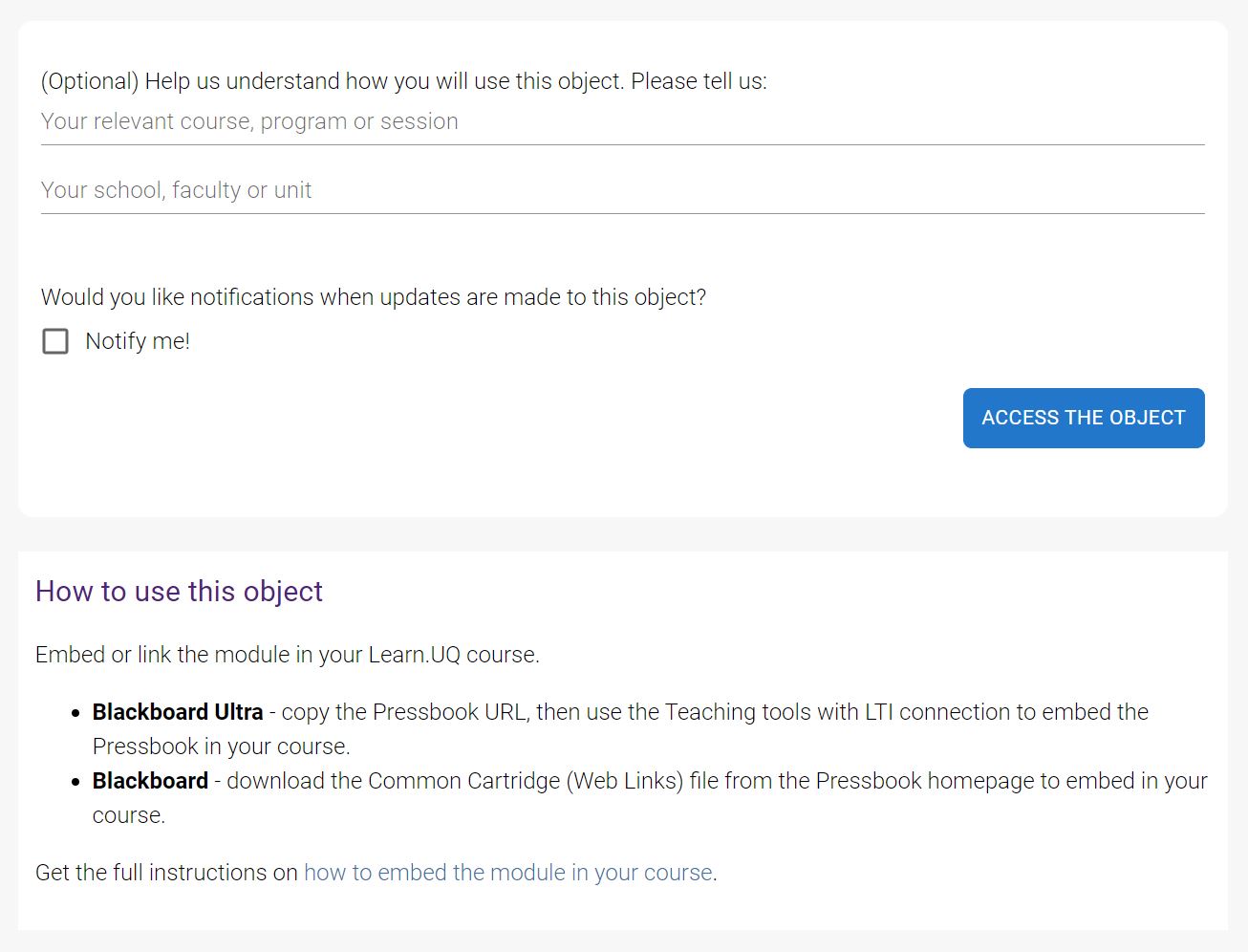
Help us improve the Digital Learning Hub
Use our feedback form to contact us about the Digital Learning hub and learning objects.
Send us your feedback
We welcome your feedback and questions on the Digital Learning Hub and any of our digital learning objects. Use the form to tell us what you think!
Suggest a UQ learning object for the Hub
We will add additional learning objects to meet the needs of the UQ community. However, we also welcome your suggestions of:
- new objects you’d like added
- UQ learning objects from your School that are broadly useful to students.
To contribute your digital learning object, please contact us using the form and include the following information about the object:
- created by UQ staff or students
- no copyright restrictions, e.g. an open licence
- the object includes material owned by the author or used with permission
- the content is accessible.
We’ll contact you about the object and whether it is suitable for the Digital Learning Hub.
Get digital learning help
UQ staff: visit our Digital Learning Objects guide for instructions to include objects in your courses, ways to send us feedback and further help.
Students can contact us for help using our digital learning objects.