Set up EndNote for AGLC
EndNote uses output styles to control the appearance of references. Many output styles come pre-loaded with the EndNote application.
To use the AGLC with EndNote, you need to install two files:
- AGLC output style
- Legal Reference types file.
Download and install the AGLC4 output style
Download and install the AGLC4 output style (ENS, 176 KB) provided by University of Technology Sydney Library.
- Open the file using EndNote
- Choose File and then Save as
- Save the output style.
Download and install the legal reference types
Installing legal reference types will provide you with greater options for adding legal materials to your EndNote library. Right-click the Legal Reference Types (XML, 60 KB) and choose Save link as.
- Open your EndNote library
- On Windows, go to Edit
- On Mac, go to the application menu
- Click on Preferences
- Select Reference Types
- Choose Import and select the Legal Reference Types file
- Choose Save
- Close and reopen EndNote.
Add references to your library
There are two ways to add research materials to your EndNote Library: manual entry and importing a citation from a database.
Add references manually
Most of the primary sources of law — cases, legislation, treaties — will need to be manually added to your EndNote Library.
- Open your EndNote Library
- Click References then New Reference
- Select the appropriate reference type from the drop-down menu
- Enter author and editor names in the format - Last name, First name or First name Last name. For publications with multiple authors/editors, add each author/editor on a separate line.
- Enter information in each field e.g. what you need for your reference list and any additional fields for your personal preference.
If you are citing a source multiple times, it can be helpful to add a short title to the EndNote record.
Cases
There are a number of reference type options for entering cases. Most Australian decisions may be added by creating a New Reference and choosing Case (Reported) or Case (Medium Neutral).
If you were entering this reported case, R v Tang (2008) 237 CLR 1, you would need to add information in the following fields:
- Year - Round brackets
- Case Name
- Law Report Abbreviation
- Reporter Volume
- Starting Page
- Short Title — the short title can be added if you will refer to the case more than once. If you do not want a short title use the reference type option Case (Reported, without short title).
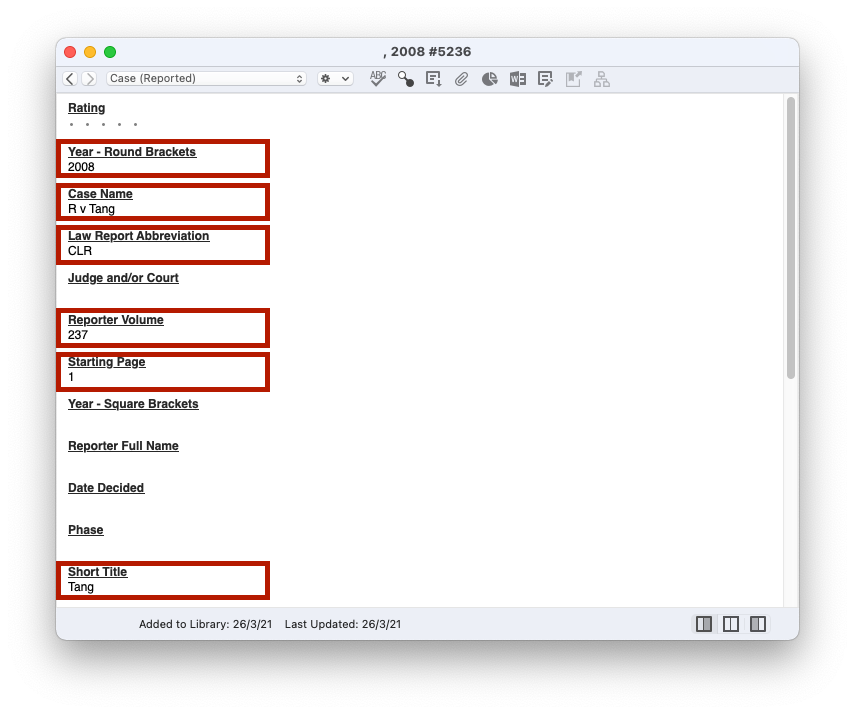
EndNote reported case record with required fields completed
Legislation
There are a number of reference types for entering legislation from varied jurisdictions. Enter Australian legislation by creating a New Reference and Statute or Statute without Short Title. To enter the Property Law Act 1958 (Vic) with a short title of 'Property Act', you would need to add add information in the following fields:
- Year
- Title of Act of Regulation
- Jurisdiction
- Short Title

Importing references from Library Search, databases and other places
There are many other databases or research tools that allow you to directly import references to your Library. The databases below contain selected legal materials:
- Library Search
- Google Scholar
- Scopus
- Web of Science.
You can import references into your Library from most databases by following these general instructions.
- Select the references you would like to export
- Choose Export, Download or a similar option
- Select Export format: Endnote or RIS if required
- Export All Available Information
- Click OK
- Select Open with EndNote or Open with ResearchSoft Direct Export Helper (or another similar option)
- Check that the references have been imported into your library and are accurate.
Legal databases that work with EndNote
HeinOnline
The HeinOnline databases allow you to export journal article references.
To import individual references to your EndNote Library:
- choose the article from your search results
- select Cite button
- select Export to EndNote.
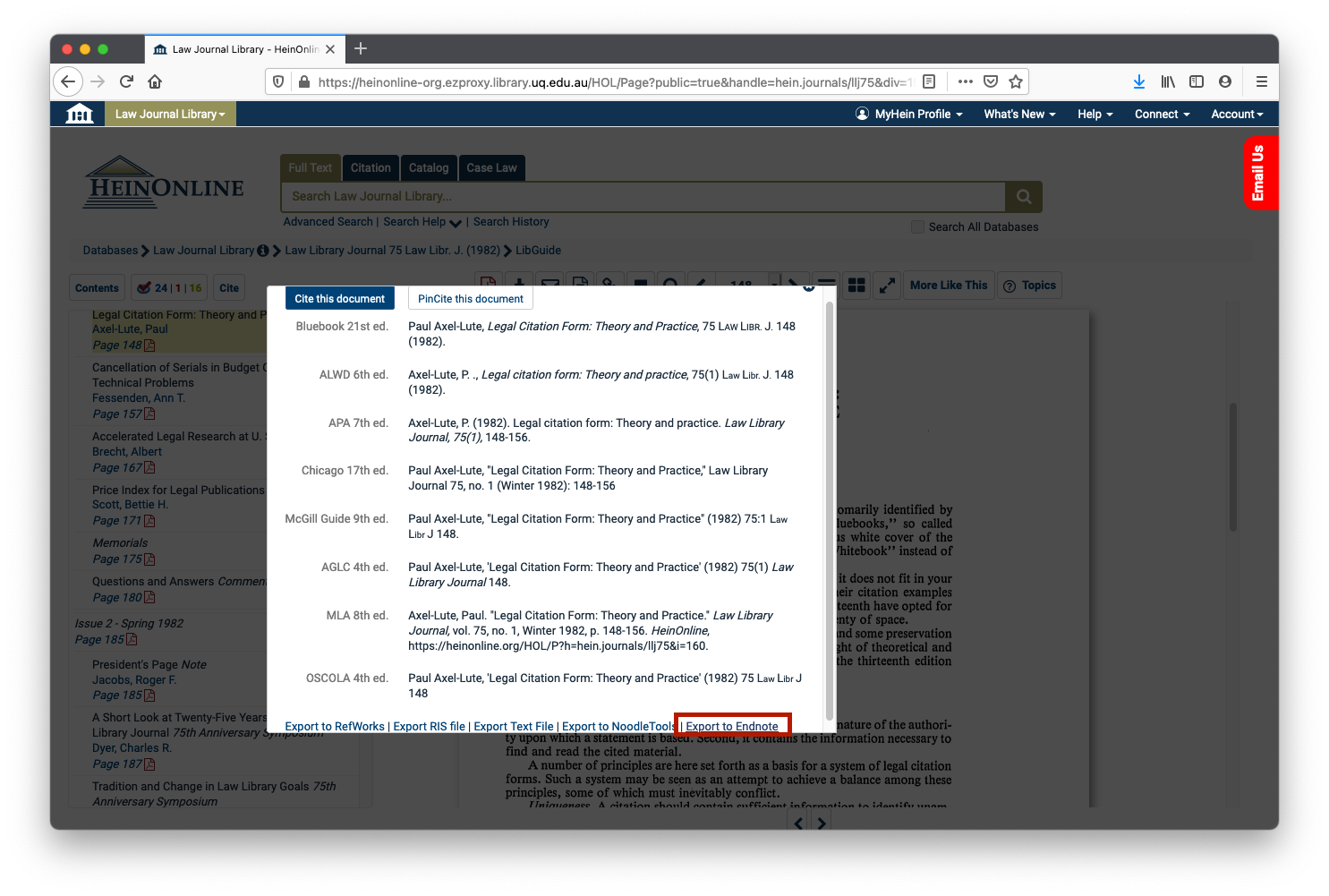
To export mulitple items from HeinOnline, you need to set up a free MyHein Account. Read how to export or email search results for more information.
AGIS Plus Text
AGIS Plus Text allows users to download individual references. To import references from AGIS Plus Text:
- choose the article from your search results
- choose export citation
- select EndNote
- download.

Insert references using Microsoft Word
Select the AGLC style in Microsoft Word
When you install the EndNote program, the Cite While You Write add-in will be inserted into your word processing software. To start with, please ensure that you have set your output style to the AGLC. To do this:
- select the EndNote tab in Word
- choose the AGLC from the style drop-down (if you do not see the AGLC style, choose select another style and search for it).

Add footnotes in Microsoft Word
Before you insert a citation, insert a footnote by placing your cursor in the relevant place in the document:
- choose References tab from Microsoft Word menu
- select Insert footnote.

Insert the citation using EndNote
After placing your cursor in the footnote, go to your EndNote tab in Word and select Insert citation.

Insert citation in Word.
Add pinpoints to your references
A pinpoint is a reference the specific part of the document you wish to cite. It may be a page number, paragraph number, section or article. To add a pinpoint to your citation:
- click on the citation you want to add text to. This will be highlighted once selected
- select Edit & Manage Citation(s) from the EndNote tab and the dialogue box will open
- in the pages field type in the page number (if you are citing a section or article, you will need to add the abbreviation yourself)
- click on the OK button and save the changes in Word.

Add a pinpoint using EndNote.
Subsequent references
Where a source is repeated more than one time, it is called a subsequent citation. Subsequent citations are indicated in two ways:
- Ibid is used where you have cited the same source in the immediately preceding footnote
- Cross-referencing the first citation occurs for non-consecutive subsequent citations.
Ibid
EndNote will apply ibid automatically. If the subsequent reference has a different pinpoint, however, you must indicate that.
- Click on Ibid. This will be highlighted once selected
- Click on the Edit & Manage Citation(s) button and the dialogue box will open
- In the pages field type in the required text (if you are citing a section or article, you will need to add the abbreviation yourself)
- Click on the OK button and save the changes in Word.
Cross-referencing
For non-consecutive subsequent citations EndNote will insert the shortened form of the citation: Monohan (n or Family Law Act (n.
You can use Word’s Cross-Reference feature complete the citation:
- place your cursor after the n
- choose References from the Microsoft Word toolbar and Cross Reference
- change Reference Type to Footnote (and untick “insert as hyperlink”)
- select the footnote where you first cited the resource and select insert.
- close the window.
Word will update the cross-reference if needed, if you access the print preview screen or print the document.
Format your bibliography
To sort your references in your bibliography, you must first configure your category headings. To do this, select Categorize references and Configure Categories.
- Select the + symbol up the top-left hand side of the window
- Add relevant headings (A Articles/Books/Reports etc)
- Once you have inserted all citations, select Configure Categories again
- Drag and drop your references into the relevant heading
When done, select Group references by Custom Categories. Your document should now list your sources in the correct order, under the correct headings.