Use Journal search to assess journal quality
UQ researchers, discover Journal search and streamline the process of assessing and selecting high-quality journals for publishing your research findings.
Search and compare the curated list of journals, make evidence-based choices with metrics from a range of sources and create a list of favourites for future publications.
Journal search
Access Journal search (UQ login required) in UQ eSpace.
Find relevant and reputable publishers in your discipline
Journal search helps you find relevant journals by suggesting journal titles, keywords, subjects and fields of research based on your search terms. To get started:
- Enter a keyword, journal title, subject, field of research code, or International Standard Serial Number (ISSN) into the search box. Search suggestions will appear
- Select one or more of the suggested terms to add them to your search
- Press the Search button.
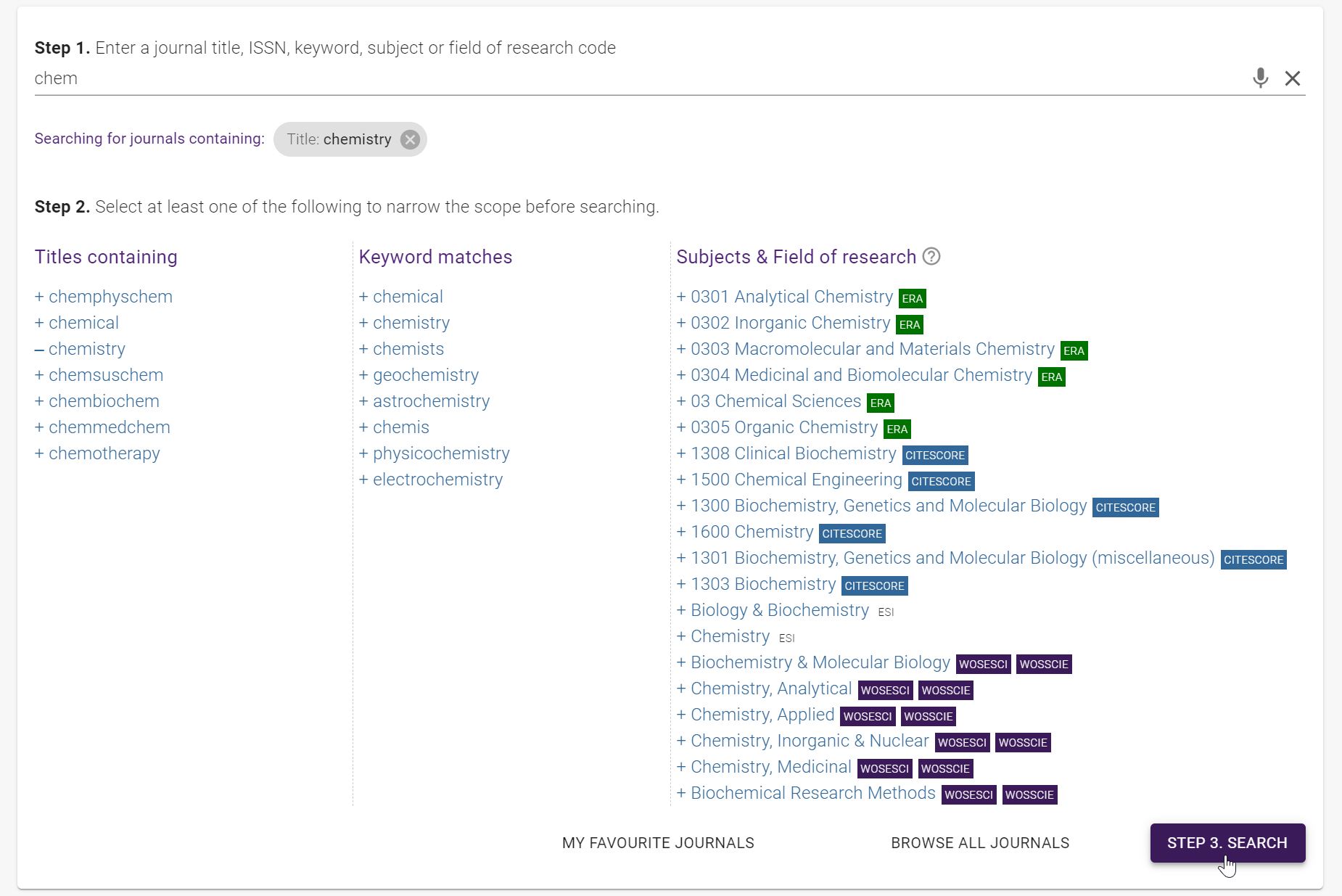
Click to enlarge this image.
Compare journal titles using scholarly metrics
From your search results page, assess the quality of scholarly journals using data collected from several sources. Visit our Strategic scholarly publishing guide for more about shortlisting journals.
You can also:
- Use the Refine results section to filter your journal titles
- Use the checkboxes to select titles. Compare or Favourite those titles
- Export your results to Excel.
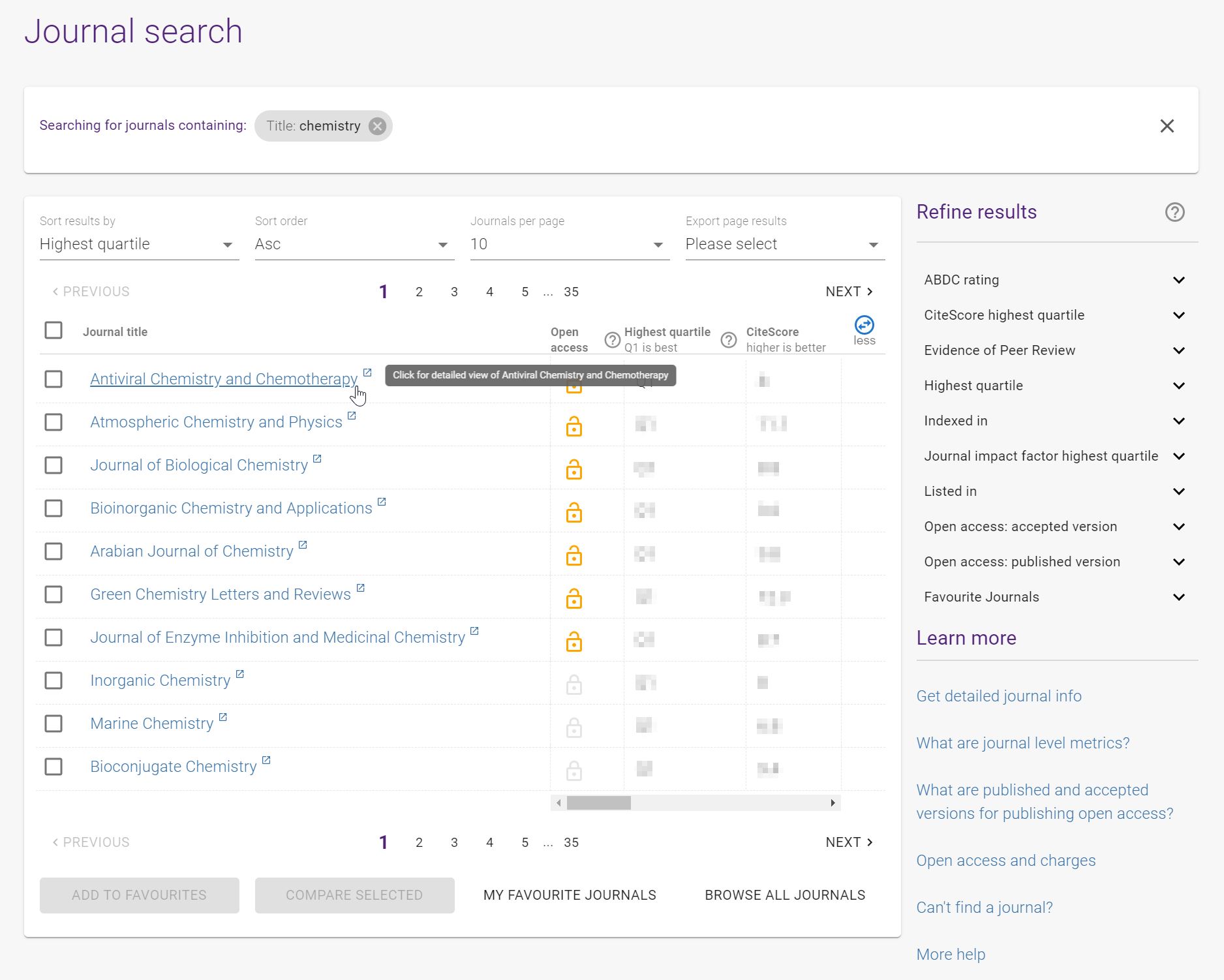
Click to enlarge this image.
While the list of titles in Journal search has been carefully curated, we recommend that you always check journal quality to avoid the possibility of unethical and predatory publishers.
Review detailed journal information
From your search results, select a journal title link to open detailed information about the title in a new browser tab. View the title's Open Access status and whether the title is included in read and publish agreements.
Press the Add journal to your favourites (star) button to favourite this journal title so you can refer to it later.
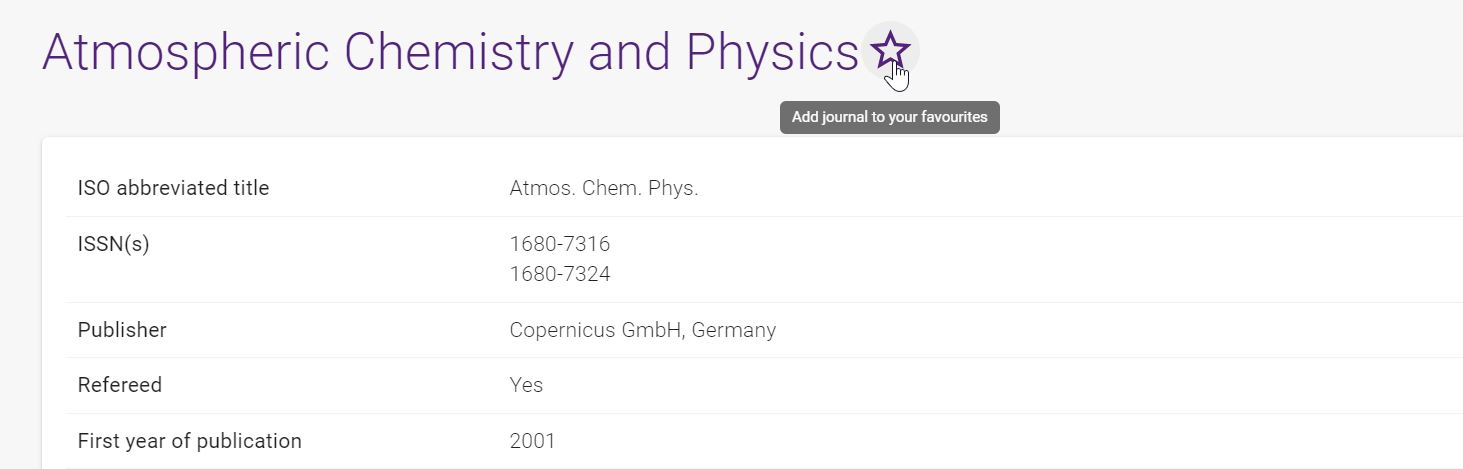
Click to enlarge this image.
View or export your favourite journals
From your search results, press the My Favourite Journals button to view titles you have added to your favourites.
From your favourites you can:
- Compare metrics and access detailed journal information
- Export your favourite journals to Excel.
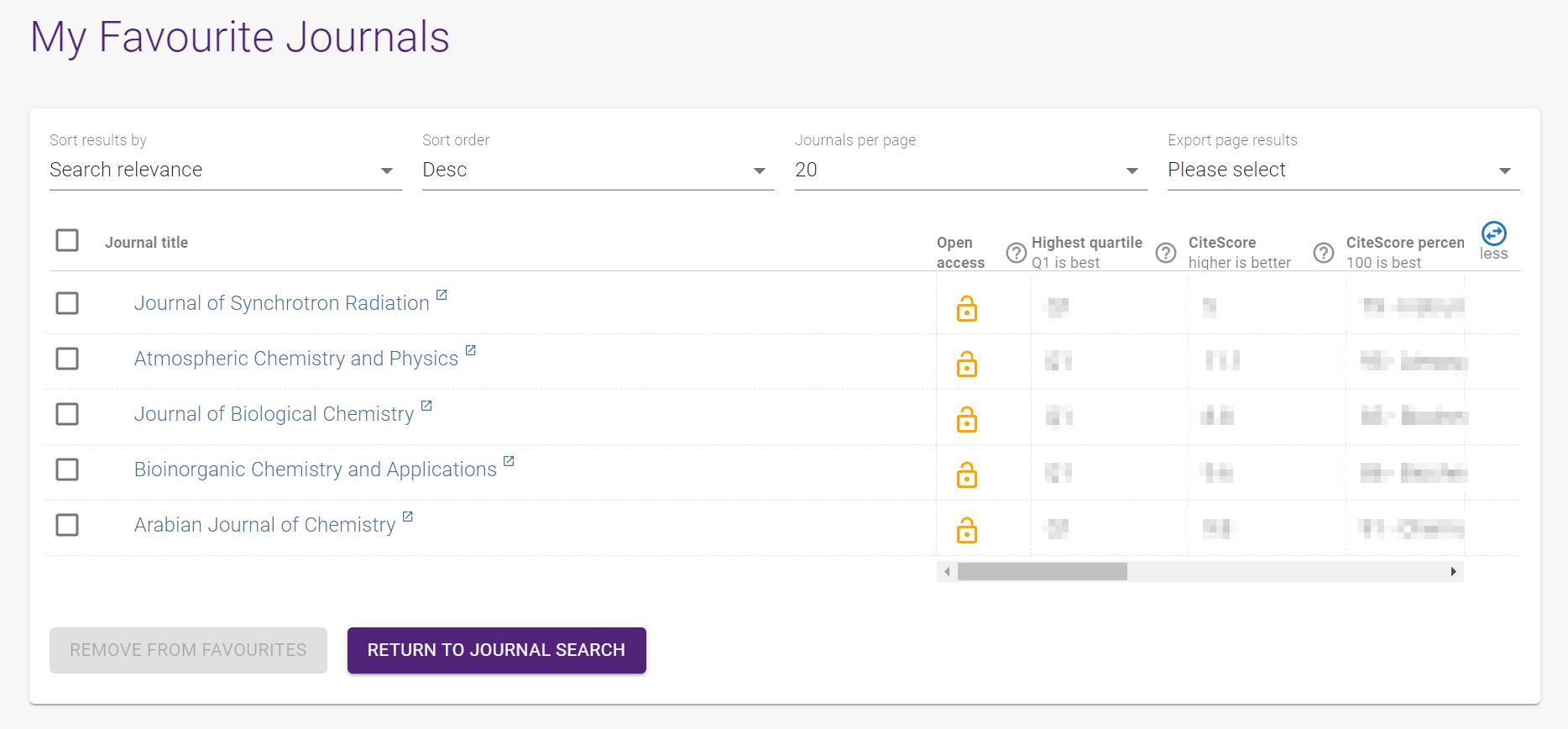
Click to enlarge this image.
Press Return to Journal search to return to your search results.
About strategic scholarly publishing
It's important to be strategic in your publishing choices and choose the best outlet possible for your research to maximise your career opportunities and grant competitiveness. Comparing journal metrics such as:
- Citation analysis
- Peer analysis
- Indexing in prestigious databases
- Presence in subject-specific lists
- Journal circulation and coverage
can be time-consuming. Journal search brings these metrics onto one page to make this process easier for you.
Visit our Publish and share resources to find out more about strategic scholarly publishing, open access and ORCID IDs and other researcher identifiers.
Tell us what you think
Email us at scholarlypublishing@library.uq.edu.au if you have any feedback or questions about using this tool to find and target the best journals in which to publish your research.