As a course co-ordinator, you can edit and manage your course reading lists as needed. Changes can be made quickly and easily using our Talis Aspire system. We can also work with you to provide access to learning resources and reading lists.
Editing and managing your reading list
You are able to:
- quickly and easily update your lists
- structure your list to suit your course content
- add notes to provide additional guidance to students.
To arrange access to your reading lists, please contact learningresources@library.uq.edu.au.
See Reading Lists for detailed instructions on this process.
Linking to resources in courses explains how you can link to library resources, videos, and Open Educational Resources (OER) in your courses.
The Library has an e-preferred collection management policy. It acquires resources in electronic format, where possible. See eTextbooks for Courses for more information.
Course reading list link in Learn.UQ (Blackboard)
Your reading list should be automatically linked to your Learn.UQ course.
The reading list link will appear in the Learning Resources module as Course Reading List.
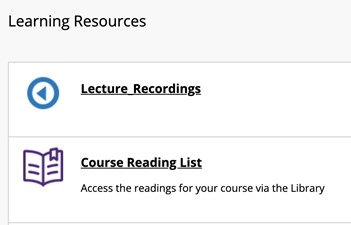
Learn.UQ reading list and subject guide links provides information about how to check it is linking to correct course and semester.
Open educational resources
Open Educational Resources (OER) are accessible online and free of charge. They can be free of most copyright and licensing restrictions. Open textbooks, for example, are created to be a free or low cost alternative and are an equitable way to provide access for students.
For more information, see the Library’s Open Education Resources guide or contact your Liaison Librarian
Questions?
- Please contact learningresources@library.uq.edu.au for help using Talis, reading lists or adding resources.
- Contact the Librarian Team for assistance with Open Education Resources and other resources you’d like to use in your reading list.