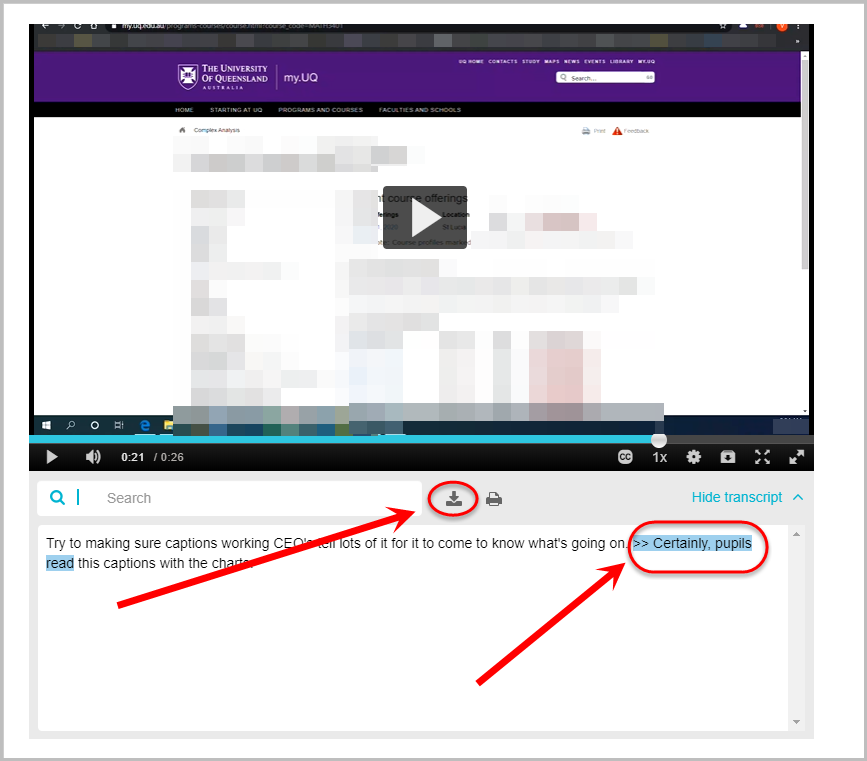View Transcript
In order to view the Kaltura video's transcript, your course coordinator must have the video uploaded and published in the Course Gallery. If the video was upload to the course site, only the captions will be visible.
- Click on Course Gallery.
Note: Your course coordinator may name the Course Gallery differently.
- Click on the required video.
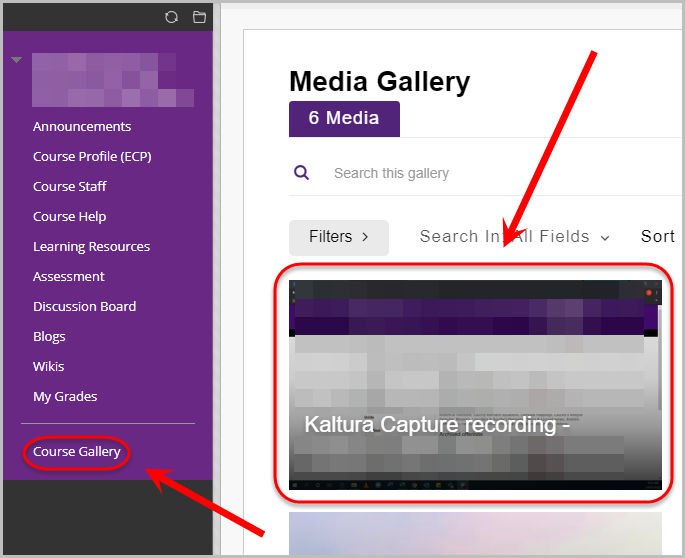
- The transcript appears below the video player.
Tip: Click on certain parts of the transcript to jump straight to that part of the video.
- Click on the Download icon to download the transcript (as a .txt file) to your harddrive.