From 17 July, library room bookings are available in UQ Book It. Discover how to find your favourite rooms and create, edit and delete room bookings.
Make a booking
Log in to UQ Book It to view library rooms.
Click a room title to view its schedule and book. Select the Information button for more information about a room.
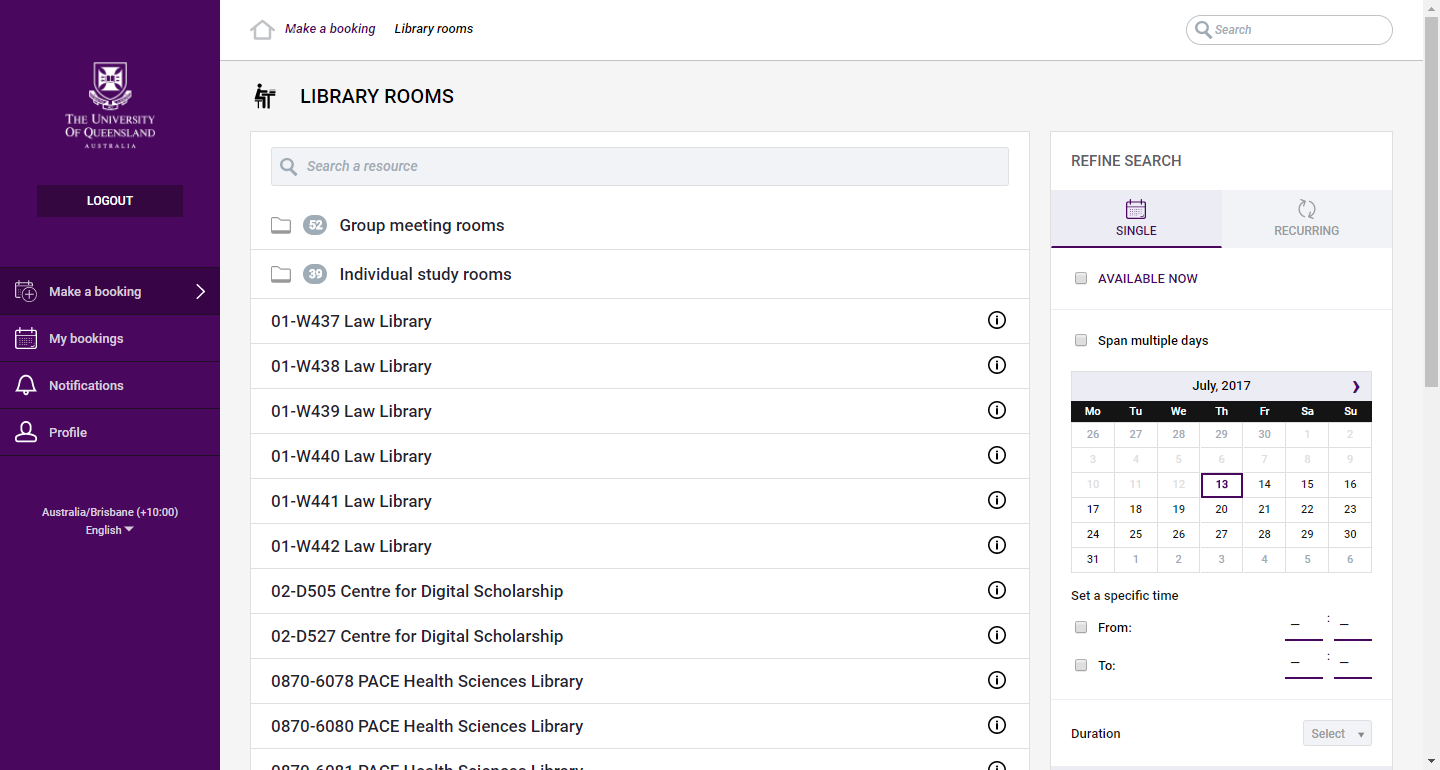
Select an available time slot on the schedule. A booking form will appear.
- Enter a booking title at the top of the form
- Set a booking end time (maximum booking time of 3 hours)
- Click Book
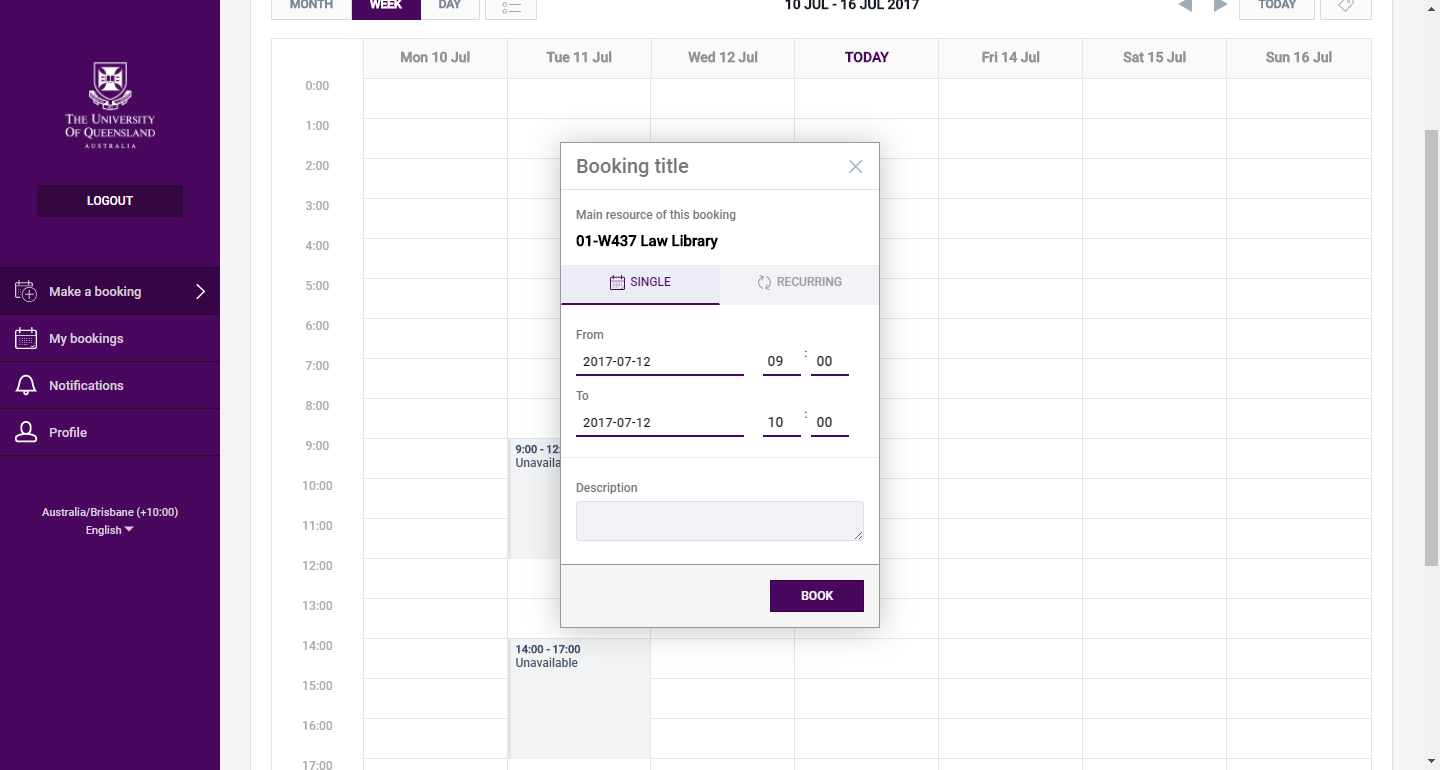
You will be taken to My bookings and see a booking confirmation. You will receive a confirmation email.
Booking rules
When booking an individual study or group room:
- Maximum booking time of 3 hours
- Limit of 3 bookings per calendar week (Monday - Sunday)
- Book up to 7 days in advance
Who can book
- UQ Students can book individual study and group meeting rooms
- UQ Staff can book the Lecture Recording room
- Hospital members can organise access by emailing askus@library.uq.edu.au or contacting your library. Bookings are subject to availability, we encourage you to contact us in advance
View, edit or cancel bookings
Go to My Bookings to view, edit or cancel any of your current bookings.
Edit a booking
- Select a current booking
- Click Edit
- Update the booking details and click Update
Cancel a booking
- Select a current booking
- Click Cancel
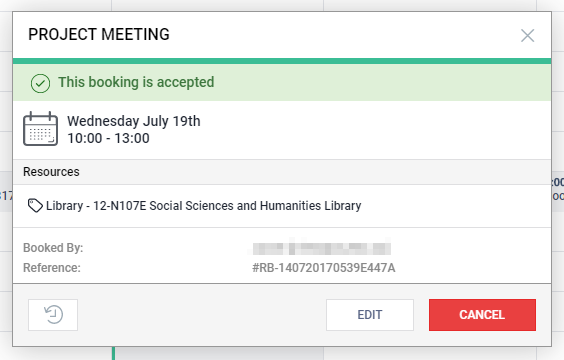
Tips for finding available rooms
Use the Refine Search box to find a room:
- available now
- by date or time
- in a particular library
- to fit a certain number of people.
The list of rooms will update and showing matching rooms.
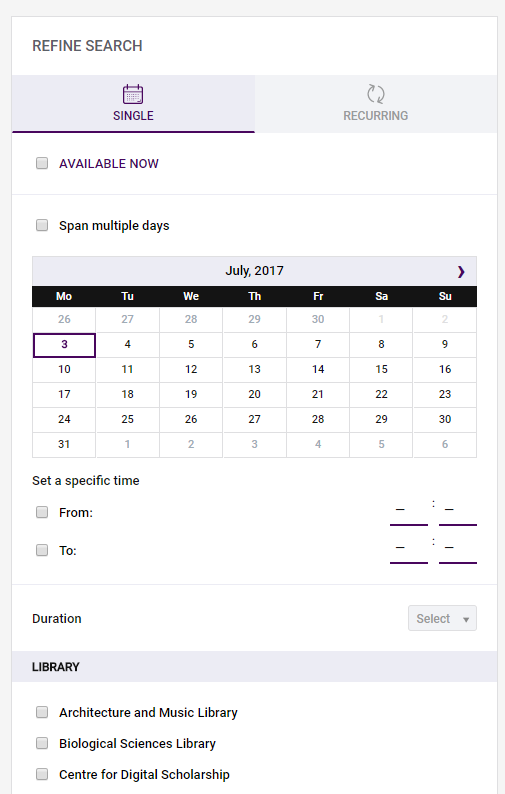
You can also:
- Click on one of the groups of rooms at the top (with a folder icon) to view all the rooms of a certain type, e.g. all Individual study rooms
- Browse through the list of rooms until you come to the location you want
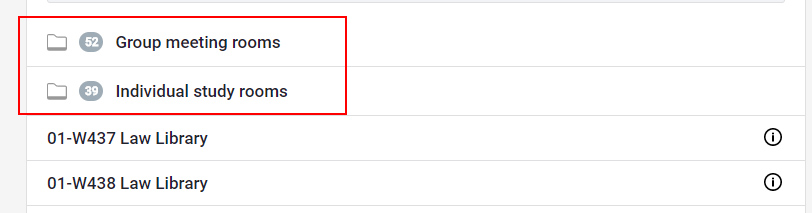
Room names
Rooms have a standard UQ name like 01-W437 Law Library. The name tells you where the room is:
- 01 = Building #1
- W437 = Room number. The room is on the 4th floor
- Law Library = the Library the room is in the Law Library
Tell us what you think
We welcome your feedback on booking rooms in the library so we can keep improving.
Use our feedback form to send us feedback.